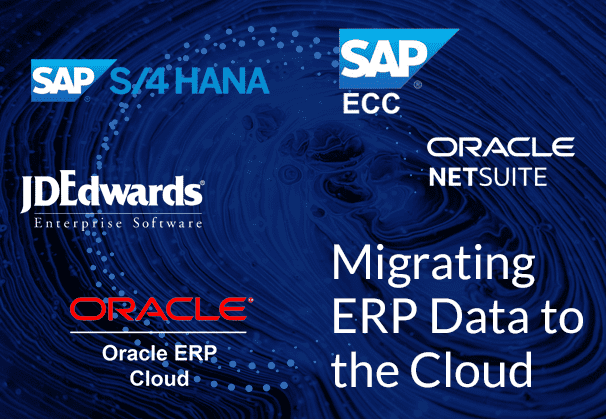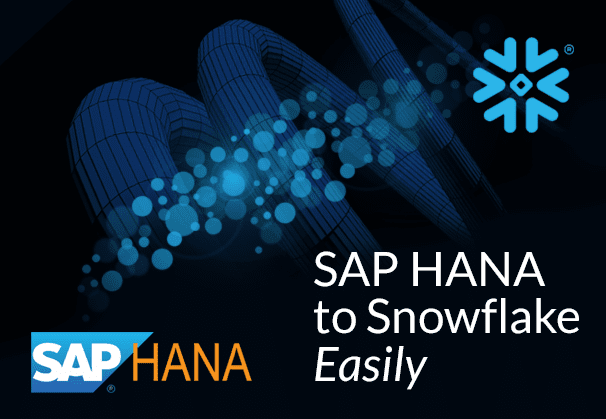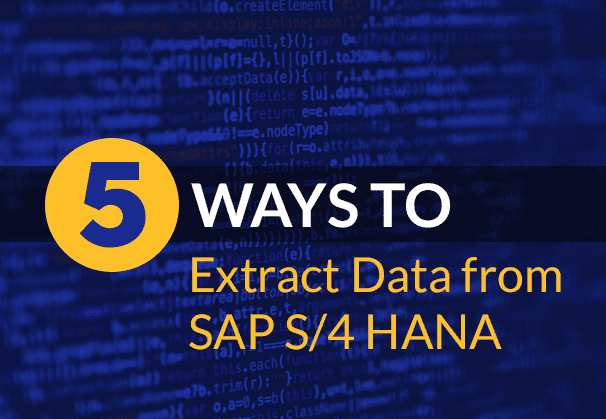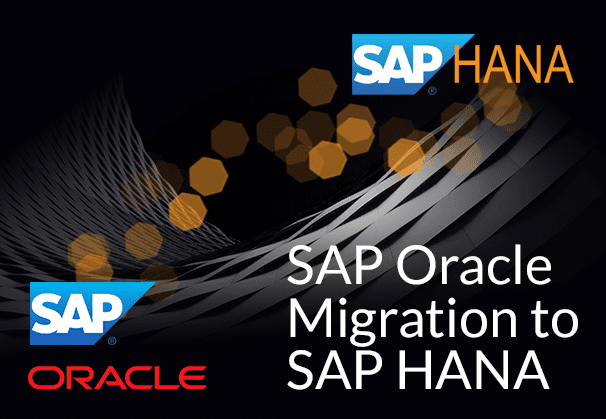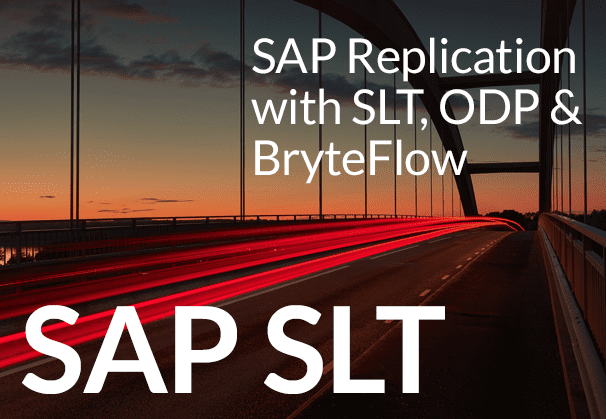Got both SAP ERP and Oracle ERP systems running and want to integrate the ERP data? Or maybe you have data on other ERP platforms and need to combine it to create a consolidated Cloud ERP repository for centralized organizational access and business insights? SAP to AWS (Specifically S3) – Know as Easy Method
Consolidating ERP data can be tricky and here we will explore Cloud ERP migration challenges, Cloud ERP vs On-Premise ERP, and how you can make your Cloud ERP migration fast and painless. Ideally you need an automated ETL tool to get across data from multiple ERP systems, aggregate and consolidate it to deliver data assets ready for analytics, ML and AI. Build an SAP Data Lake with BryteFlow
Quick Links:
- SAP ERP Overview
- Oracle ERP Overview
- Cloud ERP vs On-Premise ERP
- Cloud ERP Migration Challenges
- Cloud ERP Migration with BryteFlow
SAP ERP Overview
SAP ERP is one of the premier ERP software in the world. It comprises of various SAP ERP modules created for different business processes like Operations (Sales & Distribution, Materials Management, Production Planning, Logistics Execution, and Quality Management), Financials (Financial Accounting, Management Accounting, Financial Supply Chain Management), Human Capital Management (Training, Payroll, e-Recruiting) and Corporate Services (Travel Management, Environment, Health and Safety, and Real Estate Management). SAP ERP enables organizations to get a 360-degree view of what’s happening in the organization and a centralized focus on all departments that makes business decisions easier and insights more accurate and up-to-the-minute. There are various SAP ERP applications around and here is a small overview. SAP HANA to Snowflake (2 Easy Ways)
SAP S/4 HANA
SAP S/4 HANA is a highly efficient ERP solution that can be deployed in the Cloud on hyperscalers like AWS, Azure and BigQuery or on-premise. SAP S/4HANA is extremely intelligent and can adapt with agility and flexibility to scale as per organizational requirements. SAP S/4 HANA runs mainly on SAP HANA, SAP’s powerful in-memory database. SAP’s older R3 ERP and SAP ECC based business suite and related products can run on other database platforms too, including Oracle, Microsoft and IBM. RISE with SAP (Everything You Need to Know)
A more recent entrant, SAP S/4HANA Cloud is a complete ERP solution that has AI, machine learning, and advanced analytics built into the system. It makes adoption of new business models, managing business processes, change at scale, and co-ordination of internal and external capabilities simpler to manage, by using AI’s predictive strengths. 5 ways to extract data from SAP S/4 HANA
SAP ECC
SAP ECC stands for SAP ERP Central Component and is SAP’s older ERP software. ECC has modules users can pick and choose, which cover functions like finance, product planning, HR, logistics, and CRM. These are part of a single system that could be customized and could run on a database selected by the user. SAP ECC can also be run on SAP HANA where it is called Suite on HANA. SAP ECC evolved from SAP R/3, a 3-tier ERP system that came into being in the early nineties. SAP has active plans to phase out SAP ECC and replace it with SAP S/4HANA by 2025. SAP to Snowflake (Make the Integration Easy)
Oracle ERP Overview
Oracle too has its own offerings of ERP applications including Oracle ERP Cloud, Oracle NetSuite, Oracle E-Business Suite, and Oracle JD Edwards. Let’s quickly cycle through them. Oracle CDC: 13 things to know
Oracle NetSuite ERP
Oracle NETSuite ERP is a cloud business management solution that enables companies to have a close-up view of organizational performance – both financial and operational. It consists of a single integrated suite of applications dealing with processing of orders, managing inventory, accounting, production, and supply chain and warehousing operations. The data allows companies to get real-time insights and allows for informed decisions that are good for the bottom line. Oracle NetSuite ERP follows a SaaS cloud model, due to which customization cannot be done to a great degree. About Oracle to SQL Server Migration
Oracle JD Edwards EnterpriseOne
Oracle JD Edwards EnterpriseOne is a versatile ERP suite of software that can be deployed on-premise or on the Cloud. It grants users a range of database and deployment options. With more than 80 ERP application modules, end-user reporting, and industry functionality, JD Edwards is a front runner in ERP software. Users can operate it on a mobile platform (over 88 mobile JDE apps are available), use UX One for a user-friendly interaction and built-in reporting, and even benefit from its integrated IoT platform. Users enjoy a lot of flexibility with the platform, database, and hardware choices possible. Oracle Replication in Real-time Step by Step
Oracle E-Business Suite
Oracle E-Business Suite is an aggregation of ERP (Enterprise Resource Planning), CRM (Customer Relationship Management), and SCM (Supply Chain Management) software that helps organizations automate business processes. Oracle EBS reporting has powerful reporting capabilities with pre-integrated BI and analytics features with a special focus on customer-centric application methods. Oracle EBS can be run on-premise and on Oracle Cloud. Oracle EBS is a good choice for global companies to increase productivity and take decisions with better business outcomes. Oracle GoldenGate CDC and a better alternative
Oracle Fusion Cloud ERP
Oracle Cloud ERP (Enterprise Resource Planning) is a cloud based end-to-end Software as a Service (SaaS) suite that manages enterprise functions including accounting, financial management, project management, and procurement. Being a cloud-native ERP software, Oracle Cloud ERP can easily scale with businesses as they expand. It offers flexibility of deployment using a multi-layer approach and state-of-the-art security. There are a lot of components within it including – analytics, automation tools, reporting, user experience etc. Learn about AWS DMS CDC and limitations for Oracle sources
Interconnectedness and seamless application integration are standout features of Oracle Cloud ERP that enables users to easily share data, allowing for greater productivity and streamlining of business processes. Some of the widely used Cloud modules are Oracle Financials Cloud, Oracle Procurement Cloud, Supply Chain Management Cloud, Oracle Risk Management Cloud, Oracle Project Management Cloud, Oracle Manufacturing Cloud, Oracle Logistics Cloud, Oracle Planning and Budgeting Cloud etc. These offer a comprehensive view of a company’s operations and financials, enabling short-term and long-term planning strategies, and insights for better performance.
On Premise ERP vs Cloud ERP
The reasons for having a Cloud ERP solution vs an On-premise ERP are many. Here we examine how they differ and why a Cloud ERP solution makes sense. Oracle to Postgres Migration (The Whys and Hows)
Deployment of Cloud ERP vs On-Premise ERP
The biggest point of difference between On-premise ERP vs Cloud ERP is how they are deployed. The on-premise ERP is installed and deployed on the computers and servers of your organization and managed by your IT team. Cloud ERP system usually involves a SaaS (Software as a Service) solution. The ERP data is stored in the Cloud and managed centrally on the Cloud platform by the ERP vendor. The ERP data can be accessed through a Web browser. Extract SAP ERP data from applications
Cost of Ownership is lower for Cloud ERP systems than On-premise ERP
On-premise ERP systems need sizable front loaded capital investment and follow-up investment to buy and manage hardware, servers and associated equipment that may be required for ERP implementation. Additional hiring and training of IT resources may also be needed to man the on-premise ERP system. Continual maintenance is another cost to factor. Upgrading the ERP system is another hassle since it means that the IT team will need to install updates on everyone’s computer separately and re-implement customization and integrations if any, in all user systems.
Cloud ERP systems have lower costs and are cost-effective since the Cloud ERP platform hosts and maintains the ERP IT infrastructure. Cloud based ERP systems have immense scalability and resources can be easily spun up for the duration required rather than buying hardware. Software updates and enhancements are also done centrally and rolled out effortlessly. They will include previous customizations and implementations in the ERP software. Cloud ERP systems have a Pay-as-you-go subscription model that is economical and predictable. Cloud Migration Challenges
ERP System Upgrades and Enhancements are easy for Cloud ERP systems
On-premise ERP has customization issues because though the ERP software can be customized, earlier customizations will not survive when the software is upgraded. The IT team will need to start at square one for the customizations and do it all over again. It is one of the reasons why companies still run outdated versions of their ERP software.
Cloud ERP software on the other hand is upgraded by the provider continually so users enjoy seamless transitions and always get to use the latest version of the ERP solution. Customizations and integrations are automatically carried forward on the Cloud in the updated version at no extra cost. Data Pipelines and why automate them
Cloud ERP provides better performance and is more accessible than on-premise ERP
Cloud ERP solutions have been created for maximum network performance and make the ERP applications more available than traditional on-prem systems, often delivering better performance than on-premise ERP systems. Cloud ERP systems can handle surges by automatically scaling up and provisioning additional resources to handle the increased workload. An on-premise ERP system may struggle to match the uptime and delayed reporting may be a possibility. Inability of the on-premise ERP system to respond to increased demands and constrained resources may lead to bottlenecks. The SAP Cloud Connector and Why It’s So Amazing
A Cloud ERP solution is also infinitely more accessible and delivers real-time data that users can view anywhere, on mobile devices like smartphones, tablets and laptops. Cloud ERP systems also have very high security, good back-up procedures and disaster recovery mechanisms in place that would be very expensive and difficult to implement with on-premise ERP systems. About Cloud Migration
Time to deploy is much shorter for Cloud ERP systems than on-premise ERP
Cloud ERP system deployment is much faster than deployment of on-premise ERP systems. Cloud ERP offers a lot of benefits here, since there is no hardware to procure or infrastructure to install. Cloud ERP can be easily implemented across the company, departments, divisions, and subsidiaries, globally, with very little cost. An on-premise ERP solution could easily take up to a year to implement whereas a Cloud ERP implementation will range barely from 3 to 6 months. More users can be easily accommodated in a Cloud ERP system since it is intrinsically scalable and flexible. On the other hand, if an on-premise ERP system has to onboard more users with access, additional hardware will need to be provisioned.
Pricing models of On-Premise ERP vs Cloud ERP
The pricing of Cloud ERP vs On-premise ERP can be a huge differentiator for organizations. On-premise ERP software generally attracts a one-time perpetual license fee (number of users and the size of the organization may be a factor in deciding this). Recurring fees may be involved for updates, training, and support.
A Cloud ERP solution is billed via an annual or monthly subscription with recurring additional fees for training, updates, and support. On-premise ERP has large upfront costs and is considered a capital expenditure. The Cloud ERP system however will be filed under operating expenditure, an extra overhead cost that the organization will need to regularly pay for.
Cloud ERP Migration Challenges
Despite the many benefits Cloud ERP migrations can offer, organizations also need to consider and handle some ERP migration issues.
Migrating ERP Customizations to the Cloud may prove challenging
For a large organization, customizing a Cloud ERP solution for corporate requirements may be challenging. With on-premise ERP this is more easily done. However, with the passing of time Cloud ERP is getting more configurable. Cloud Migration (Challenges, Benefits and Strategies)
Taking across a previously customized ERP solution to the Cloud is another hurdle. How to move existing customizations to ERP in the Cloud? Organizations need to consider architecture, licensing models and do a feasibility study. Which features can be accommodated, which ones need to be dropped, will some standardization in business processes be required? You may need to put out an RFP and have a list of potential vendors who can help with your changing functional requirements. How to Carry Out a Successful SAP Cloud Migration
Additional Licensing may be needed to migrate ERP data to the Cloud
Very often organizations that want to migrate their ERP data are stuck due to licensing restrictions. For e.g., extracting data from SAP to the Cloud can prove expensive if additional licensing is required. Often customers cannot connect to the underlying database due to SAP licensing restrictions. A point to note – extracting SAP ERP data with the BryteFlow SAP Data Lake Builder enables you to avoid additional SAP licensing costs. Simplify SAP Data Integration
Hybrid environments where there is a combination of on-premise and Cloud infrastructure need to be managed carefully since license non-compliance can result in hefty vendor fines. Thus, it is imperative to realize licensing deployment, terms and policies will change when migrating ERP to the Cloud and will need to be examined carefully. The SAP Cloud Connector and Why It’s So Amazing
Data Cleansing and fixing ERP Data Redundancy
Data redundancy is a common issue encountered in migrations. Different divisions and departments may be storing copies of the same data with different formatting and different categorizations. Subsequent changes in data may not be uniformly updated across the organization leading to inconsistencies and erroneous data. Existing data should be subjected to an audit to get a comprehensive view of all the applications, formats, and devices in which the data resides. After an audit, it is imperative to cleanse existing data as there may be duplication in entries, inaccurate data, and redundant databases. SAP to Snowflake (Make the Integration Easy)
Complex ERP data may be hard to extract
Legacy ERP data is stored in multiple file formats, some of which may be outdated. We need to extract the data in formats the new Cloud ERP will recognize and read. ERP data from legacy databases like SAP can be challenging to extract. They may have a proprietary format (ABAP in case of SAP). You may need to extract data from a wide range of different sources, possibly with unsupported formats, which constrains accessibility of the data. This is even more so for legacy systems, where complexities increase with the age of the system. In some cases, the data may have been generated using old unsupported software programs and the ERP extraction /conversion process may be lengthy. Data formats -how to choose between Parquet, ORC and AVRO
Security for Cloud ERP systems needs strengthening
Though Cloud ERP systems provide decent security standards, companies will still need to implement more security controls taking a cue from on-prem ERP systems. This is because potential vulnerabilities may be created inadvertently by companies while customizing ERP systems. To combat this, organizations could implement ERP monitoring, ERP vulnerability assessments, interface data security, and secure configuration.
Data mapping of ERP data will need to be done
Migrating ERP data will involve a lot of data mapping, in which thousands of tables and fields will have to be mapped and transformed from the legacy system to the Cloud platform, to make the existing data compatible. A lot of decisions will need to be taken in selecting the data a company might need. There will be a requirement to map existing data values to the equivalents in the new system. ELT in Data Warehouse
Cloud ERP Migration with BryteFlow
BryteFlow provides automated ERP ETL and can reduce deployment time by at least 40%. Users can extract ERP data from SAP and Oracle sources without needing to write a single line of code. BryteFlow can be set up in a day and time to delivery is just 2 weeks. The solution provides data in real-time with very low latency and high throughput, approx. delivering 1000,000 rows in 30 seconds. Every process is automated, including data extraction, data mapping, merging, masking, or type 2 history. The ERP ETL is done with CDC (Change Data Capture) so every change at source is delivered and replicated to the destination in real-time with automated upserts. How to Carry Out a Successful SAP Cloud Migration
SAP Data Lake Builder for SAP ERP ETL and Consolidation
BryteFlow SAP Data Lake Builder uses the Operational Data Provisioning (ODP) framework and OData Services to replicate ERP data with business logic intact to your Data Lake or Data Warehouse. It connects to and extracts ERP data from SAP systems like SAP S/4 HANA, SAP ECC, SAP BW, SAP HANA etc. BryteFlow also replicates SAP data from databases
The ERP ETL tool gets data exposed via BW ODP Extractors or CDS Views as OData Services to build the Data Lake. Since it connects to ERP data at the SAP application level, a lot of licensing costs can be avoided that you might otherwise encounter using SAP’s native tools. Also, data is ready to use at the destination for Analytics, ML or AI. SAP to AWS (Specifically S3) – Know as Easy Method
The BryteFlow SAP Data Lake Builder provides best practices and high performance for SAP ERP consolidation and integration on Snowflake, Postgres, Azure Synapse, ADLS Gen2, Redshift, S3, Kafka , Databricks and SQL Server.
SAP HANA to Snowflake (2 Easy Ways)
Oracle ERP ETL with BryteFlow
Extraction of Oracle ERP data is easy and automated with BryteFlow. BryteFlow Ingest extracts and loads data from Oracle ERP sources like Oracle ERP Cloud, Oracle NetSuite, Oracle JD Edwards and supports all versions of Oracle including 12c and 19c. Learn about Oracle Replication with BryteFlow
With Oracle, BryteFlow provides a useful remote server log mining option which ensures zero impact on source for Change Data Capture. BryteFlow Ingest extracts your ERP data in real-time from Oracle using log-based CDC. You get time-series data, real-time, automated extraction, and the highest throughput for log-based CDC replication – more than Goldengate, Qlik Replicate and HVR. BryteFlow for Oracle
BryteFlow extracts and consolidates your Oracle ERP data in real-time to provide analytics-ready data assets to on-premise and Cloud platforms including S3, Redshift, Snowflake, Kafka, Oracle, Databricks, PostgresSQL and SQL Server
Relevant Case Studies
BryteFlow enabled data insights from Sales and Inventory data locked in Mondou’s SAP systems by unlocking it to an AWS Data Lake and Snowflake. Read Case Study
The ALDO Group extracted complex SAP data into an AWS Data Lake with BryteFlow, enabling 90% faster deployment for reporting, data analytics, AI/ML. Read Case Study