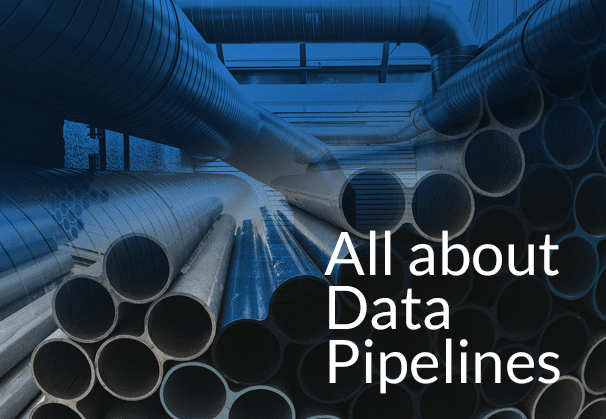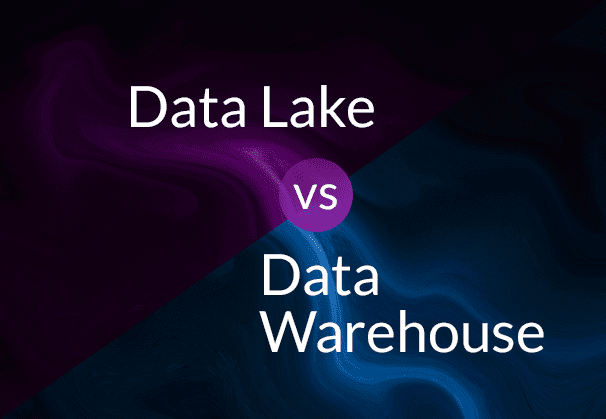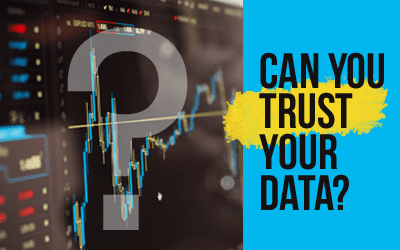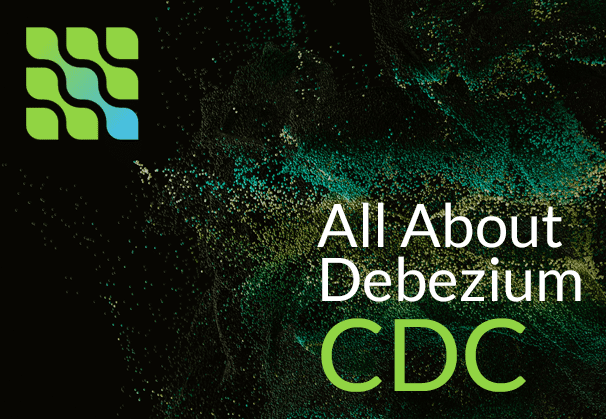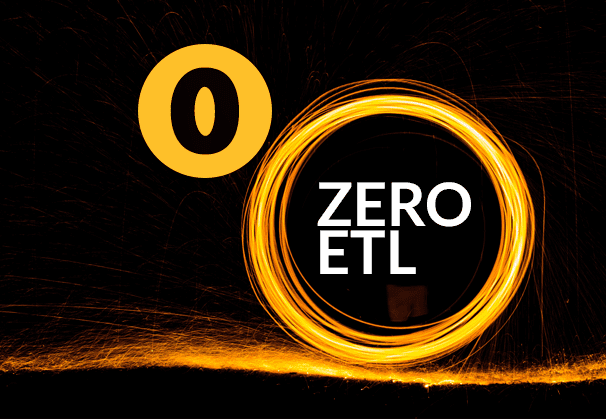Data pipelines, ETL pipelines, the differences between them, and the case for automating data pipelines is what this blog is all about. Learn how BryteFlow enables a completely automated CDC pipeline. About Change Data Capture
Quick Links
- What is a Data Pipeline?
- What is an ETL Pipeline?
- ETL Pipeline vs Data Pipeline: the differences
- The ETL Pipeline – explaining the ETL Process
- Data Pipeline: Elements and Steps
- 6 Reasons to Automate your Data Pipeline
- Automated CDC Pipeline with BryteFlow
What is a Data Pipeline?
A data pipeline is a sequence of tasks carried out to load data from a source to a destination. Data pipelines literally flow the data from sources like databases, applications, data lakes, IoT sensors to destinations like data warehouses, analytics databases, cloud platforms etc. The data pipeline has a sequence where each step will create an output which serves as the input for the next step and thus carrying on till the pipeline is completed, i.e. delivering transformed, optimized data that can be analyzed for business insights. You can think of a data pipeline as having 3 components: source, processing steps and destination. In some cases, the source and destination may be the same and the data pipeline may just serve to transform the data. When data is processed between any two points, think of a data pipeline existing between those two points. GoldenGate CDC and a better alternative
Modern data pipelines use automated CDC ETL tools like BryteFlow to automate the manual steps (read manual coding) required to transform and deliver updated data continually. This could include steps like moving raw data into a staging area and then transforming it, before loading it into tables on the destination. Kafka CDC and Oracle to Kafka CDC Methods
What is an ETL Pipeline?
The ETL (Extract, Transform, Load) pipeline can be thought of as a series of processes that will extract data from sources, transform it and load it into a Data Warehouse, (On-premise or Cloud) database or data mart for analytics or other objectives. ETL / ELT on Snowflake
ETL Pipeline vs Data Pipeline: the differences
ETL Pipeline always features data transformation unlike a Data Pipeline
The main difference behind a data pipeline and an ETL pipeline is that data transformation may not always be part of a data pipeline, but it always is a part of an ETL pipeline. Think of the ETL pipeline as a subset of the broader data pipeline set. Zero-ETL, New Kid on the Block?
ETL Pipeline is usually a batch process vs real-time processing in the Data Pipeline
The ETL pipeline is traditionally thought of as a batch process and runs at specific times in the day where a large chunk of data is extracted, transformed, and loaded to the destination, usually when there is less traffic and lower load on systems (example ETL of retail store purchase data at the end of the day). However, in recent times, we also have real-time ETL pipelines that deliver transformed data on a continual basis. A data pipeline on the other hand can be run as a real-time process where it reacts and collects data from events as they happen (example collecting data from IoT sensors in a mining operation continuously for predictive analytics). Real-time data pipelines and ETL pipelines can use CDC (Change Data Capture) to sync data in real-time. Change Data Capture and Automated CDC
Data Pipelines do not end after loading data unlike ETL Pipelines
A point to note is that the data pipeline does not necessarily finish when it loads data to the analytics database or data warehouse unlike the ETL pipeline which stops and will only restart at the next scheduled batch. In a data pipeline data can be loaded to other destinations like data lakes, and it can start business processes on other systems by activating webhooks. The data pipeline can be run for live data streaming. Read about CDC to Kafka
The ETL Pipeline – explaining the ETL Process
ETL is an abbreviation for Extract Transform Load. The ETL process consists of extracting data from multiple sources- business systems like ERP and CRM, transactional databases like Oracle, SQL Server and SAP, IoT sensors, social media etc. The raw data is aggregated and transformed into a data format that can be used by applications and then loaded to a destination ETL data warehouse or database for querying. SAP ETL with BryteFlow SAP Data Lake Builder
Data Pipeline: Elements and Steps
Sources in the Data Pipeline
Sources are where the data is extracted from. These include application APIs, RDBMS (relational database management systems), Hadoop, Cloud systems, NoSQL sources, Kafka topics etc. Data needs to be securely extracted with controls and best practices in place. The pipeline architecture should be created by considering the database schema and the data statistics that need to be extracted. The Easy Way to CDC from Multi-Tenant Databases
Joins in the Data Pipeline
When data from different sources needs to be merged, the joins will define the conditions and logic by which the data will be combined. About Zero-ETL
Extraction in the Data Pipeline
Data components may sometimes be hidden or part of larger fields for example- city names in address fields. It may happen that multiple values are clustered together like emails and phone numbers in contact information from which only one may be required. Some sensitive information may also need to be masked during extraction. Cloud Migration (Challenges, Benefits and Strategies)
Standardization in the Data Pipeline
Data from different sources may have different units of measure and probably will not be uniform. It will need to be standardized by field in terms of labels and attributes like industry codes and sizes. For example, one dataset may have sizes in inches, the other in centimeters. You will need to standardize that data using clear, consistent definitions that will be part of metadata. Metadata is the labelling that categorizes and catalogs your data, so data is delivered in a format that is common and allows for accurate analytics. Good cataloging will also enable strong authentication and authorization policies that can be applied to data elements and data users. Choosing between Parquet, ORC and Avro
Correction of Data in the Data Pipeline
Almost all data has errors that need to be fixed. For example, a dataset may have some values abbreviated, like some states may be referred to as AZ instead of Arizona or FL instead of Florida while in other places the full values like Colorado (not CO) or Delaware (not DE) may have been put in. The categories will need to be corrected here. Errors that need to be fixed could include ZIP codes that are not in use or currency inconsistencies along with corrupt records that may need to be removed. Data deduplication is another process that often needs to be run to remove multiple copies of the same data, this helps reduce storage space requirements. Postgres Replication Fundamentals You Need to Know
Loading Data in the Data Pipeline
After the data has been corrected, it is loaded into a data warehouse or an RDBMS for analytics. Here too, the idea is to follow the best practices outlined by each destination to achieve high performance and trustworthy data. Since data pipelines can be run many times as per a specified schedule or even continually, it is a good thing to automate them. Oracle vs Teradata (Migrate in 5 Easy Steps)
6 Reasons to Automate your Data Pipeline
Automated Data Pipeline streamlines the entire ETL process
Your organization will find it efficient to have an automated data pipeline that can extract data from the source, transform the data, combine the data with data from multiple sources (as per requirement) and then move it to a data warehouse or data lake for use by analytics tools or business systems. The automated data pipeline takes away the headache of manual data pipeline coding and manipulation, simplifies complex data processes and provides a centralized, secure mechanism for data exploration and insights. About Oracle to Postgres Migration
Automated Data Pipeline can help organizations derive better value from data
Most organizations cannot get full value from their data, a variety of factors may be involved or even a compounding of these, for example, too many data sources, issues of high latency, slowing down of source systems with increasing data volumes, manual coding processes that are cumbersome and needs to be rewritten (a lengthy and expensive process) every time a new source is added. High quality automated data pipelines can sidestep almost all these issues. Oracle vs Teradata (Migrate in 5 Easy Steps)
Automated Data Pipelines can democratize data access and help business users self-serve
Manual data pipelines will need a lot of time from data professionals. In fact, these experts may spend more time preparing the data rather than on high value analytics or data science projects (frustrating for them and expensive for you). Business users may need a DBA’s help to enable them to run queries. Automated data pipelines on the other hand, are usually no-code implementations and have plug-and- play interfaces that an ordinary business user can use with minimum or no training. Business users can manage, and schedule data pipelines as needed, connecting and aggregating cloud databases and repositories with business applications and deriving insights, thus paving the way to a data-centric organization. About Zero-ETL
Automated Data Pipelines make for faster onboarding and faster access to data
With an automated data pipeline, systems are already set up and probably with a plug-and-play interface, there is minimal manual intervention needed. Business users in the organization can be up and running with their data in hours rather than months. The lack of coding and manual preparation will also deliver data that much sooner. SQL Server to Databricks (Easy Migration Method)
Accurate business analytics and insights with an Automated Data Pipeline
Real-time data ingestion in the automated data pipeline ensures truly fresh data for real-time analytics, transformations happen on-platform and data can be integrated from multiple sources easily. Since manual coding is done away with, data can easily flow between applications. This leads to better data insights and enhanced business intelligence. Organizational performance and productivity improve, and it enables effective decisions. The Easy Way to CDC from Multi-Tenant Databases
Automated Data Pipelines are better at schema management
When there are changes in the transactional database schema, you will need to make changes accordingly in the code that the analytics system will access. Automated data pipelines can have automated schema management features and automated data mapping that will take away much of the coding grunt work involved in adjusting to schema changes. Note: BryteFlow automates schema creation and data mapping. It automates DDL to create tables automatically on destination. Learn how BryteFlow works
Automated CDC Pipeline with BryteFlow
What is a CDC Data Pipeline?
CDC data pipeline uses the Change Data capture process to update data and syncs data across multiple systems. With a Change Data capture pipeline, the CDC tool picks up just the deltas (changes in source systems) to replicate instead of copying the whole database. This is low impact and sparing of source systems. CDC data pipelines will usually have very low latency and deliver near real-time data for analytics and ML. Change Data Capture Pipeline is particularly useful for data-driven enterprises that rely on real-time data to derive business insights. About SQL Server CDC
BryteFlow enables completely automated data pipelines.
BryteFlow is a cloud-native CDC ETL tool that automates your CDC pipeline completely. There is no coding for any process. Data extraction, CDC, SCD Type2, DDL, data mapping, masking, data upserts (merging data changes with existing data) – it’s all automated. You never need to write a word of code. Oracle to Postgres Migration (The Whys and Hows)
Why use the BryteFlow CDC ETL tool to build your automated Data pipeline
- The Bryteflow CDC ETL tool carries out the first full ingest of data with parallel, multi-thread loading and smart partitioning, and captures deltas with log-based CDC in real-time. Kafka CDC and Oracle to Kafka CDC Methods
- The CDC ETL tool Automates Upserts: Change data is automatically merged with destination data. No new rows are created – an efficient, clean process overall. About Oracle CDC
- Data extraction, merging, masking, data mapping, table creation, SCD type 2 history are all automated. Some Data Conversions are built in. Read about BryteFlow Ingest
- BryteFlow Blend transforms data in micro-batches (joins, aggregations and other custom transformations) when BryteFlow Ingest delivers data to the data warehouse (on Snowflake) ETL / ELT on Snowflake
- CDC ETL Tool provides Time-series data and a history of every transaction if needed. Debezium CDC Explained and a Great Alternative CDC Tool
- BryteFlow’s CDC Replication is the fastest that we know of, approx. 1,000,000 rows in 30 seconds. *Faster than Oracle GoldenGate, Qlik Replicate or HVR (*results during a client trial). Oracle vs Teradata (Migrate in 5 Easy Steps)
- BryteFlow enables SAP ETL- it extracts data from SAP at application level or database level with BryteFlow SAP Data Lake Builder and delivers ready to use data.
- The CDC ETL Tool supports CDC to On-premise and Cloud platforms
- The CDC ETL Tool provides Automated Data Reconciliation to verify data completeness. Postgres Replication Fundamentals You Need to Know
- Automated Catchup feature to resume where it left off in case of network failure or interruption. Cloud Migration Challenges
- The CDC ETL Tool delivers real-time, ready to use data for Analytics or Machine Learning. Get a Free trial