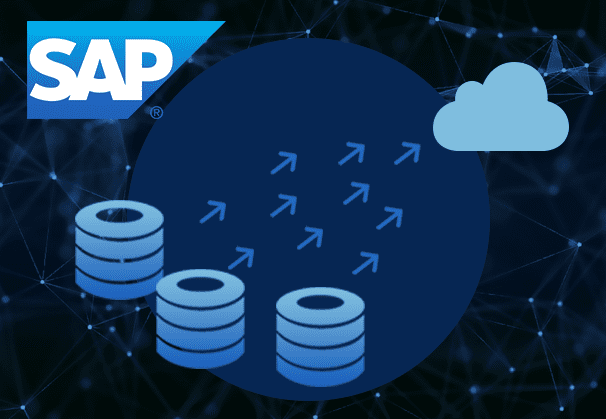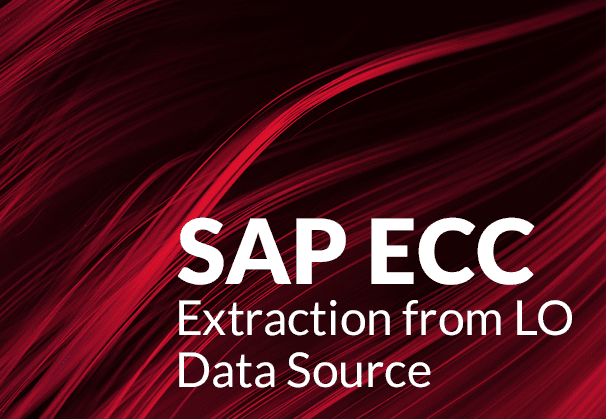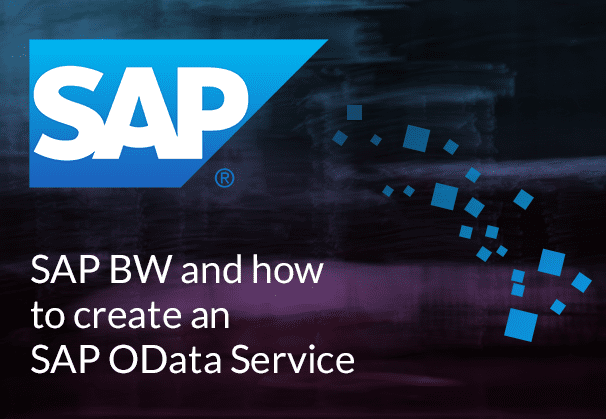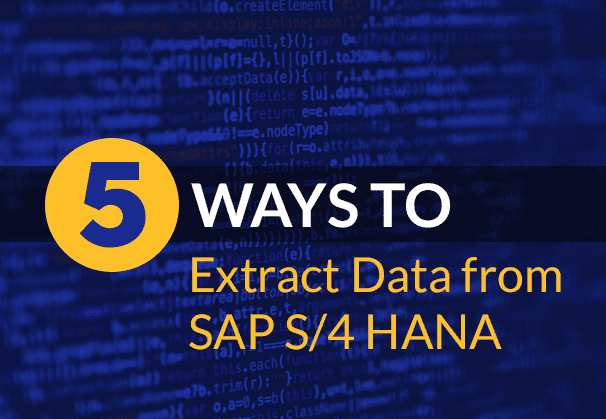This blog looks at SAP integration, why we need to integrate SAP ERP data, the benefits and challenges of SAP data integration, numerous integration tools of the SAP ecosystem and the case for the BryteFlow SAP Data Lake Builder as a third-party SAP integration tool. Click here to go to the BryteFlow SAP Data Lake Builder section if you are in a hurry. SAP HANA to Snowflake (2 Easy Ways)
Quick Links
- What exactly is SAP ERP?
- Why you need SAP Data Integration
- Why integrating SAP ERP Data is a Challenge
- SAP Data Integration Tools
- Integrating SAP Data with Third-Party Tools
- SAP Cloud Integration with the BryteFlow SAP Data Lake Builder
What exactly is SAP ERP?
SAP is the abbreviated name of Systems Applications and Products in Data Processing. SAP is the company, and it is also the name of the software it produces. SAP is a global leader in ERP (Enterprise Resource Planning) software and is used by organizations the world over in almost every facet of business management. SAP ERP software consists of integrated modules each of which deals with a particular aspect of the business like: Finance & Controlling (FICO), Financial Supply Chain Management (FSCM), Materials Management (MM), Sales and Distribution (SD), Logistics Execution (LE), Production Planning (PP), Quality Management (QM), Plant Maintenance (PM), Project System (PS), and Human Capital Management (HCM). Using these modules together gives management and staff a comprehensive view of business operations and performance, and how it can be enhanced for optimum efficiency and growth. SAP ERP software also has tools for analytics, reporting and enabling integration with other systems. SAP ETL with BryteFlow SAP Data Lake Builder
Please Note: SAP OSS Note 3255746 has notified SAP customers that use of SAP RFCs for extraction of ABAP data from sources external to SAP (On premise and Cloud) is banned for customers and third-party tools. Learn More
Why you need SAP Data Integration
The reason for SAP integration is simple, most large modern organizations use SAP data for analytics in their ERP and CRM operations in one way or the other. As one of the most popular ERP software in the world, SAP is used by large organizations to manage their financials, logistics, human resources, and other business areas. The data in these systems is rich and suitable for powerful insights especially when combined with company data from other systems, to provide a 360-degree holistic view of customers and operations for effective business decisions and performance. Hence organizations need to integrate SAP data with non-SAP data on the cloud data lakes or data warehouses on destinations like Snowflake, Redshift, S3, Azure Synapse, ADLS Gen2, Databricks, Postgres, Azure SQL DB, SQL Server, Kafka and Google BigQuery to drive powerful analytics engines and get that competitive edge. How to Carry Out a Successful SAP Cloud Migration
We must also note that the SAP ecosystem itself is huge and includes many different technologies, including on-premise, legacy ERP databases, the evolved S/4 HANA ERP, SaaS solutions (from SAP acquisitions) and various integration tools for traversing this complex environment. SAP to Snowflake (Make the Integration Easy)
Other Benefits of SAP Data Integration
Besides the basic reason of needing to integrate SAP with data from SAP and non-SAP systems, integrating SAP data also has other benefits like:
Maintaining a single source of truth: This helps to ensure consistency and data accuracy across the organization, reducing the risk of errors and enabling all users to have the same unified view of data. Create a CDS View in SAP HANA
Streamlining Business processes: SAP integration can help streamline business processes, avoid the need for manual data entry, saving time and reducing errors. How to Carry Out a Successful SAP Cloud Migration
Better Decisions: SAP data integration provides organizations with a holistic view of data so they can take better decisions, improve business outcomes, and engineer growth. RISE with SAP (Everything You Need to Know)
Enhancing Customer Experience: Integrating SAP data with customer-facing and CRM applications can enable organizations to deliver an improved customer experience, increasing customer satisfaction and loyalty. SAP to AWS (Specifically S3) – Know as Easy Method
Making Organizations more Agile: Integrating SAP data with other systems can produce more data to help organizations become more responsive to changing business needs and staying ahead of the curve. This can help them stay relevant and competitive in a fast-changing business environment. SAP HANA to Snowflake (2 Easy Ways)
Why Integrating SAP ERP Data is a Challenge
SAP integration challenge 1: SAP has its own language, processes, and logic
SAP ERP data poses its own challenges when it comes to integration with external systems. SAP has its own proprietary language (ABAP), logic and processes that are difficult to integrate with other data. The ABAP language that is not very conducive to replication since it remains batch only. This needs to be worked around for getting real-time data or near real-time data. Extraction from SAP ECC
SAP data could also have thousands of tables with complex relationships as well as proprietary data formats and customized modules, all of which make data hard to access outside of an SAP environment. Some of these design decisions were taken earlier in the SAP software evolution when databases could not cope with large amounts of data and fields – but unfortunately, they still exist in some SAP installations. The logic required to make sense of the data is sometimes also required and is hard to replicate on the destination data lake or data warehouse. This structural complexity means that SAP data integration can be time consuming and expensive. SAP Extraction using ODP and SAP OData Services (2 Easy Methods)
SAP integration challenge 2: SAP’s own integration methods do not play nicely with third-party systems
SAP tries to integrate data with its own technologies and interfaces to connect with other data sources and work with data. IDocs (Intermediate Documents), BAPIs (Business Application Programming Interfaces), ABAP (Advanced Business Application Programming), RFC (Remote Function Calls), and JCo (Java Connector) are some proprietary technologies that can pose big challenges in SAP integration. To make a point, IDocs could number over 600 types for a single integration implementation, BAPIs fall short of covering all SAP transactions available and RFCs are not documented or even supported by SAP. This means SAP integration solutions are often just cobbled together, fragile, highly specific to use cases, and cannot adjust to changing business requirements. Extract SAP data in SAP BW by creating an SAP Extractor
SAP integration challenge 3: Customization leading to varying, inconsistent configuration
SAP ERP (including ECC and S/4 HANA) can be customized to a high degree for business requirements and many organizations do opt for this customization. However, the customization can increase the SAP integration’s complexity, adding to overall costs and increasing the hours and effort required to connect to new systems. As organizations grow and enter new verticals, new markets and create new products, they will often customize their SAP modules to cater to new business requirements. Large companies can also have a presence in different cities and countries, each with their customized SAP instances which can prove extremely difficult to integrate. There may also be third-party tools involved in the implementations, whose architectures and business model may be very different from SAP, increasing the degree of difficulty of the integration. 5 Ways to extract data from SAP S/4 HANA
SAP integration challenge 4: Specialized skills needed for implementation
SAP being a huge and complex software with its many integration technologies and modules, requires large teams of highly skilled engineers and developers to integrate it. This too can be expensive since an organization will need to hire SAP developers from IT service companies or build an in-house SAP team. Also, the SAP integration projects can drag on for very long durations (given SAP’s inherent complexity), putting business-critical requests on the back burner. This can play havoc with the schedules of business users who need to access data and innovate in real-time. Create SAP OData Service on ADSOs and BW Queries in SAP BW on HANA
SAP integration challenge 5: Highly compressed SAP Pool and Cluster tables
SAP ECC (ERP Central Component) is used by a lot of organizations and stores data in Pool and Cluster tables. This data is stored in a highly compressed, encoded format so for SAP data extraction, decompression and decoding is required. Going forward, HANA is getting rid of Pool and Cluster tables, however it will be some time before SAP ECC is completely phased out. SAP ECC and Data Extraction from an LO Data Source.
SAP integration challenge 6: SAP HANA migration needs to be factored in
Even if you are using SAP ECC today, at some point in the future you will need to migrate to SAP S/4 HANA (SAP aims to stop support for ECC by 2027). You need an SAP data integration tool that can liberate SAP data from your Pool and Cluster tables and also handle the SAP data extraction and replication from SAP S/4 HANA in the future like our very own BryteFlow SAP Data Lake Builder. You must note that not all the add-ons available on ECC (like Business Functions, Finance Manager) are available on S/4 HANA. The organization may have also deployed third- party or customized solutions with the ECC implementation, you may need to re-evaluate these and check whether they are compatible with S/4 HANA. Extract Data from SAP S/4 HANA in 5 different ways
SAP integration challenge 7: Business Logic needs to be recreated accurately on destination
After an SAP integration, it is vitally important that business logic is recreated properly on destination, otherwise this can lead to flawed results, causing much frustration to staff and customers. Interestingly our BryteFlow SAP Data Lake Builder extracts and integrates SAP data with business logic intact on the destination (no need to recreate it) so you save massively on time and costs. Easy SAP Snowflake Integration
SAP Data Integration Tools
Companies often have to face the issue of integrating SAP data with data from non-SAP and SAP sources, both on-premise and on Cloud. Whether data quality will be retained in the integration is a big question. SAP data extraction is where it all starts. Many organizations face real difficulties in extracting SAP data. SAP is a difficult data silo and needs specialized SAP data integration tools for this purpose. SAP integration tools (whether Native or third-party) can make the data available in real-time on Cloud or on on-premise platforms for SAP Analytics. SAP SLT in HANA: How to use SLT Transformation Rule
Organizations can get a consolidated view across SAP and non-SAP data on these analytics platforms for business insights and advanced machine learning for e.g getting SAP data to Snowflake or SAP HANA to Snowflake, merging it with other data and transforming it for analytics. Create CDS Views in SAP HANA for data extraction
Native SAP tools that can help in SAP Data Integration
SAP offers several data integration tools as part of its ecosystem that are designed to help businesses efficiently integrate data from various sources on-premise or on Cloud. Some of the most popular SAP data integration tools are:
SAP Data Services
SAP Data Services is a versatile SAP integration tool that allows users to extract, transform, cleanse, consolidate and deliver data for business processes or analytical objectives. It can access and extract structured as well as unstructured data in batch or in real-time from both SAP and non-SAP sources. It can load data to SAP and non-SAP targets. It also has mechanisms to check data quality including duplicate records, validation of addresses and geocode search. It supports various data sources, including SAP ERP, SAP BW, SAP CRM, SAP HANA, and non-SAP sources.
Use Cases for SAP Data Services
SAP Data Services can be used in data migration to move data from SAP or non-SAP OLTP (Online Transaction Processing) systems to target SAP OLTP systems. SAP Data Services can be used to analyze and evaluate OLTP data sources and extract, cleanse and integrate data to OLAP (Online Analytical Processing) targets like data warehouses and data marts in batches. SAP Data Services is deployed on-premise and has the capability to connect many sources and targets. RISE with SAP (Everything You Need to Know)
SAP Cloud Platform Integration for Data Services
Cloud Platform Integration for Data Services (CPI-DS) performs batch-based integration between on-premise applications and cloud applications. It is essentially an ETL tool that extracts data from a range of on-premise systems, transforms the data with transformations and functions optimized for Cloud, and then loads it to SAP Cloud applications like SAP Integrated Business Planning (IBP). Data can also be extracted from Cloud SAP applications and loaded to on-premise SAP and non-SAP systems. SAP to AWS (Specifically S3) – Know as Easy Method
Use Cases for SAP Cloud Platform Integration for Data Services
SAP Cloud Platform Integration for Data Services is located with HANA DB in the Cloud and can load data directly to the HANA database. It can be used when you need to access data from on-premise SAP ECC, S/4 HANA and APO (SAP Advanced Planning and Optimization) data sources or third-party databases and move it to the Cloud. If batch loads are appropriate for your needs and you need bi-directional data transfer, SAP Cloud Platform Integration for Data Services is suitable for you. An advantage is that it offers a web-based UI to manipulate data flows. SAP HANA to Snowflake (2 Easy Ways)
SAP HANA Smart Data Integration and SAP Cloud Platform Smart Data Integration
SAP HANA Smart Data Integration (SAP HANA SDI) and SAP Cloud Platform Smart Data Integration (SAP Cloud Platform SDI) are built-in components of SAP HANA. SAP HANA SDI is deployed on-premise, while SAP Cloud Platform SDI is deployed in the Cloud. They provide real-time data integration and transformation as part of the SAP HANA platform. Extract Data from SAP S/4 HANA in 5 different ways
About SAP HANA Smart Data Integration (SAP HANA SDI)
SAP HANA SDI is an on-premise solution that enables real-time data integration between various source systems and SAP HANA. It allows users to extract data from various sources, transform it, and load it into SAP HANA in real-time. It also supports data replication, virtualization, and federation to provide a comprehensive data integration solution for SAP HANA. CDS Views in SAP HANA and how to create one
About SAP Cloud Platform Smart Data Integration (SAP Cloud Platform SDI)
SAP Cloud Platform SDI is a cloud-based data integration service provided by SAP on its cloud platform. It enables users to integrate data from various cloud and on-premise sources into their applications running on the SAP Cloud Platform (previously known as HANA Cloud Platform). It provides pre-built adapters for various data sources such as SAP S/4HANA, SAP SuccessFactors, Salesforce, and more, making it easier to integrate data from these sources. Extract SAP data at database level
SAP HANA SDI maintains data quality with the help of the SAP Data Quality (SDQ) tool. SAP HANA SDI and SAP Cloud Platform SDI differ in data quality functionality as SAP Cloud Platform SDI does not do data quality. This is because the address directory cannot be deployed, but APIs are available for geo and address validation. 5 Ways to extract data from SAP S/4 HANA
Use Cases for SAP HANA SDI and SAP Cloud Platform SDI
SAP HANA SDI and SAP Cloud Platform SDI can be used for purposes of data migration to move data from SAP and non-SAP OLTP applications to SAP OLTP platforms. They can also integrate data from sources like OLTP, files and social media to OLAP targets like data warehouses and data marts in real-time or in batches. How to Carry Out a Successful SAP Cloud Migration
SAP Landscape Transformation Replication Server
SAP Landscape Transformation Replication Server (SAP SLT) is a replication tool that can deliver real-time data based on triggers from ABAP and non-ABAP sources to SAP HANA, to all SAP supported databases (Oracle, SQL Server IBM etc.), to the SAP Business Suite and SAP applications. SAP SLT, provides ETL and enables extraction and replication of data in real-time or as scheduled, from SAP and non-SAP source systems into an SAP HANA database. SAP SLT in HANA and how to use the SAP SLT Transformation Rule
SAP SLT replication uses trigger-based replication using CDC (Change Data Capture) to capture all inserts, deletes, and updates for the tables being replicated from source to target. It provides real-time and batch data integration, filtering and transformational functionality and application-based and table-based replication. SAP SLT Replication using ODP
Use Cases for SAP Landscape Transformation Replication Server
When you need to integrate data from SAP and non-SAP sources, both on-premise and from Cloud on SAP HANA, SAP SLT is a good option. It can be used to load data in real-time to SAP BW/4HANA and SAP HANA data marts and data warehouses for real-time reporting and analytics. It can replicate data from any SAP ERP database to SAP HANA in real-time or in batches. It can also replicate from a non-ABAP source to a non-ABAP target, please note that the non-ABAP target should be an SAP HANA database.
SAP SLT can replicate Cluster and Pool tables (SAP ECC) and can provide basic transformation capabilities on HANA with SLT table settings and rule settings. SLT can replicate financial data from SAP and non-SAP ERP systems to SAP Simple Finance as well. SAP SLT can also be used to synchronize data between two or more SAP ERP systems. An advantage of SAP SLT is that it usually does not attract additional licensing costs and is simple to implement and maintain. RISE with SAP (Everything You Need to Know)
SAP Data Hub
SAP Data Hub is an enterprise data management and integration solution that enables organizations to process, integrate, manage, and govern data, be it big data or data from traditional sources. Think of it as the Swiss army knife of SAP data integration. SAP Data Hub provides integration, orchestration, metadata management, and connectivity allowing businesses to connect to a variety of data sources, including SAP HANA, SAP S/4HANA, Hadoop, and other big data platforms, as well as cloud-based and on-premise data sources. It provides a unified view of data, enabling its use for analytics, machine learning, and other applications. SAP HANA to Snowflake (2 Easy Ways)
In 2019, SAP Data Hub was made available as a managed service – SAP Data Intelligence on the SAP Cloud Platform for data science purposes and machine learning by including the SAP Leonardo Machine Learning Foundation.
Use Cases for SAP Data Hub
SAP Data Hub can be used to build complex data pipelines to integrate data from varied sources, enrich and transform it before loading it to the destination. It can be used for Cloud (AWS, Azure, GCP), on-premise, hybrid and multi-cloud environments. SAP Data Hub can enable metadata management to help businesses get a detailed view of the data, understand the data and its relationships with sources. It enables data governance by managing data quality, privacy, and security, and ensuring that data is compliant with regulations such as GDPR. It also provides a framework for building and deploying machine learning and data science models that can be trained on large data sets. SAP Data Hub can work with huge volumes of data, is flexible and scalable which makes it a preferred solution for managing and integrating enterprise-scale data.
Integrating SAP Data with Third-party Tools
A lot of SAP data integration tools exist in the market, but it is a rare tool that can extract data directly from SAP applications and deliver ready-to-use data on destination with business logic intact. That’s exactly what the BryteFlow SAP Data Lake Builder does. It performs the first full ingest of data with very high throughput and loads incremental data using Change Data Capture. Every process is completely no-code and automated, with a point-and-click interface that takes out all the hard work from your SAP integration implementation. SAP to AWS (Specifically S3) – Know as Easy Method
Why not just use native SAP integration tools?
Even though SAP has its own SAP data integration software, a third-party SAP data integration tool like the BryteFlow SAP Data Lake Builder can make the process much faster, easier and no-code. Access through our SAP integration tool can also help avoid the additional licensing costs that might otherwise be incurred through data extraction. With an SAP data integration solution like ours, you can easily define, copy, and move SAP data from applications to the destinations continually and securely, with the business logic intact. SAP data integration becomes no-code and effortless. Also, BryteFlow’s enterprise-class Change Data Capture technology ensures SAP data integration will have almost no operational impact. SAP to Snowflake (Make the Integration Easy)
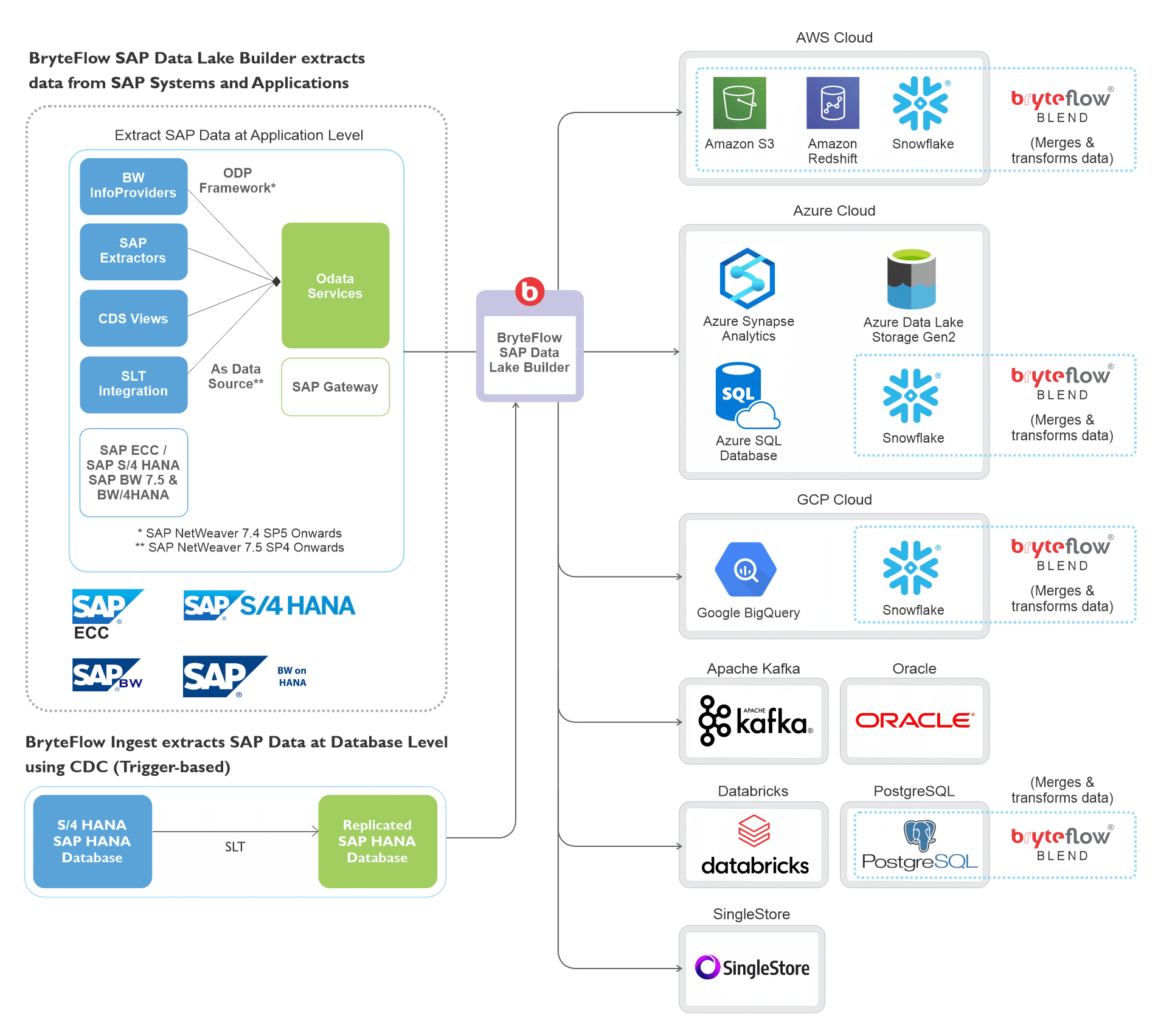
SAP Cloud Integration with the BryteFlow SAP Data Lake Builder
The BryteFlow SAP Data Lake Builder is a completely automated SAP ETL and data integration tool. It extracts your SAP ERP data at the application level in real-time with business logic intact so there is no need to recreate it on destination. It extracts data from SAP ERP applications like SAP ECC, S4HANA, SAP BW, and SAP HANA using the Operational Data Provisioning (ODP) framework and OData services and integrates and delivers ready-to-use data to your cloud data warehouse, data lake, or operational data store (including Snowflake, Redshift, Amazon S3, Google BigQuery, PostgreSQL, Databricks, Azure Synapse, ADLS Gen2, SQL Server and Kafka), keeping data continually updated with real-time SAP ETL.
The BryteFlow SAP Data Lake Builder enables a fully automated data extraction setup and automated analysis of the SAP source application. Your data is ready-to-use on the destination for various uses cases including Analytics and Machine Learning. Please note, we can also replicate SAP data at database level if required.
Highlights of the SAP Cloud Integration Tool
- The SAP ETL tool automates data extraction via OData services to extract the data, both initial and incremental. The tool can connect to data extractors or CDS views to access the data. How to Carry Out a Successful SAP Cloud Migration
- Log-based Changed Data Capture of ERP data at the database level using transaction logs is possible if underlying database access is available. Extraction of data from Pool and Cluster tables is also available. SAP ECC and Data Extraction from an LO Data Source
- BryteFlow enables automated upserts to keep the data repositories on Snowflake, Redshift, Amazon S3, Google BigQuery, PostgreSQL, SingleStore, Databricks, Azure Synapse, ADLS Gen2, SQL Server and Kafka continually synced with source.
- Provides Automated SCD Type 2 history to preserve the history of every transaction. SAP HANA to Snowflake (2 Easy Ways)
- Data extraction, merging, masking, or type 2 history are all automated. No external integration with third-party tools like Apache Hudi is required. About SAP BODS
- Additional licensing costs to extract data can be avoided.
- Data is Analytics-ready. Our SAP integration tool has built-in best practices for high performance
- Easy configuration of ERP data with automated partitioning, file types and compression.
- Automated Integration with Amazon Athena and Glue Data Catalog (at API level) for an SAP Data Lake on AWS.
- Built-in resiliency with automatic network catch-up.
Automated Table Creation by our SAP Data Integration Tool
If you are using older SAP ERP systems like ECC, our SAP data replication tool decodes complex data structures like Pool and Cluster tables and GUID types into easily accessible data models for your target systems, allowing you to quickly integrate SAP and other types of data and continuously update target systems using Change Data Capture. BryteFlow also allows you to take selective columns and rows across, making SAP integration on the destination faster and easier. SAP data formats, especially for date and time data types can be converted with a few clicks, so that they can be accessed on the destination in a uniform and consistent manner.