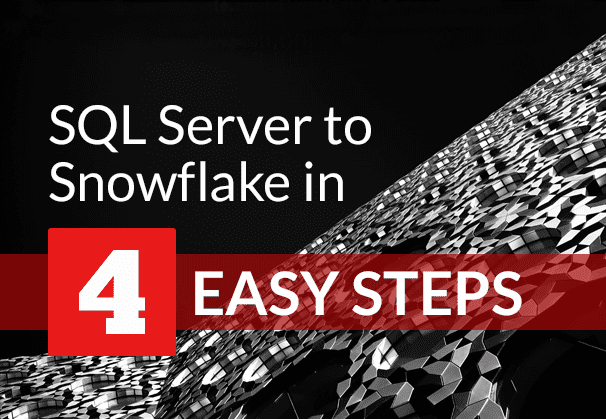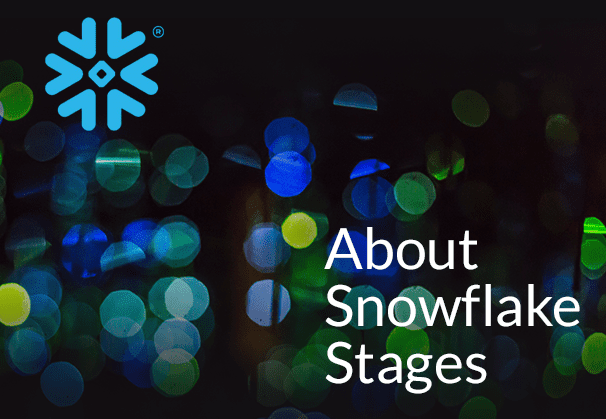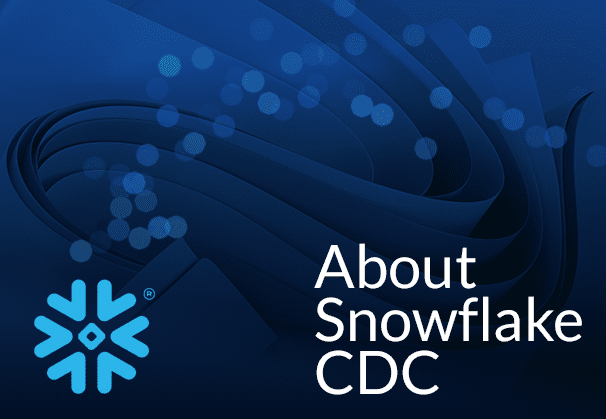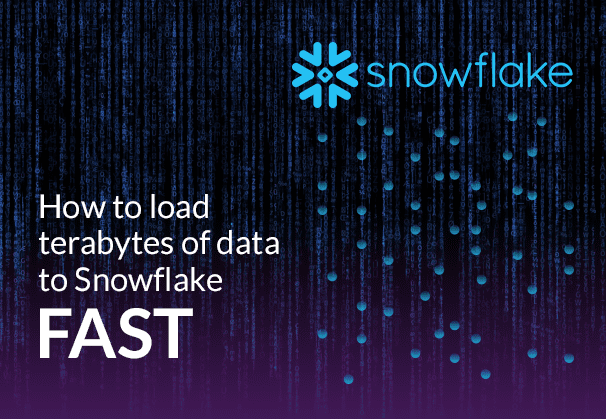Interested in knowing how to migrate from SQL Server to Snowflake? This blog gives an overview of why migrating data from SQL Server to Snowflake is a good idea, presents some SQL Server to Snowflake migration tools, why BryteFlow is the easiest way to move data from SQL Server to Snowflake and how to use BryteFlow to load data from SQL Server to Snowflake in 4 simple steps. Click here to access the BryteFlow section if you are in a hurry.
Quick Links
- Planning a SQL Server to Snowflake migration or replication?
- Snowflake vs SQL Server
- SQL Server to Snowflake Migration tools, some popular choices
- The easiest way to get data from SQL Server to Snowflake is with BryteFlow
- SQL Server to Snowflake Migration: BryteFlow Highlights
- Ingesting data from SQL Server to Snowflake Step by Step
Planning a SQL Server to Snowflake migration or replication?
If you need to load SQL Server data to Snowflake we will show you one of the easiest ways to do so. BryteFlow’s replication of SQL Server data is completely automated, no-code and real-time. But first let’s examine why it may be worth your while to migrate from SQL Server to Snowflake.
Snowflake Advantages: Why Migrate to Snowflake
- Snowflake users do not need to worry about infrastructure and installation. Snowflake Cloud is a completely managed solution and delivered as Data Warehouse-as-a-Service (DWaaS). Build a Snowflake Data Lake or Data Warehouse
- It has pay-as-you-use pricing and separation of storage and compute so you can cut down costs of computational workloads, running queries only on data that is needed. Databricks vs Snowflake: 18 differences you should know
- You can easily share data internally within the company and externally with clients or vendors. SQL Server to Databricks (Easy Migration Method)
- No hardware provisioning is required, you can scale up compute easily when needed. Postgres to Snowflake : 2 Easy Methods of Migration
- You can have multiple copies of databases, schema, and tables, without needing to actually copy the data which can reduce data storage costs and save on copying time. Here’s Why You Need Snowflake Stages (Internal & External)
- Snowflake is an analytics database and Snowflake tables can be loaded and queried using standard SQL data types e.g. BOOLEAN, VARCHAR, NUMBER, TIMESTAMPS, etc.
- Snowflake offers almost infinitely scalable compute and is ideal if you have huge datasets and need for high concurrency. Snowflake CDC With Streams and a Better CDC Method
- All types of data – structured, semi-structured and unstructured can be stored in Snowflake. Postgres to Snowflake : 2 Easy Methods of Migration
- Snowflake is versatile and runs on all three main Cloud service providers: AWS, Azure, and GCP so it can fit into any cloud migration strategy. How to load terabytes of data to Snowflake fast
Snowflake vs SQL Server
If you compare Snowflake vs SQL Server, some points will jump at you right off. As you can see, Snowflake is a highly, secure automated cloud data warehouse with almost infinite computational power that does not require installation of hardware or software. Snowflake’s big data architecture is shared and multi-cluster with each cluster accessing data and running independently without conflict. This is ideal for running large queries and operations simultaneously. Learn how to cut costs on Snowflake by 30%
SQL server on the other hand is a relational database, an OLTP (Online Transaction Processing) one with different editions and versions that though versatile, isn’t as flexible and responsive in handling workload increases. There is a common pool of compute resources that is shared by all SQL server processes in contrast to Snowflake where you can separate different use cases into different compute buckets. Snowflake has been built ground up for the Cloud and to handle big data requirements. It is easily scalable with compute power that can be scaled up or down as needed. Though SQL Server may offer Server virtualization and Azure SQL Server scaling is available, the procedure could be slower and may incur downtime. SQL Server can slow down if handling multiple BI tasks since they will compete for the same resources. Learn about SQL Server CDC
SQL Server to Snowflake Migration Tools, some popular choices
For your SQL Server to Snowflake migration, there are many ETL tools that can help in moving data from SQL Server to Snowflake whether it is Snowflake on AWS, Snowflake on Azure or Snowflake GCP. Here we will give you an overview of some of them. Databricks vs Snowflake: 18 differences you should know
AWS DMS for SQL Server to Snowflake on AWS
If you need to migrate SQL Server data to Snowflake on AWS, you could use AWS DMS or AWS Database Migration Service. AWS DMS is a fully managed AWS cloud migration service that can migrate data to the AWS cloud, from on-premises or cloud hosted data stores. It can do a one-time full load or incremental continual replication of data in real-time using CDC (Change Data Capture) to sync source and target. AWS DMS simplifies the SQL Server to Snowflake process but does have some limitations. Compare AWS DMS with BryteFlow
AWS DMS Limitations
AWS DMS does not move data directly from SQL Server to Snowflake
AWS DMS does not move data directly to Snowflake. It will need to replicate SQL Server data to a staging area on Amazon S3 from where the data can be loaded to Snowflake. This can add to the latency and overall complexity. Snowflake CDC With Streams and a Better CDC Method
AWS DMS will need additional scripting to enable CDC for SQL Server to Snowflake migration
AWS DMS needs some amount of scripting for Change Data Capture of incremental loads. This can prove to be costly and time-consuming. How to Make CDC Automation Easy
AWS DMS doesn’t do schema or code conversion
AWS DMS cannot process items such as indexes, users, privileges, stored procedures, and other database changes not directly related to table data. To process these and extend DDL support you will need to download and enlist the AWS Schema Conversion Tool (SCT).
AWS DMS may find large database migrations challenging
AWS Database Migration Service ingests a full load using resources on your source database. By default, AWS DMS can load 8 tables in parallel and performs a full table scan of the source table for each table under parallel processing. This can prove challenging if you need to move very large volumes of data. Also, every migration-related task queries the source as part of the change capture process which may impact the source adversely and there may be replication lags. Oracle to Snowflake: Everything You Need to Know
Azure Data Factory for SQL Server to Snowflake on Azure
Azure Data Factory can be used to migrate data from SQL Server to Snowflake on Azure. This is a cloud-based data integration and ETL service that can create, schedule, and orchestrate data integration workflows (data pipelines) at scale, and integrate data from various sources and destinations. ADF has built-in connectors for different sources and destinations including SQL Server and Snowflake. ADF also has a user-friendly interface to drag and drop components like source and destination connectors, transformations, and data flows and create data pipelines. The data pipelines can be scheduled to run at a specific time or interval. ETL Pipelines and 6 Reasons for Automation
Azure Data Factory Limitations
SQL Server to Snowflake on Azure will need staging
Data from SQL Server will need to be landed into a staging area such as Azure Blob before moving it to Snowflake. Adding a hop is likely to increase latency and data stoppages.
Data transformation capability is limited
Azure Data Factory provides basic data transformation capabilities, however more complex transformations may need other tools to be used with Data Factory. The Native transform functions are absent and there are limited trigger functions.
Data Factory pipelines may lack flexibility
Flexibility is lacking with Data Factory pipelines since they may need to be moved between different environments like testing and development leading to a further need for enhanced security and flexibility.
Debugging and troubleshooting may not be easy
Azure Data Factory pipeline troubleshooting, and debugging might be difficult since visibility into pipeline execution and data flows is limited.
SQL Server to Snowflake with SSIS (SQL Server Integration Services)
Microsoft SQL Server Integration Services (SSIS) is a data integration and ETL tool that is included with SQL Server, and it supports a variety of data sources and destinations, including Snowflake. SSIS is a data integration platform that enables data extraction, transformation, and loading (ETL) packages for data warehousing. As an ETL tool, it can define your loads and extracts and can be used to migrate data from SQL Server to Snowflake. It has a graphical UI and can be used for a variety of workflow functions like executing SQL statements, data sources and destinations for extracting and loading data, FTP operations, transformations like cleaning, aggregating, merging, and copying data. It has tools for creating and debugging packages. SQL Server to Databricks (Easy Migration Method)
SSIS (SQL Server Integration Services) Limitations
SSIS does not publish to reporting tools
SSIS does not have the ability to publish to reporting tools. To view a package execution report, you need to install SQL Server Management Studio (SSMS), without which you would have limited visibility into package execution and data flows.
SSIS uses a lot of memory and CPU resources
SSIS uses a lot of memory especially if you need to run packages in parallel. The resource allocation for processing needs to be done properly between SQL and SSIS to avoid execution slowdown.
SSIS does not handle very large datasets well
SSIS does not handle very large data volumes well and processing of very large datasets may be a challenge when moving data from SQL Server to Snowflake.
SSIS performs only batch ETL
SSIS does only batch processing so it may not be suitable for real-time data streaming from SQL Server to Snowflake where low latency is required.
Custom coding may be required for SSIS processing
For complex processing that is not supported by the built-in components, you may need to do custom coding or use other tools to achieve your goal.
SSIS needs a Windows operating platform to run
SSIS packages are built to run on a Windows operating system and have limited portability for other platforms. This can make SSIS integration with other tools challenging.
All the SQL Server to Snowflake tools discussed so far require significant coding and are not fully automated. However, there are third-party tools like Matillion and Fivetran which provide a high degree of automation. Learn how BryteFlow stacks up as an Alternative to Matillion and Fivetran for SQL Server to Snowflake Migration.
The easiest way to get data from SQL Server to Snowflake is with BryteFlow
Why is BryteFlow your best bet to get data from SQL Server to Snowflake? BryteFlow is an automated, self-service tool (no DBAs needed) that is completely no-code and easy to use. The point-and-click user interface lets you connect to your SQL Server sources (on-premise and on Cloud) and replicate data to Snowflake continually or as scheduled, with SQL Server CDC or SQL Server Change Tracking after the initial full refresh. This ensures data is always updated and in sync with data at source. You also get automated data reconciliation to ensure your data is complete. How to load terabytes of data to Snowflake fast
BryteFlow supports migration of very heavy datasets with automated multi-threaded parallel loading, partitioning and compression. There is NO coding for any process. Data replication, CDC, data extraction, schema creation, data type conversion, SCD Type2 history, and DDL (Data Definition Language) etc. are completely automated. A big advantage of BryteFlow is that it offers CDC for multi-tenant SQL Server databases. Learn about SQL Server CDC for real-time SQL Server replication
SQL Server to Snowflake Migration Tool Highlights
- BryteFlow migrates data from SQL Server to Snowflake in real-time using log-based Change Data Capture.
- It provides other CDC mechanisms as options, including SQL Server Change Tracking and timestamps to identify changed records.
- BryteFlow is a completely no-code tool that automates data replication, CDC, data extraction, data type conversion, data mapping, SCD Type2 history, and DDL (Data Definition Language) etc. The Easy Way to CDC from Multi-Tenant Databases
- It creates the schemas automatically on the target with the optimum data types and implements best practices for the target. Source to Target Mapping Guide (What, Why, How)
- Provides low latency and very high throughput of approx. 1,000,000 rows in 30 seconds. SQL Server to Databricks (Easy Migration Method)
- Supports On-premise and Cloud-hosted SQL Server sources. (eg AWS RDS, Azure SQL DB etc.) Compare Databricks vs Snowflake
- BryteFlow can automate CDC from multi-tenant SQL databases easily. It enables data from multi-tenant SQL databases to be defined and tagged with the Tenant Identifier or Database ID to simplify use of data. BryteFlow merges and delivers complete, ready-for-analytics data from multi-tenant SQL databases that can be queried immediately with your preferred BI tools. Oracle to Snowflake: Everything You Need to Know
- BryteFlow can be installed On-premise or on the Cloud and supports SQL Server Always ON configuration.
- SQL Server to Snowflake replication works whether Primary Keys are available or not. About Snowflake Stages
- Delivers analytics-ready data on Snowflake that can be queried immediately with BI tools of choice.
- BryteFlow offers enterprise grade SQL Server replication to Snowflake and watertight security.
Ingesting data from SQL Server to Snowflake Step by Step
Use the BryteFlow Ingest software and follow these steps:
Please ensure that all prerequisites have been met and all security and firewalls have been opened between all the components.
Set up the source connection details, assuming the source is SQL Server.
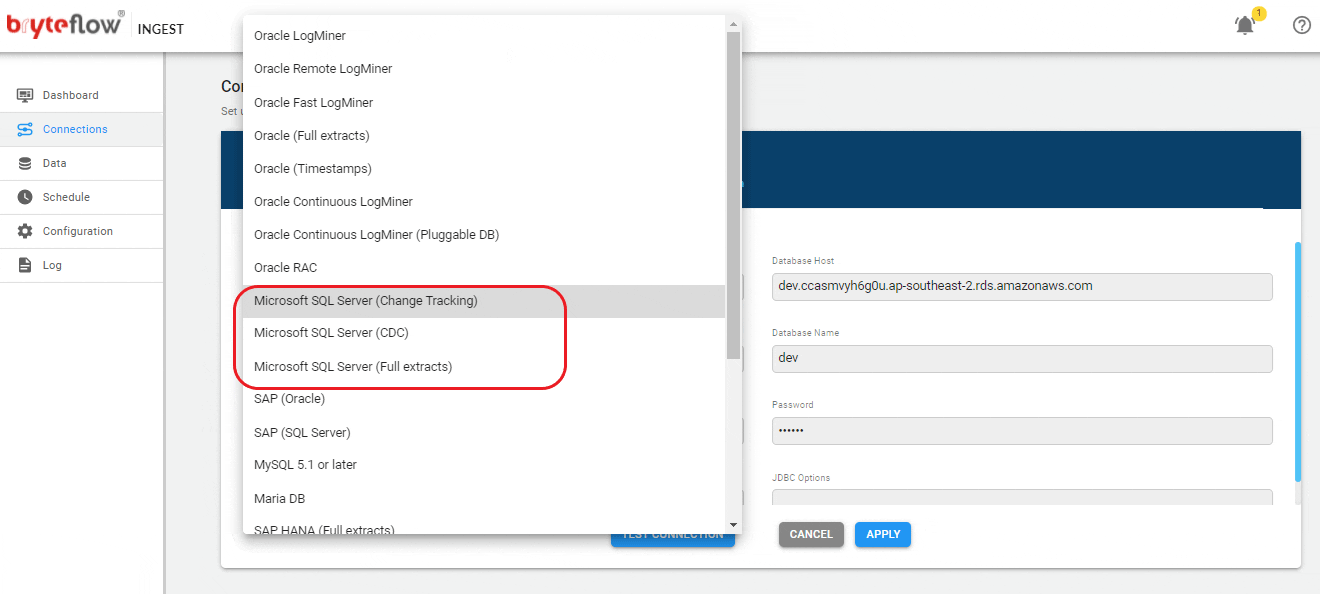
Set up the source connection details. The source can be on the cloud or on-premises.
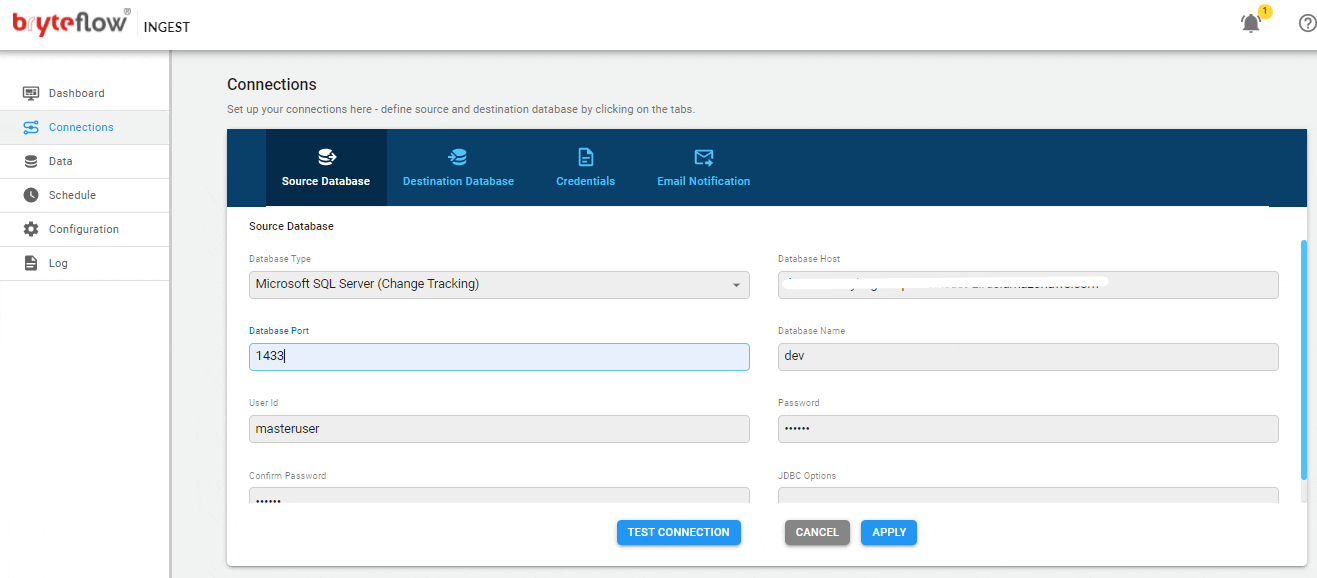
Set up destination as Snowflake using your preferred choice:
- Load to Snowflake direct
- Load to Snowflake using S3
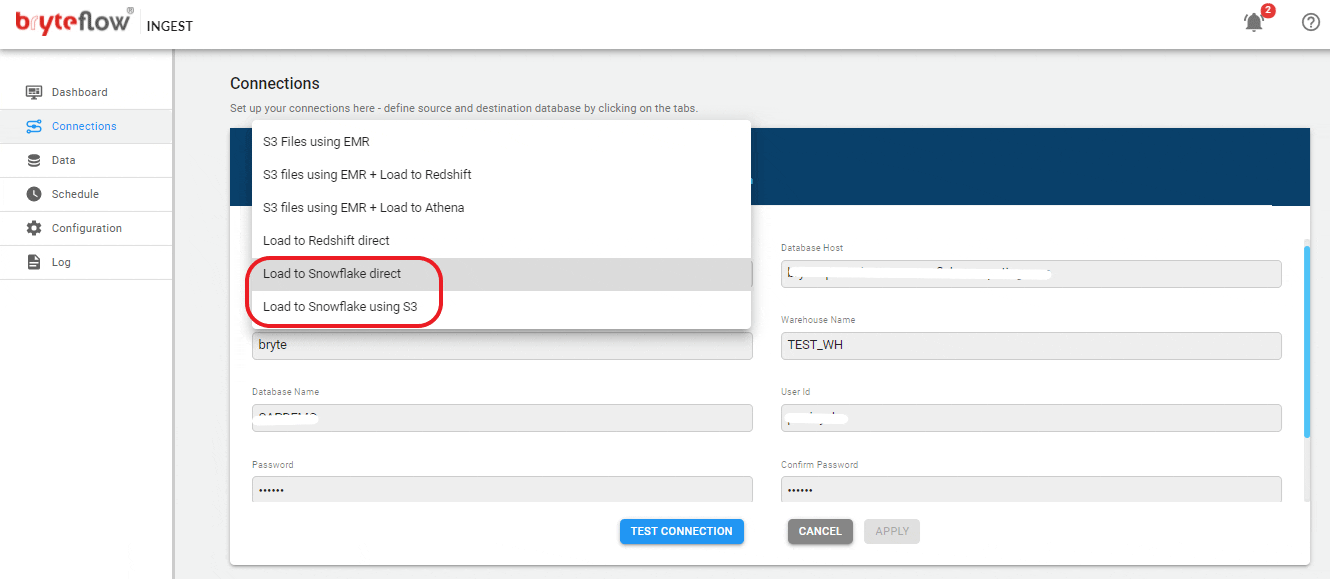
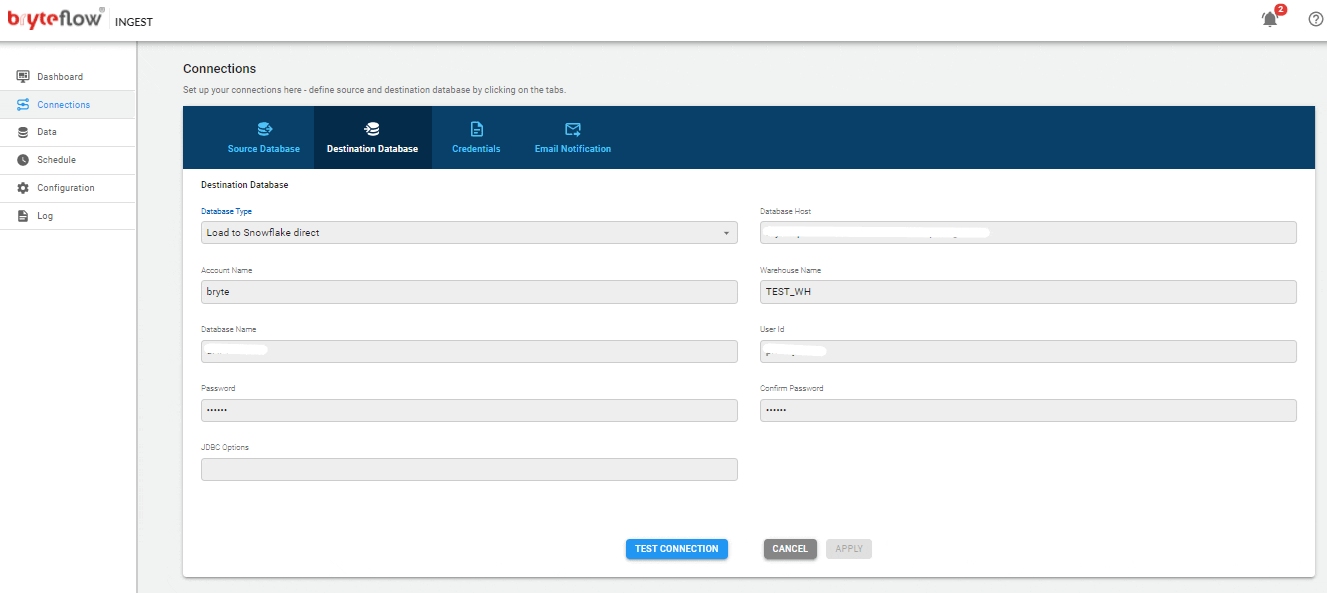
Set up the table(s) to be replicated, select the primary key and the transfer type. Primary key with history automatically keeps SCD Type2 history on Snowflake. Primary key transfer type keeps a mirror of the source, without history.
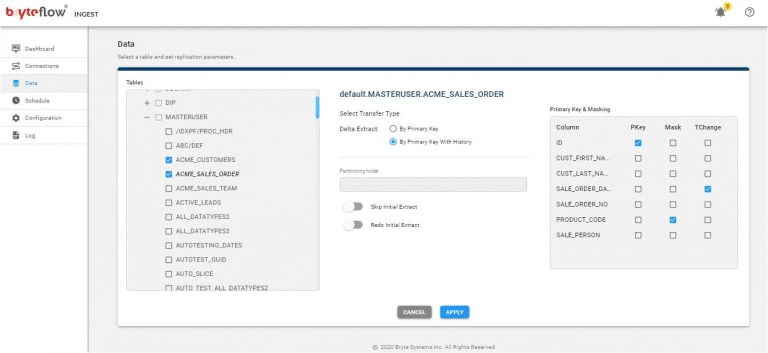
Schedule your data replication time and get your data flowing to Snowflake near real-time.
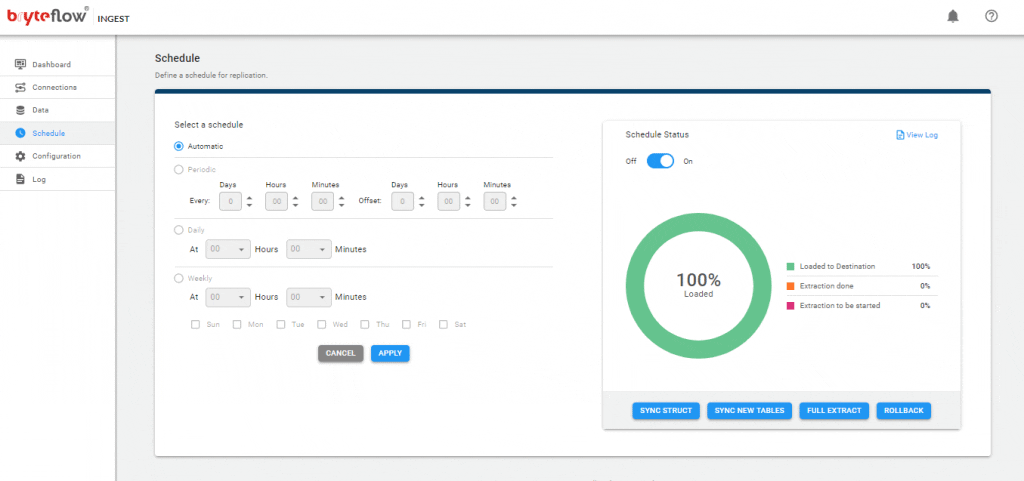
Initial sync for really large tables
Use the BryteFlow XL-Ingest software and follow these steps:
The tables can be any size, as terabytes of data can be brought across efficiently.
Configure the large table to be brought across.
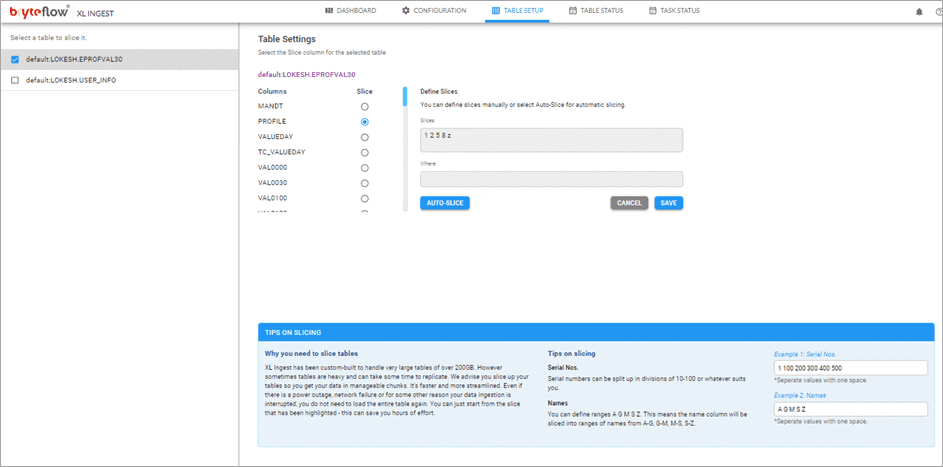
Monitor the process, as the table is brought across. The table is replicated on Snowflake and is ready to use with SCD Type2 history, if configured. Overall status is displayed on the dashboard.
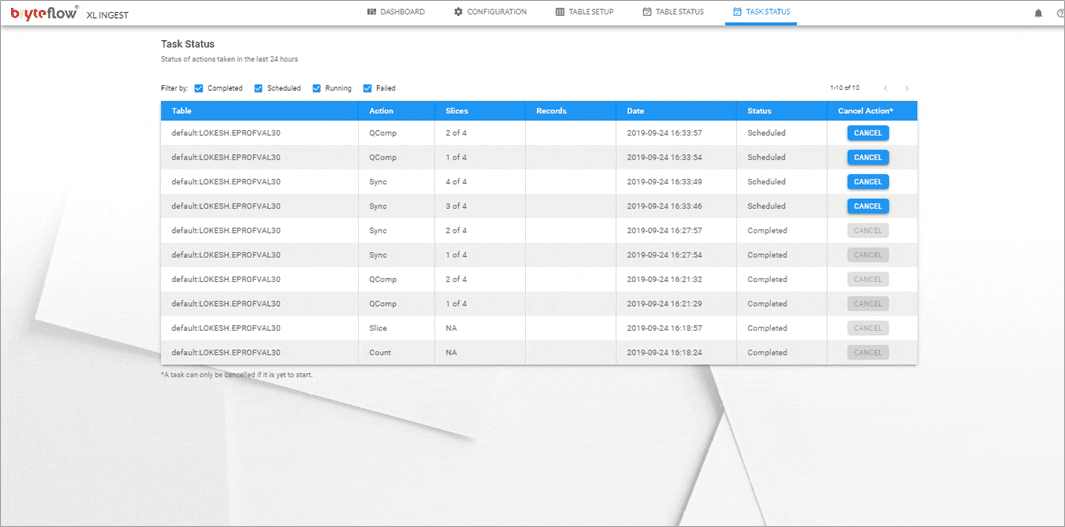
To experience BryteFlow with Snowflake, start with the free POC or Contact us for a Demo
Learn about BryteFlow’s SQL Server Change Data Capture for real-time SQL Server Replication
Learn about BryteFlow’s SQL Server Change Tracking for real-time SQL Server Replication