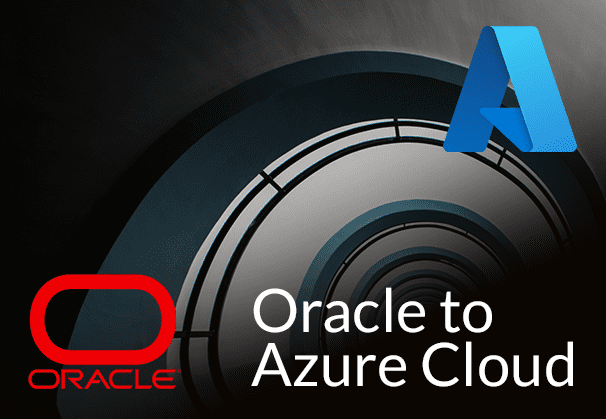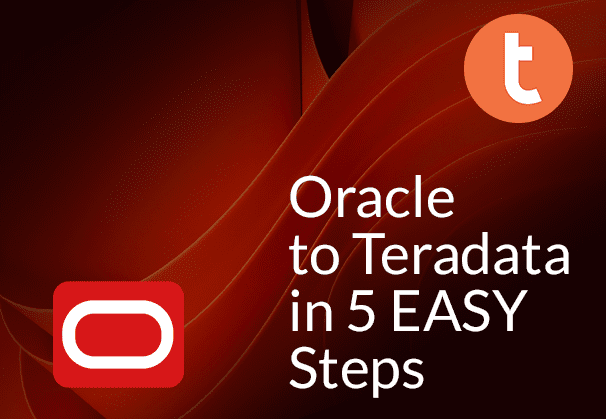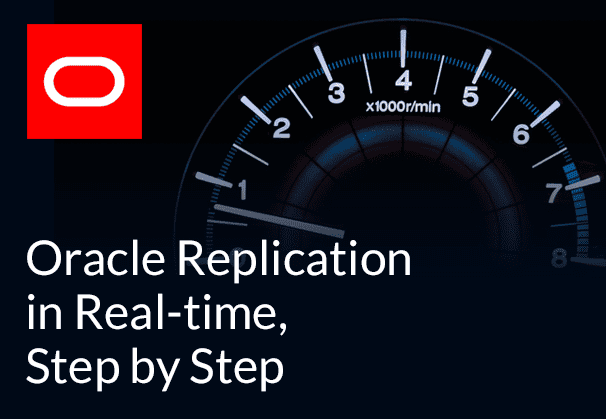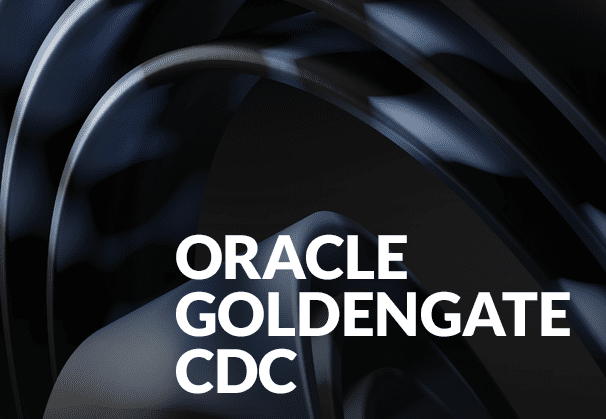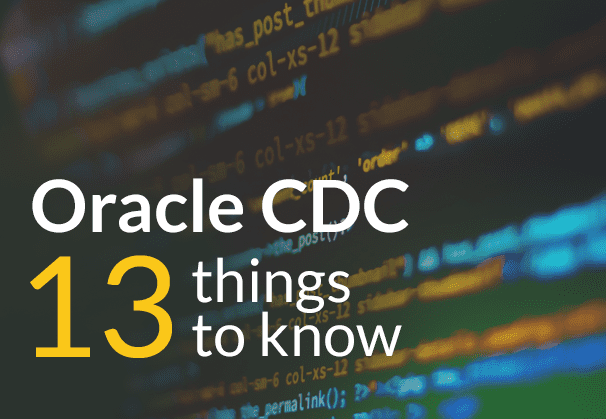This blog discusses why it makes sense to migrate your data from Oracle DB to Azure Cloud, Microsoft’s prominent Cloud computing platform. It explores Azure Cloud migration best practices, and a range of migration tools, including both native Azure Cloud tools and BryteFlow as a third-party CDC tool. It also shows a manual method of migrating your Oracle data to Azure Data Lake Gen2, and a fully automated method using BryteFlow’s Change Data Capture tool.
Quick Links
- About Oracle Database
- About Azure Cloud
- Azure Cloud Benefits: Why move Oracle to Azure?
- Best Practices for Azure Cloud Migration
- Azure Cloud Migration Tools for moving Oracle to Azure
- BryteFlow for Azure Cloud Migration
- 2 Different Methods Move Data from Oracle to Azure Data Lake Storage Gen2
2. Load data from Oracle to Azure ADLS Gen2 using BryteFlow..
About Oracle Database
Oracle Database, also called Oracle DBMS is a proprietary multi-model relational database management system owned by the Oracle Corporation. Oracle can be run on-prem, on Cloud or as a hybrid implementation. Oracle DB is extremely versatile and can run online transaction processing (OLTP), data warehousing (DW) and mixed (OLTP & DW) database workloads. It can be run across multiple platforms, including Windows, UNIX, Linux, and macOS, and utilizes SQL as its primary query language. Oracle can be hosted on third-party servers as well as on Oracle hardware (Exadata on-prem, on Oracle Cloud etc.). Oracle to SQL Server Migration
Despite being an old database, Oracle is still a very popular option among modern corporations, offering high scalability, versatility, security, and fast performance. It has the capability to handle extensive data volumes and varied workloads. At least 51% of Fortune 100 companies use the Oracle Database in operations, according to a database usage survey performed by the FactPoint Group. Oracle CDC (Change Data Capture): 13 things to know
About Azure Cloud
Azure is Microsoft’s public Cloud platform that offers a wide range of services including compute, analytics, IoT, storage, networking, and cognitive services. You can choose from these services to develop new applications or run existing ones in Azure Cloud. Azure supports various use cases like running virtual machines, hosting databases, backup, and disaster recovery. Replicate Oracle to Azure Synapse
Azure Cloud provides Infrastructure as a Service (IaaS), Platform as a Service (PaaS), and Software as a Service (SaaS) models, supporting multiple programming languages and frameworks. It provides virtual machines, fast processing of data, analytical and monitoring tools etc. Azure has a cost-effective ‘Pay as you go’ pricing so you only pay for the resources you use, without having to invest in hardware or other infrastructure. Migrate Oracle to Azure Data Lake Gen2
Azure Cloud Benefits: Why move Oracle to Azure?
Businesses in the digital age are turning to Cloud computing to innovate, boost efficiency, and stay competitive. There are many advantages of migrating to Azure Cloud, encompassing many reasons, like cost savings, enhanced security, improved performance, and advanced analytics etc. Here we have listed some of them.
Shifting Oracle to Azure Cloud whether it is applications or systems, can increase scalability.
Microsoft Azure Cloud Services offer scalable storage, processing, and analysis capabilities, allowing you to cater to changing business needs without significant infrastructure changes. Azure Cloud can host huge volumes of data without issues. Hyper-threaded virtual machines feature up to 128 vCPUs and 6 TB of memory. Also compute and storage resources can be increased easily with features like Azure Disk Storage which offers secure, persistent, and cost-friendly SSD options to support Oracle applications. Data Integration on Azure Synapse
Moving Oracle DB to Azure Cloud enhances security and compliance
Azure Cloud Services provide robust security measures to protect sensitive data for businesses. These include features such as Azure Security Center, encryption, and multi-factor authentication to ensure data security. Azure’s automated security patching and built-in encryption, along with advanced threat detection and access controls, strengthen the security framework. Network segmentation and encryption during data transmission further enhance security, while real-time threat monitoring generates alerts and reports. Azure holds various compliance certifications such as ISO 27001, GDPR, HIPAA, and PCI DSS, making it suitable for regulated industries. Create a Data Lake on Azure Data Lake Gen2
Shifting Oracle to Azure helps with Disaster Recovery and Backup
Azure Cloud offers excellent disaster recovery options which can also be integrated with on- premise Oracle implementations. Azure Backup and Azure Site Recovery make it easy to create policies to protect, monitor, and manage enterprise workloads. Azure Site Recovery will help manage disaster recovery for Oracle Linux VMs and on-premises or physical servers that host your applications. Migrate Oracle to Azure Data Lake Gen2
Managing and monitoring of data is easy on Azure Cloud
Central management tools can help monitoring on-premises datacenters and Cloud resources through a unified interface. Azure Cloud-Based Data Solutions offer simple deployment and management. Azure equips users with tools like Azure Portal, Azure PowerShell, and Azure CLI, streamlining resource management and process automation. Why Your DBA Will Love Oracle Autonomous Data Warehouse
Advanced Analytics, Machine Learning and AI initiatives with Oracle data on Azure
Azure Cloud Services include machine learning applications for testing new approaches and analyzing initiatives before market release. Key services like Azure Synapse Analytics, Azure Machine Learning, and Azure Cognitive Services empower businesses to harness advanced analytics and artificial intelligence, enabling them to process large datasets, derive insights, and drive innovation. On Azure Cloud you can seamlessly connect with additional Azure services like Azure AI and Machine Learning, Azure DevOps, and Azure IoT, for developing comprehensive end-to-end solutions. Migrate SQL Server to Azure Synapse
Moving Oracle data to Azure helps you benefit from high Availability
Azure has a broad range of availability zones worldwide, offering SLAs of 99.95%. Each zone comprises of individual data centers that work interdependently so that one zone undergoes a calamity, the other zones can step up, to ensure uninterrupted operations. For Oracle Financial, supply chain, or retail applications that need almost 100% uptime, this is a necessity. Move Oracle to Azure Synapse
Moving Oracle workloads to Azure Cloud is cost-effective
Azure Cloud-Based Data Solutions offer a pay-as-you-go model, eliminating the need for upfront capital investments so you only pay for the resources you use. In the case of Azure Data Lake, it allows instant and independent scaling of storage and compute, according to requirement. This approach maximizes IT budget value, shifting focus from infrastructure management to data analysis. You can also save on licensing costs with Azure constrained-core virtual machines specifically optimized for Oracle workloads. For predictable workloads you can save more by reserving resources beforehand with Azure Reserved VM Instances. Replicate SAP to Azure Data Lake Gen2
Azure Cloud offers flexibility and supports hybrid implementations
Migrating Oracle to Azure Cloud offers seamless integration with existing systems and applications due to its support for a wide range of programming languages, frameworks, and tools. This compatibility minimizes the need for significant modifications during migration. Azure provides robust integration capabilities through features like Azure Logic Apps, Azure Functions, and Azure API Management, enabling smooth connections between Cloud-based applications and on-premise systems. Oracle to Postgres Migration (The Whys & Hows)
Best Practices for Azure Cloud Migration
Define your strategy for Azure Cloud Migration
Document your reasons for Azure Cloud Migration
Define why you are moving data to Azure and document the outcomes you are expecting to achieve. Cloud Migration (Challenges, Benefits and Strategies)
Involve and enlist support of stakeholders for Azure Cloud Migration
Enlist support of key stakeholders with a migration team drawn up from IT, finance and business owners. Cloud Migration
Get an Azure Cloud Migration partner on board
Tie up with a managed service provider with relevant experience who can support you and make the transition to Azure easy like our very own BryteFlow.
Plan your migration to Azure Cloud
Examine your current apps, databases and infrastructure
Use automated Cloud migration tools to examine dependencies, assess infrastructure, workload-based costing, performance requirements and get right-sizing guidance. Why Your DBA Will Love Oracle Autonomous Data Warehouse
How much money will you save with Azure Cloud Migration?
Do the math to work out cost savings of migrating to Azure Cloud vs on-premise deployment to present a value proposition.
Create an Azure Cloud Migration plan
Consider timelines, milestones, workload priorities, resources, and funding. Divide the plan into migration and modernization projects, with their own related workloads. Get buy-in from the management and your migration team. Data Migration 101
Prepare and skill up for the move to Azure Cloud
Impart training for Cloud skills
Train up IT and development teams to make them conversant with required Cloud technologies, migration tools, and operational processes.
Set up and secure workload landing zones for migrating to Azure Cloud
Prevent governance issues by incorporating landing zone best practices. Landing zones could be pre-configured with networking, identity, management, security, and governance elements for a faster, safer Azure Cloud migration.
Migrate your Data Workloads to Azure
Consider using centralized tools to assess and migrate workloads to Azure
A solution like Azure Migrate can act as a central hub for migration automation, help find the right tools and monitor your progress from a central dashboard. You can also use third-party tools like BryteFlow to move your data. How BryteFlow Works
Evaluate, move and optimize workloads a few at a time for Azure Cloud Migration
Don’t do it all at once. Follow an iterative phased approach to migrate one workload at a time or a small workload group per release. Check before whether workloads are ready to meet production demands. Cloud Migration (Challenges, Benefits and Strategies)
Test and Validate Data
The role of testing is very important both before and after migration to Azure Cloud. Before migration, ensure the compatibility and performance of workloads with rigorous testing. After Azure Cloud migration, check that the migrated workloads meet performance benchmarks and are functioning properly. You need to test for data integrity, functionality, and system performance. How to Manage Data Quality (The Case for DQM)
Modernize your data and applications for Azure Cloud
Modernize data and applications at any stage in an iterative manner
Whether it is refactoring, rearchitecting, or rebuilding, modernization increases agility, app innovation and helps developers create faster. Modernization can be done at any stage, before, during or after workload migration.
Refactor, Rearchitect or Rebuild apps and databases
Refactoring or repackaging, which involves making very small changes, can help apps connect to Azure easily. Rearchitecting can help in extending and modifying app functionality and code so it can be optimized for Cloud scalability. You may also need to consider rebuilding an app if it has limited functionality, compatibility or lifespan.
Get governance and security in place for Azure Cloud Migration
Secure your data implementation with the right security measures
The Azure Security Center can provide a security baseline that applies guidance from the Microsoft Cloud security benchmark version 1.0. It provides recommendations on how to secure your Cloud implementation on Azure. Security involves managing the security profile, network security, identity management and protection of data. Establish a blend of standard and custom organizational policies to manage subscriptions and resources in a compliant manner.
Keep an eye out for costs and spends after migrating to Azure Cloud
Know what you are entitled to with your subscription, whether it is tools, guidance and offers. Optimize your spends on the Cloud by switching off resources when not in use, use reserved instance discounts, reuse on-premise licenses if you can, and special offers to keep operating costs down. Monitor and manage workload performance, and protect your data with Cloud backup and disaster recovery solutions.
Azure Cloud Migration Tools for moving Oracle to Azure
Azure provides a variety of data migration tools tailored to diverse use cases and circumstances to orchestrate your migration from Oracle to the Azure Cloud. These tools aim to simplify and optimize the data migration process, guaranteeing a seamless transition from Oracle to Azure with minimal interruption. Oracle to Postgres Migration (The Whys & Hows)
Azure Migrate: Azure Migrate, a tool by Microsoft, greatly facilitates the migration of on-premises infrastructure, applications, and data to Azure. It offers comprehensive features for planning, executing, and monitoring migration projects. Key capabilities include assessment, providing insights into compatibility and dependencies, and discovery, automatically inventorying resources like virtual machines and databases. Azure Migrate supports various migration options, from lift-and-shift to re-platforming, with step-by-step guidance. Its centralized management portal streamlines the entire migration process, offering tools for tracking progress, resolving issues, and optimizing performance. This is a fully featured solution for organizing, overseeing, and carrying out all front-end work.
Azure Data Box: This Azure migration solution is tailored to ensure secure data migration, especially in scenarios with limited network connectivity or tight time constraints. If you’re facing the challenge of transferring large volumes of data to Azure amidst network limitations or reliability issues, Azure Data Box offers a transformative solution. It’s a physical device that can be ordered from Azure, allowing you to load your data onto it for shipment back to Azure, facilitating seamless data ingestion.
Azure Database Migration Service (DMS): Azure provides numerous PaaS and IaaS options for hosting databases. With tools like Azure Data Migration Assistant (DMA) and Azure Database Migration Service (DMS), Azure aids in evaluating existing databases, suggesting improvements, and facilitating their migration. Specifically designed for migrating on-premises databases such as SQL Server, Oracle, MySQL, and PostgreSQL to Azure, DMS supports both online and offline migration scenarios, offering a fully managed experience with minimal downtime.
Data Migration Assistant: DMA plays a crucial role in the migration process by conducting comprehensive analyses of on-premises SQL instances and their compatibility with Azure’s SQL offerings. This tool helps assess the compatibility of databases before migration, identifying potential issues or incompatibilities early on to enable proactive resolution. Why Your DBA Will Love Oracle Autonomous Data Warehouse
Azure Data Factory: Designed for complex data integration tasks, Azure Data Factory is ideal for moving and transforming large data volumes from on-premise or other Cloud platforms to Azure. It simplifies complex data integration scenarios with its intuitive, code-free visual interface for creating data pipelines and orchestrating data movement and transformation tasks.
Azure Data Share: Streamlining the secure sharing of data with external parties or across different Azure subscriptions, Azure Data Share offers granular control over data access and permissions. This tool simplifies the secure sharing process by providing precise control over who can access shared data and what actions they can perform with it.
SQL Server Migration Assistant (SSMA): Microsoft’s SQL Server Migration Assistant (SSMA) is a versatile tool designed to simplify the migration of various database platforms to Azure. Supporting migrations from Oracle, MySQL, Sybase ASE, IBM DB2, and Microsoft Access to Azure SQL Database or SQL Server, SSMA automates the transfer of schemas, data, and code. Its user-friendly interface offers step-by-step guidance for customization, while its comprehensive assessment feature identifies potential compatibility issues and generates detailed reports. SSMA’s automation capabilities streamline tasks such as schema conversion, data type adjustments, and migration of stored procedures, views, and triggers, ensuring a smooth and thorough transition to Azure SQL Database.
BryteFlow, a third-party tool for Azure Cloud Migration
BryteFlow is a no-code data replication tool that uses real-time Change Data Capture (CDC) to migrate data from transactional databases like SAP, Oracle, SQL Server, MySQL, and PostgreSQL to Cloud platforms like Azure, AWS, and GCP. BryteFlow delivers ready-to-use data on target with automated data type conversions (Parque-snappy, ORC etc.) and automates every process, including data extraction, CDC, merging, mapping, schema creation, table creation, DDL, masking, and SCD Type 2 history. Business users can self-serve with its intuitive, graphical user interface. BryteFlow supports high volumes of enterprise data ingestion, with parallel, multi-thread loading, smart configurable partitioning and compression and has extremely high throughput, delivering 1,000,000 rows in 30 seconds approx. which compared to Oracle GoldenGate is at least 6x faster. GoldenGate CDC and a GG Alternative
BryteFlow for Azure Cloud Migration
BryteFlow delivers data on Azure Cloud to the following platforms: Azure Synapse, Azure Data Lake Gen2, Azure SQL Database, Snowflake on Azure, and Databricks on Azure. Connect Oracle to Databricks and Load Data the Easy Way
Highlights of BryteFlow’s Replication to Azure Cloud
- BryteFlow is no-code and effortlessly transfers real-time data from diverse transactional databases including SAP, Oracle, SQL Server, Postgres, and MySQL to Azure Cloud platforms without any coding.
- BryteFlow Ingest uses low-impact, log-based Change Data Capture to Azure, keeping data in sync with changes at source in real-time or at a specified frequency.
- BryteFlow supports loading of petabytes of data into Azure for the initial full refresh as well as loading of incremental data with parallel, multi-thread loading, smart configurable partitioning.
- Incorporates industry-leading practices for Azure platforms encompassing performance, security protocols, partitioning strategies, and data compression.
- BryteFlow automates every process, including data extraction, Change Data Capture, data mapping, merging, masking, schema creation, DDL, table creation and SCD Type 2 history.
- Provides data conversions out of the box (Parquet-snappy, ORC), so data is ready for use on Azure platforms. Oracle CDC: 13 things to know
- BryteFlow has a high throughput, arguably the fastest for Oracle data – 1,000,000 rows in just 30 seconds, which is at least 6x that of GoldenGate.
- Has an automated network catch-up feature which enables replication to resume from the point it halted.
- BryteFlow is fast to deploy, can be configured in a couple of hours (provided pre-requisites are met) and you can start receiving data in just 2 weeks.
2 Different Methods Move Data from Oracle to Azure Data Lake Storage Gen2
Various methods exist for transferring data to your Azure Data Lake. You can opt for manual migration from Oracle to Azure Data Lake, or use a third-party automated CDC tool like BryteFlow to move data from Oracle to ADLS Gen2. Here we show you both methods for moving Oracle DB to ADLS Gen2.
1. Manual method to load data from Oracle to Azure ADLS Gen2
This guide illustrates a manual method for linking and transferring data from Oracle to Azure ADLS Gen2. The process entails creating data in CSV format using DBeaver, then uploading it into ADLS Gen2.
What is DBeaver?
DBeaver is a versatile database management tool designed to meet the needs of data professionals. It functions as both a SQL client and an administration tool, using JDBC for relational databases and proprietary drivers for NoSQL databases. Notable features include code completion and syntax highlighting, along with a plug-in framework that allows customization of database-specific functionalities. Developed in Java on the Eclipse platform, DBeaver provides a free and open-source Community Edition licensed under the Apache License. Additionally, an Enterprise Edition is available for purchase under a commercial license.
Here are the primary stages involved in the manual migration of CSV data from Oracle Database to ADLS Gen2
2.1 Extract Oracle data into an interim storage location using DBeaver.
2.2 Upload the data into Azure ADLS GEN2.
2.1 Extract Oracle data into an interim storage location using DBeaver.
Use DBeaver to transfer the data to a temporary storage location prior to importing it into ADLS Gen2. Follow the outlined steps below to initiate the data export process:
Step 1: Launch DBeaver and establish a connection to the Oracle Database. Then, expand your database schemas and navigate to the desired “Table” intended for migration. Finally, select “Export Data” to proceed with the migration process.
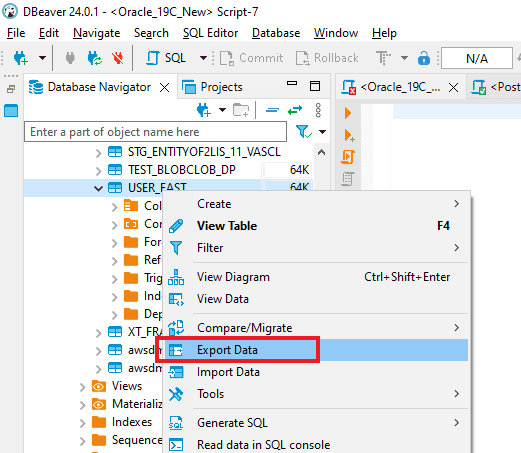
Step 2: Select the “CSV” option under the “Export target” window, then proceed by clicking on the “Next” button.
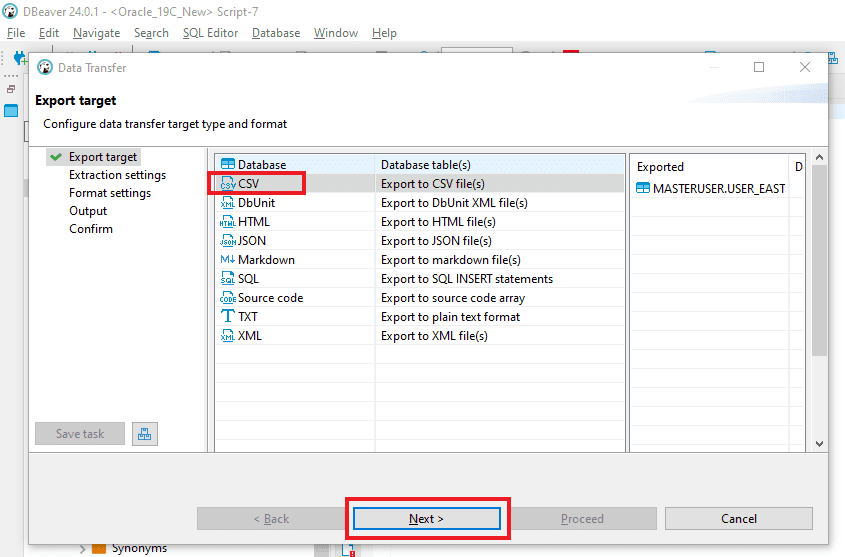
Step 3: In the “Extraction settings” window, keep the existing configurations unchanged and proceed by selecting “Next”.
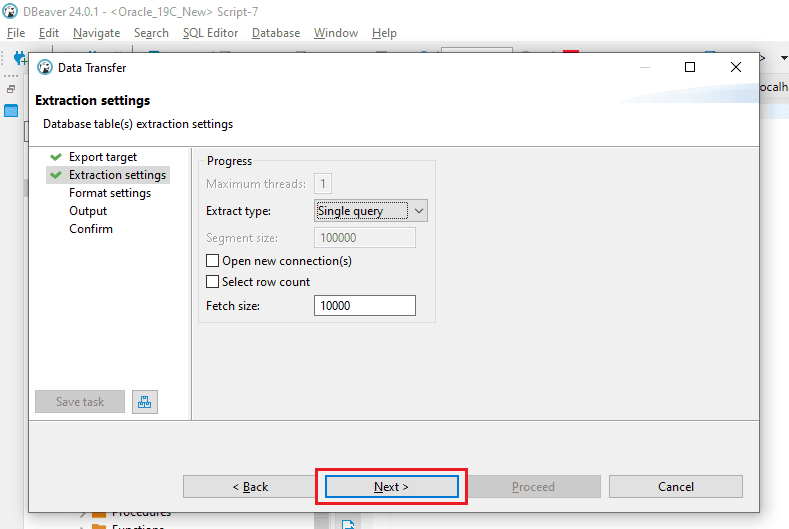
Step 4: In the “Format settings” window, keep the existing configurations unchanged and proceed by selecting “Next.”
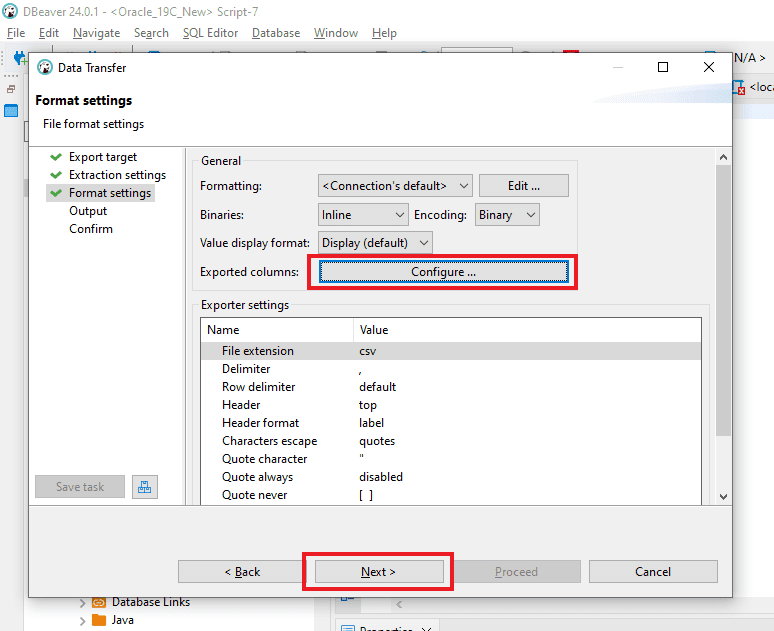
Step 5: In the “Output” section, you have the option to designate where the output CSV file will be generated. Keep the rest of the settings as they are and continue by selecting “Next.”
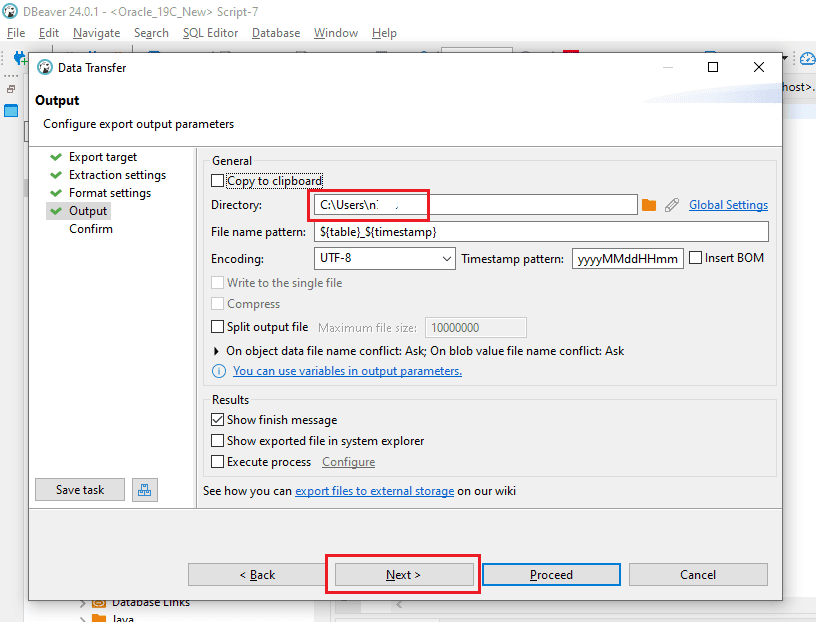
Step 6: In the “Confirm” window, you have the opportunity to review information like the “Source Container,” “Source” (comprising Schema and Table name), “Target location” for CSV file generation, and “File name and type.” After ensuring all details are accurate, simply click the “Proceed” button to generate the file.
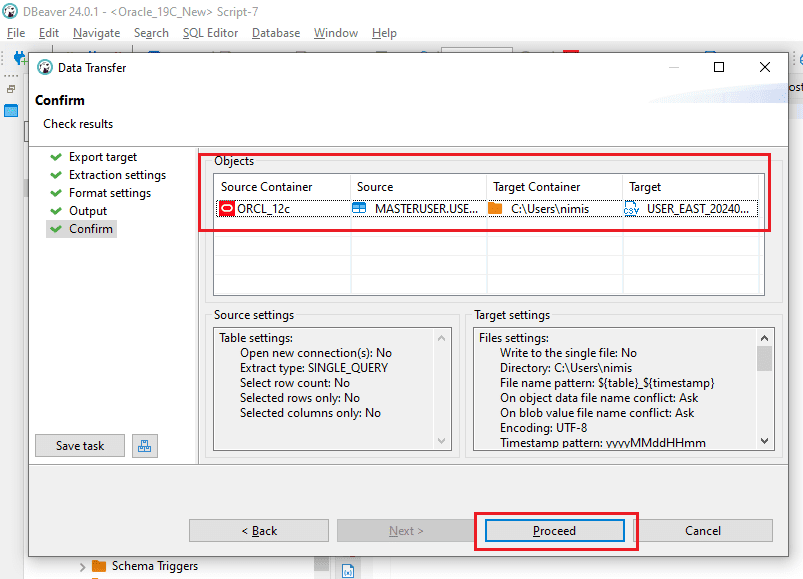
Step 7: Please verify the designated location to confirm the generation of the CSV file.
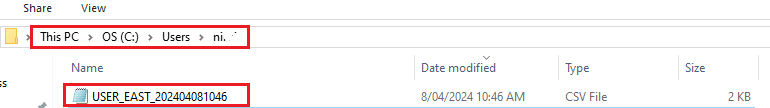
2.2 Manually upload the data into ADLS Gen2
Step 1: Login to ADLS Gen2. Once you are logged in. Go to your Storage Account.
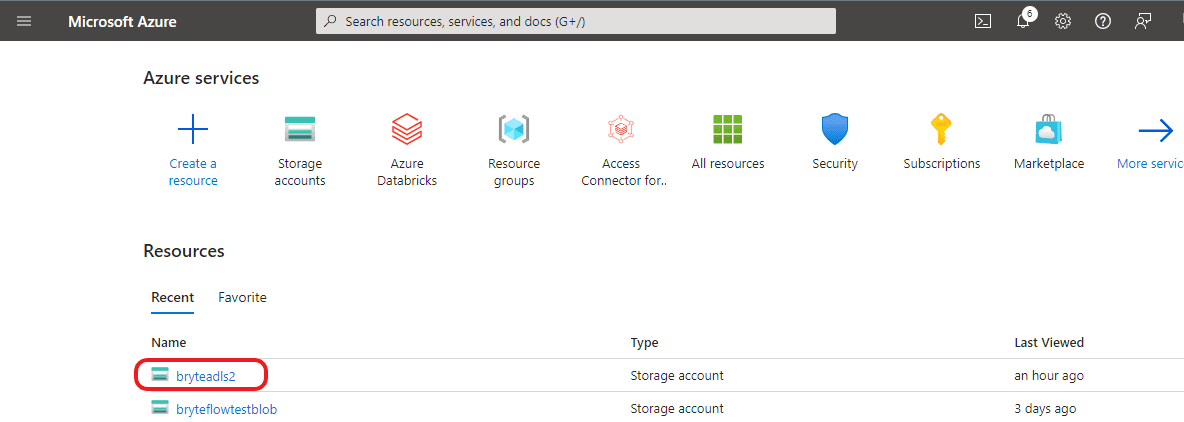
Step 2: Once the Storage Container is selected, then navigate to the left panel and click on “Containers” to open the containers list. Select your container from the list and navigate to it.
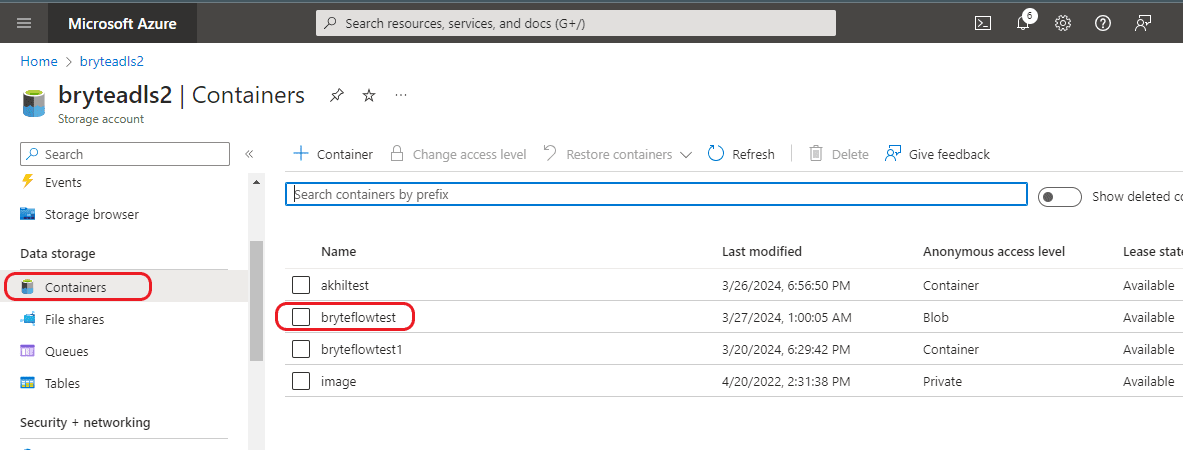
Step 3: Once navigated to the Containers, then click on the “Add Directory” to create the Directory to load the CSV file. Once the “Add Directory” window is opened, enter your directory name and click on “Save”.
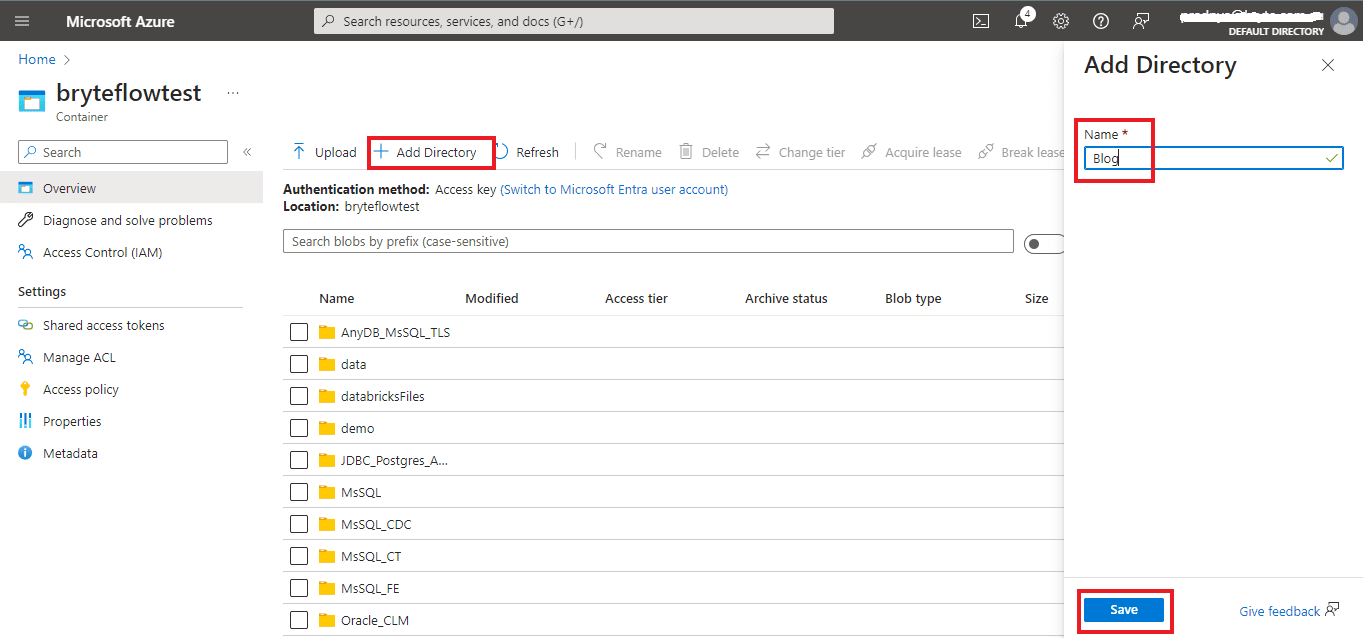
Step 4: Once the Directory is created, login into it.
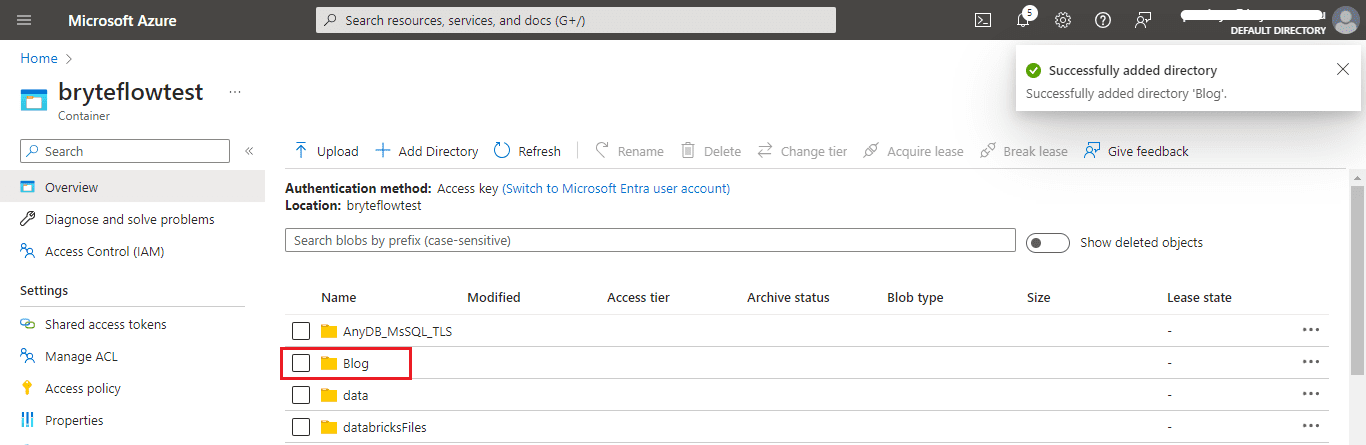
Step 5: In the directory, click on the “Upload” option. Then choose the file either by “Browse for files” or “Drag and Drop file here”.
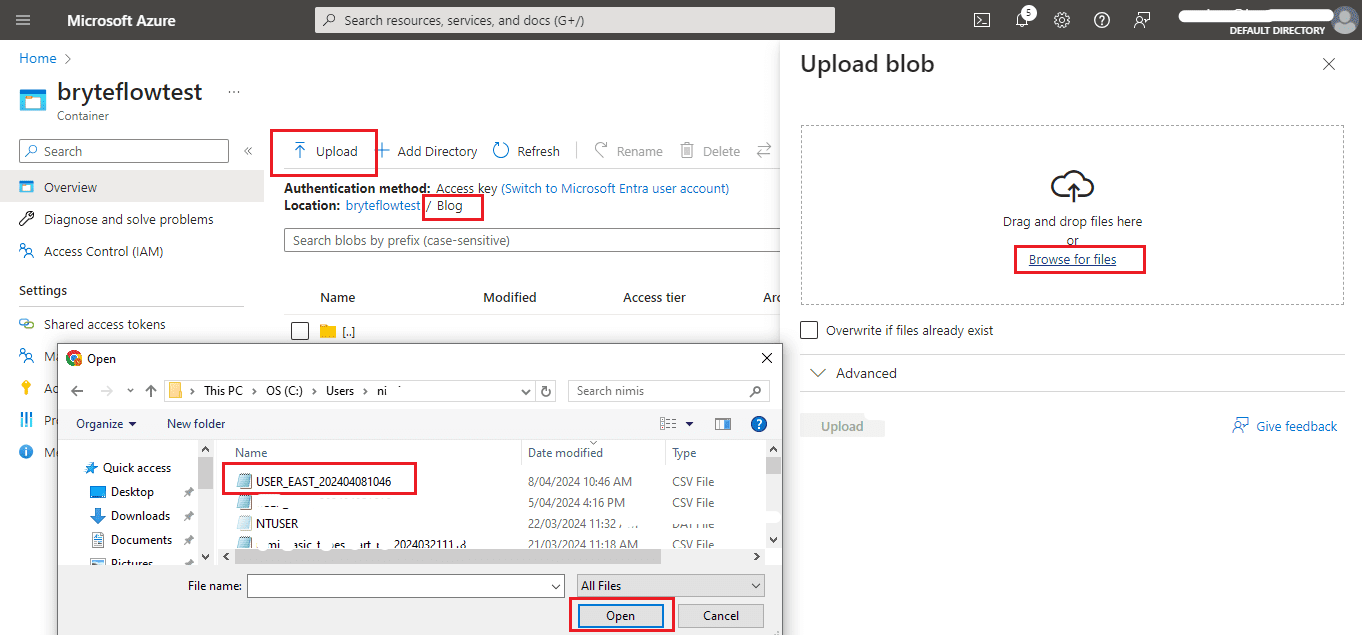
Step 6: After selecting the file, click on upload.
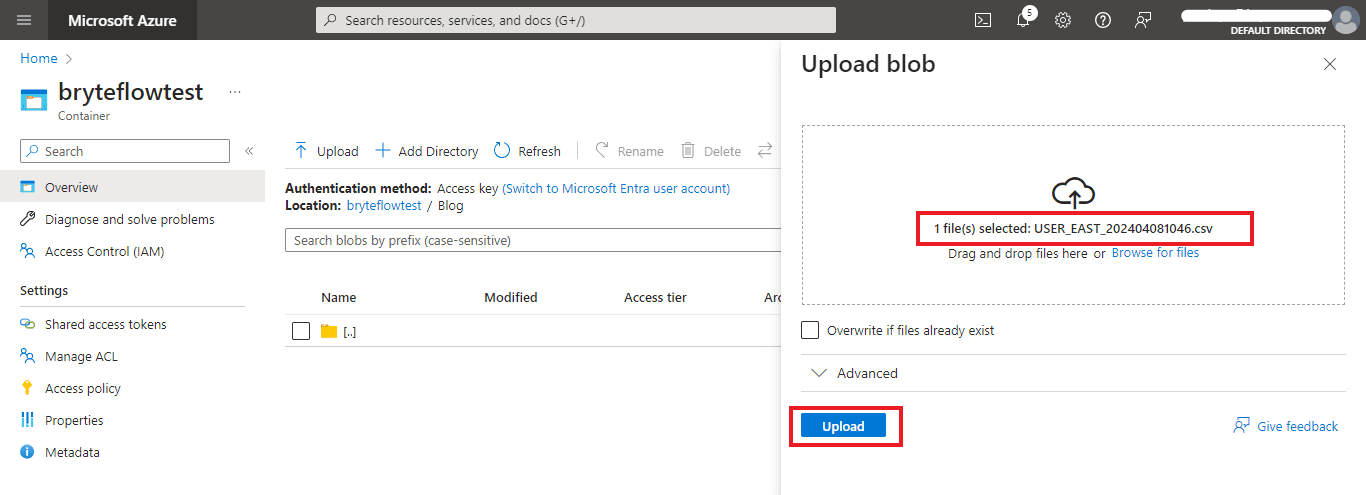
Step 7: The file is uploaded to ADLS Gen2 successfully.
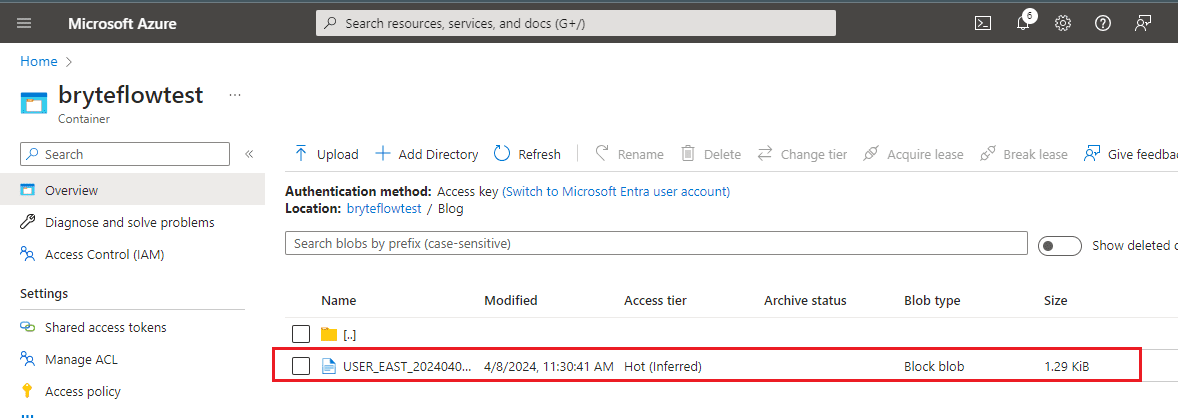
2. Load data from Oracle to Azure ADLS Gen2 using BryteFlow.
Step 1: Download and Install BryteFlow Ingest. Login and go to Configure Source Database.
Note: You can acquire the software either directly from the BryteFlow team or by downloading it from the Azure marketplace. After installation, log in and access the “Connections” tab on the left panel. Select the “Source Database” option and then proceed with the following steps to configure your source database.
- Select “Oracle Logminer” as the Database Type from the available choices.
- Fill in the OracleHost Details in the Database Host field.
- Specify the Port Details in the Database Port field.
- Input the Database Details into the Database Name field.
- Enter the User Id used for Database connection in the User Id field.
- Input the corresponding User password for Database connection into the Password field.
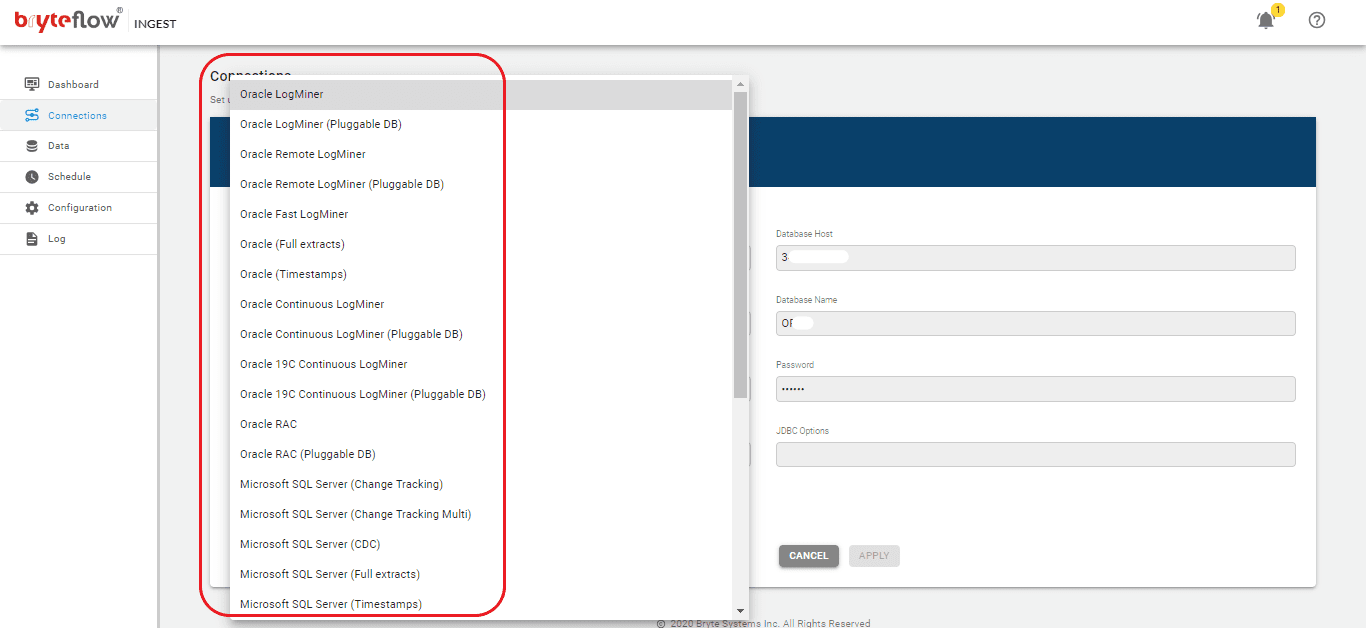
Step 2: Configure destination database.
Select the “Destination Database” option under “Connections” and proceed with the following steps to establish a connection with your destination database. Refer to the screenshot below for guidance on connecting to “ADLS Gen2”. Note that certain fields may vary based on the source database you have chosen.
- Select “Azure ADLS Gen2” as the Database Type from the dropdown menu.
- Provide the Container Name in the designated section.
- Input your Account Name into the corresponding field.
- Enter the Account Key information into the designated field.
- Update the Data Directory details in the appropriate field.
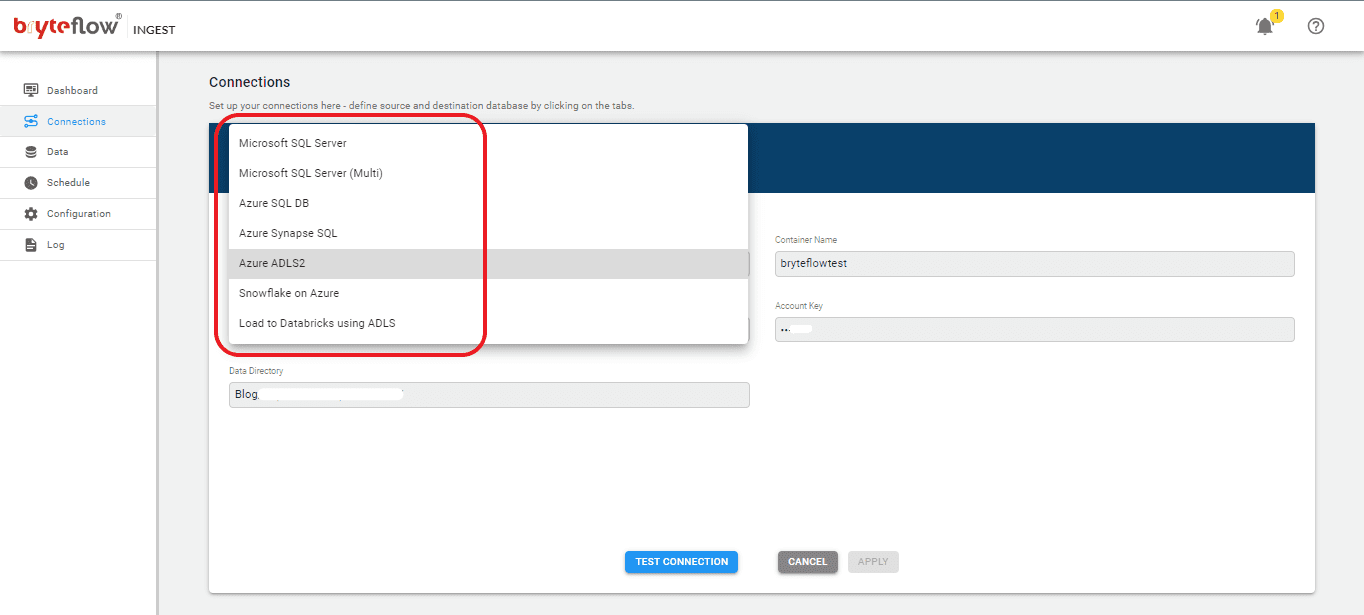
Step 3: Select the tables you want to replicate.
Select “Data” in the left panel to configure the source table(s) for replication. In this section, you will specify the primary key and transfer method for each table. Choosing ‘By Primary key with History’ automatically preserves SCD Type2 history. Selecting ‘By Primary Key’ generates a mirrored replica of the source table excluding historical data. Moreover, you have the option to filter out unwanted data using the “Where” feature, and Byteflow Ingest provides the ability to mask sensitive data within columns.
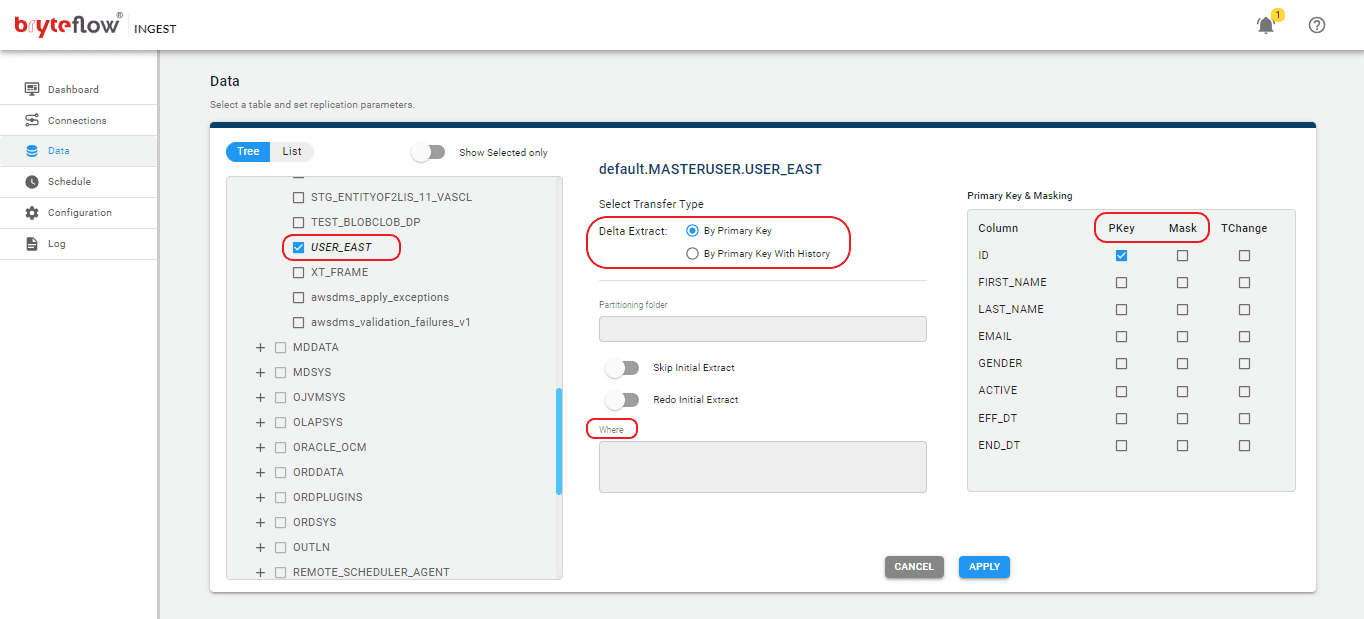
Step 4: Schedule the replication.
Select “Schedule” in the left panel to navigate to the Schedule page to specify when the data from Oracle DB will be replicated to ADLS Gen2. Choose “Full Extract” for the initial load, “Sync New Tables” to integrate new tables post-replication activation, “Sync Struct” to mirror structural changes in current tables, and “Rollback” to revert to a previously successful run, particularly helpful in the event of replication disruptions caused by outages.
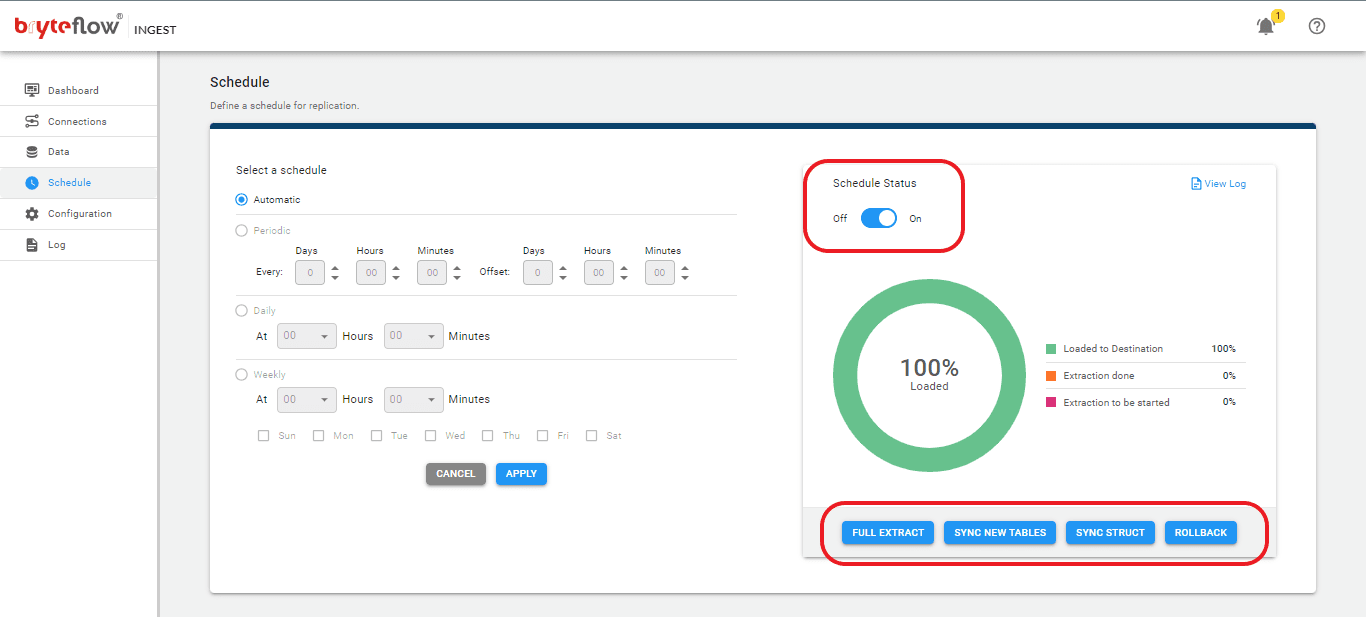
Monitoring these tasks is simple with the intuitive BryteFlow Ingest dashboard. This dashboard offers detailed visibility into BryteFlow Ingest operations, including the total number of records and tables loaded, real-time updates on active loading processes, replication frequency, and the current status of connections.
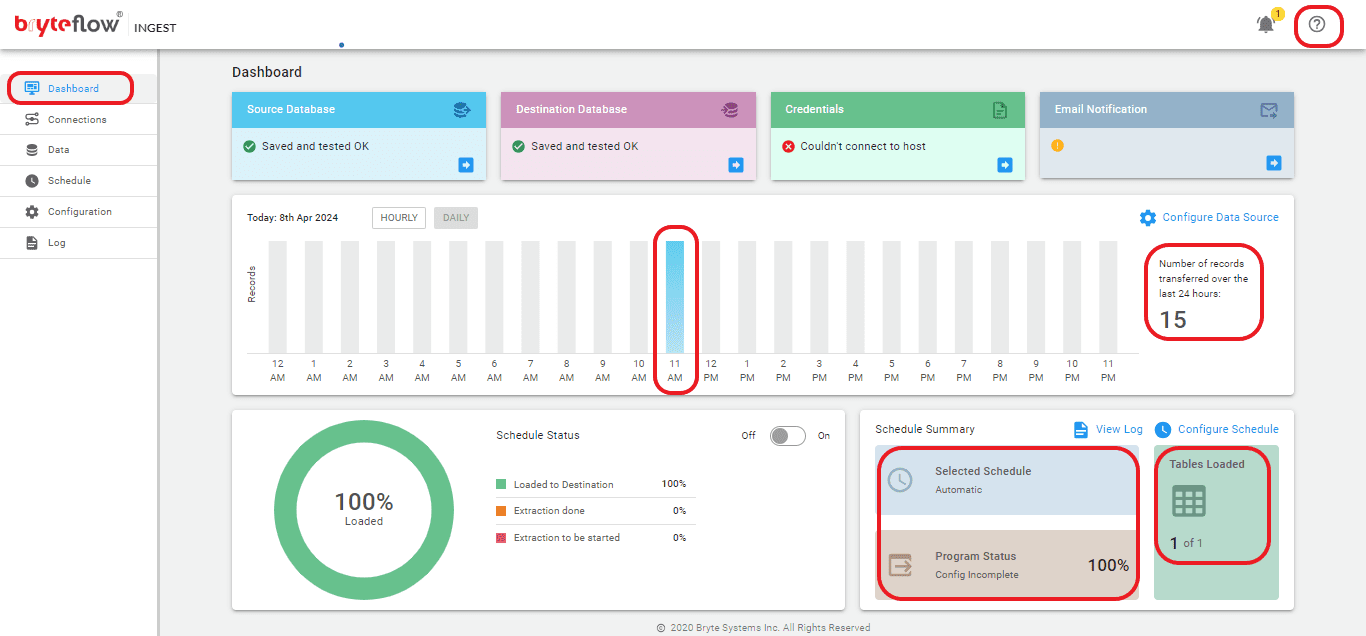
Moreover, you have the option to monitor progress through the log, receiving immediate updates regarding the replication process. This includes extraction or loading statuses, the quantity of loaded records, and any errors encountered along the way.
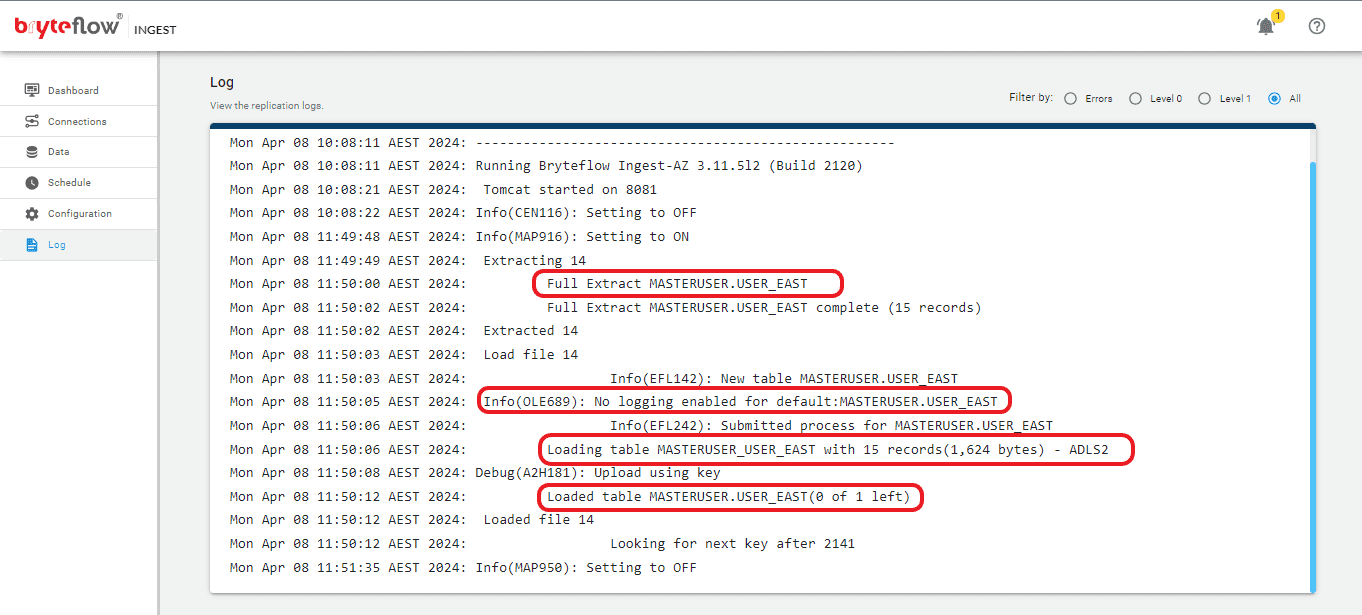
Step 6: Verify the loaded data in Azure ADLS Gen2
To authenticate data in Azure ADLS Gen2, proceed as follows:
- Log in to Azure ADLS Gen2. Upon successful login, locate your designated Directory specified in the Ingest Destination Database under “Data Directory.”
- Next, navigate to the folder generated with the current system date, to access the file loaded by the Ingest process.
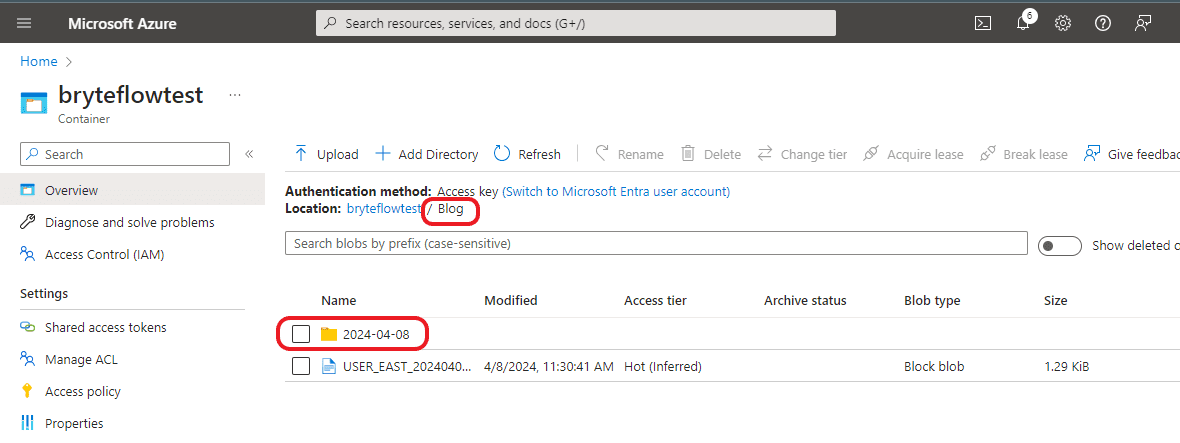
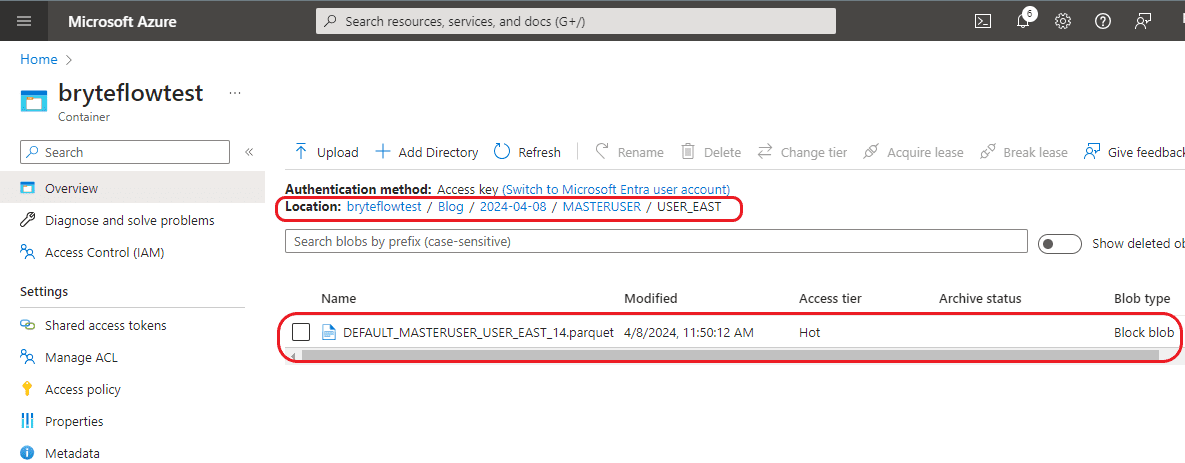
Conclusion
To summarize, this blog discussed the reasons and benefits for migrating from Oracle to Azure Cloud, the data migration tools you could use, best practices for Azure Cloud migration, and two methods to migrate your data from Oracle to Azure Data Lake Gen2 – the first being a manual method using DBeaver and the second, an automated method using BryteFlow Ingest.
If you would like to see BryteFlow in action, request a Demo