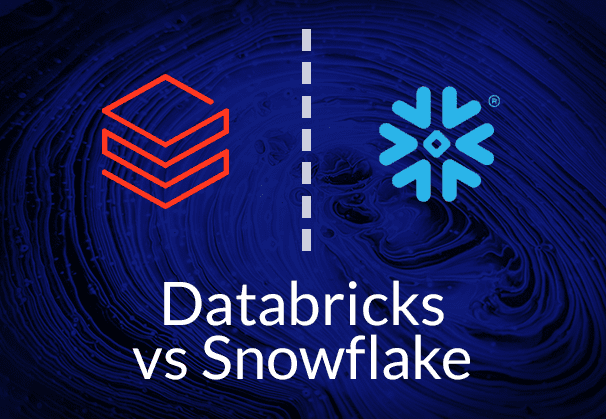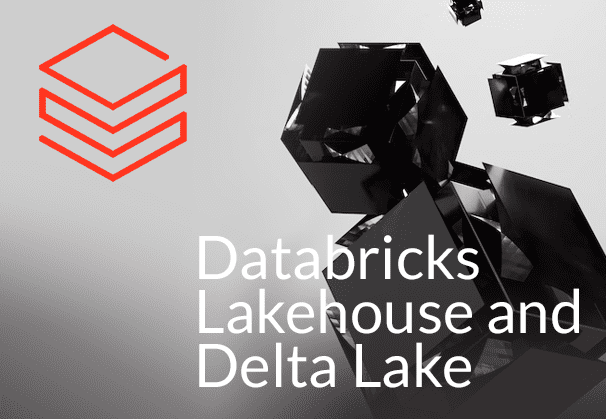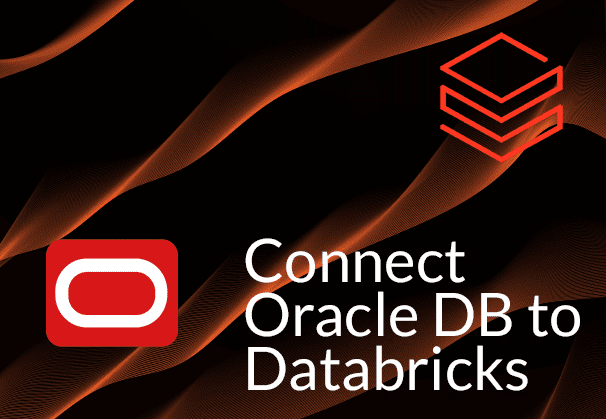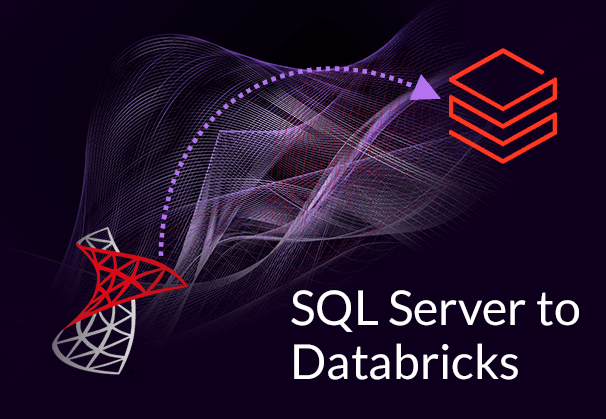Snowflake vs Databricks and how to select between them
Databricks and Snowflake both handle and process data, however they are both quite different beasts. If you have ever wondered why you should pick Snowflake over Databricks or vice versa, here’s where we can help you. This blog presents the differences between Databricks vs Snowflake and attempts to solve the Databricks or Snowflake conundrum forever.
Quick Links
- How Databricks and Snowflake differ
- About Databricks
- About Snowflake
- Databricks vs Snowflake, the struggle is real
- Databricks vs Snowflake: 18 differences you should know
- Databricks vs Snowflake: A Point-by-Point Comparison
- Why use Bryteflow to load data to Databricks and Snowflake?
- BryteFlow: No-Code Replication to Databricks and Snowflake
How Databricks and Snowflake differ
Databricks espouses a novel concept. It integrates the data warehouse and the data lake to provide a unified analytics platform – the Databricks Lakehouse. Databricks is a Platform-as-a Service (PaaS) solution. You can run Databricks on any Cloud platform including Azure, AWS or GCP. It uses the data lake of the respective Cloud platform for storage while the Databricks Delta Lake layer, sitting atop the data lake, processes the data as it arrives. On the other hand, Snowflake has modernized the data warehouse by offering a Software-as-a-Service (SaaS) solution, which is easy to run, requires minimal maintenance, and provides almost unlimited scalability. Snowflake too like Databricks, can be run on any Cloud like Azure, AWS or GCP. Databricks Lakehouse and Delta Lake (A Dynamic Duo!)
Both Snowflake and Databricks are excellent platforms for business intelligence (BI) and analytics purposes. The choice you make will depend on factors such as your data strategy, data objectives, usage patterns, data volumes, and workload types. Snowflake is great for standard data transformation and analytics, particularly for users familiar with SQL. However, many businesses prefer Databricks for its advanced capabilities in handling streaming data, machine learning (ML), artificial intelligence (AI), and data science workloads. Databricks is much in demand for its support of raw unstructured data and compatibility with Apache Spark, that allows users to work with multiple programming languages and the latest open-source innovations. SQL Server to Snowflake in 4 Easy Steps (No Coding)
About Databricks
Databricks is a platform born and based on the Cloud. It specializes in analyzing data at scale and can be run on any Cloud – AWS, Azure or GCP. Besides being a data and analytics platform that helps businesses extract valuable insights from their data, Databricks stands out by using data lakes as its foundation, leveraging their huge storage capacities, enabling data scientists and engineers to develop machine learning models and applications easily. Connect Oracle to Databricks and Load Data the Easy Way
The Databricks Lakehouse Platform includes the Delta Lake, an open-source, optimized storage layer which allows data to be processed in the data lake itself rather than shifting it to a data warehouse. The Databricks Lakehouse enables large scale data science and machine learning applications in the Cloud. It allows for the processing, transformation, and availability of large amounts of data for various purposes such as business intelligence, data warehousing, data engineering, data streaming, and more. It facilitates the development and deployment of data engineering workflows and analytics dashboards. Databricks delivers a comprehensive data science workspace with its machine learning runtime, MLflow, and collaborative notebooks. Connect SQL Server to Databricks (Easy Migration Method)
About Snowflake
Snowflake is a cloud-based platform designed to modernize data warehousing. Snowflake can be deployed on top of any Cloud like AWS, Azure or GCP. As a comprehensive software-as-a-service (SaaS) platform, Snowflake caters to various data applications, including data warehousing, data lakes, data engineering, data science, and data application development. Additionally, it offers secure data sharing and consumption in real-time or shared environments. SQL Server to Snowflake in 4 Easy Steps
Snowflake comes with great built-in features like storage and compute separation, scalable computing on-demand, data sharing, data cloning, and compatibility with third-party tools, making it suitable for the evolving needs of modern businesses. Further, Snowflake is user-friendly, cost-effective, and enables rapid scalability compared to traditional data warehouses. A huge plus for Snowflake is that it is zero-maintenance and easy to use – a big boon for business users. Snowflake CDC With Streams and a Better CDC Method
Databricks vs Snowflake, the struggle is real
Databricks and Snowflake were both designed for different workloads. Databricks with its data lake foundation and open-source origins is ideal for ML, AI, and large advanced analytics workloads while Snowflake, a modern data warehouse at heart, is geared towards efficient BI and SQL-based analytics workloads. Databricks needs extensive administration and deployment efforts, along with the need for expertise in optimizing queries performed on the data lake engine. In contrast, Snowflake is a completely managed service, making it simple to deploy and adjust the scale as needed. As such, the majority of its operations are concealed from the end-user, resulting in limited options for fine-tuning. Databricks allows for more customization of configuration options, but this calls for a fair bit of scripting and expertise. Today we are at a point where both Snowflake and Databricks are innovating and tweaking their product offerings to take away the other’s market share. Postgres to Snowflake : 2 Easy Methods of Migration
Databricks vs Snowflake: 18 differences you should know
Databricks vs Snowflake: Service Model difference
Databricks is a Platform as a Service (PaaS) that offers a consolidated system to businesses for analyzing data. It is a cloud-based solution designed for processing and analyzing large volumes of data. On the other hand, Snowflake is a Software as a Service (SaaS) solution. It functions as a cloud-based data warehouse that requires no physical infrastructure, management, or maintenance from users. About Snowflake Stages
Databricks vs Snowflake: Difference in performance with increasing data volumes
Databricks is built to deal with high data volumes and demonstrates enhanced speed, as datasets increase in size, in contrast to Snowflake, which displays slower performance, particularly when dealing with larger datasets. Databricks Lakehouse and Delta Lake (A Dynamic Duo!)
Databricks vs Snowflake: Scalability difference
Databricks can scale extensively based on the available infrastructure and can easily accommodate single-node or multi-node setups. However, Snowflake has a limitation of 128 nodes and offers limited scalability for single-node workflows, as well as limited multi-node capability that requires external compute integration. Snowflake also provides fixed-sized warehouse options, where end-users cannot adjust the size of individual nodes but can resize clusters with a simple click. Databricks capacity to scale is higher while Snowflake scaling is more automated with features such as auto-scaling and auto-suspend, allowing clusters to be started and stopped during idle or busy periods. Databricks allows for provisioning of different node types and scaling at various levels, but this process is more complex and cannot be achieved with a single click. Scaling a Databricks cluster requires technical expertise. Connect Oracle to Databricks and Load Data the Easy Way
Databricks vs Snowflake: Difference in types of data supported
Databricks allows for the ingestion of various types of data, structured, semi-structured, and unstructured, the latter includes raw, audio, video, logs, and text, in any format or type. In contrast, Snowflake primarily supports structured and semi-structured data types. Databricks can handle huge volumes of unstructured data and functions as an ETL tool to organize the unstructured data using the Delta Lake.
Databricks vs Snowflake: Difference in Use Cases
Databricks offers use cases like big data processing, data science, data analytics, and machine learning, while Snowflake specializes in use cases like managing databases, data warehousing, reporting, BI and analytics. An ideal scenario would be where customers can deploy and enjoy the advantages of both – using Databricks for high volume data processing and ETL for ML, data science and advanced analytics workloads, and Snowflake for data warehousing and BI use cases. SQL Server to Snowflake in 4 Easy Steps (No Coding)
Databricks vs Snowflake: Difference in Query Performance
Snowflake is the preferred choice for BI analytics queries due to its structured data that plays well with business use cases. Snowflake deals with data in batches and needs the complete dataset for returning results. With semi-structured data, Snowflake may perform slower since all the data may need to be loaded into RAM first to undergo a comprehensive scan. Databricks on the other hand can handle streaming data as well as batch processing. Additionally, Databricks provides hash integrations to accelerate query aggregation. Snowflake may struggle with tabular data exceeding 1 million rows and ML workloads that need specific libraries or multi-node capability. Snowflake can handle real-time data replication by integrating with third-party tools like BryteFlow.
Databricks vs Snowflake: Difference in Data Ownership and Storage
Databricks concentrates on the data application and processing layer and can store the data in any format, anywhere – on premise or on the data lake or storage repository of the Cloud it is deployed on, whether Amazon S3, Azure Blob Storage, or Google Cloud Storage. Snowflake, while it separates storage and processing, and allows independent scaling, maintains control over both layers. A point to note is that Snowflake provides the storage layer (AWS, Azure or GCP) and retains ownership of both – the data processing and data storage layers. How to load terabytes of data to Snowflake fast
Databricks vs Snowflake: Difference in Collaborative Working
Databricks offers a unified, real-time collaborative environment for data scientists, engineers, and business analysts to work on projects together through collaborative notebooks. It also has complete IDE (Integrated Development Environment) integration with Python code editors like Pycharm, VS Code and other tools. Snowflake in contrast, does not have built-in support for collaboration. Users can integrate different tools with Snowflake for collaborative working, data visualization and analytics. Postgres to Snowflake : 2 Easy Methods of Migration
Databricks vs Snowflake: Vendor Lock-in Difference
Snowflake employs a pre-determined pricing structure for its managed compute and storage services, so users have to depend on a specific vendor for accessing these services. In contrast, Databricks offers an open-source alternative, allowing users to use storage from any cloud provider they prefer. While Snowflake restricts users to a single vendor, while Databricks allows users the freedom to integrate and use varied services and third-party solutions. How to cut costs on Snowflake by 30%
Databricks vs Snowflake: Machine Learning Difference
Databricks offers an efficient integrated full-cycle environment for developing various machine learning models. It supports multiple programming languages like Python, SQL, R, and Scala, facilitating the use of open-source libraries and modules. Specifically designed for machine learning tasks, Databricks ML provides a collaborative workspace for data scientists to create and deploy their models. It seamlessly integrates with popular machine learning frameworks like TensorFlow, PyTorch, and Scikit-learn. Connect Oracle to Databricks and Load Data the Easy Way
Additionally, Databricks incorporates MLflow for MLOps services, enabling built-in model serving capabilities. Whether users need single or multi-node training options, Databricks supports both, SparkML and Horovod versions of learning libraries. The platform also ensures end-to-end machine learning lifecycle management through its full integration with MLflow. Databricks further simplifies the process with built-in tools and libraries for data pre-processing, feature engineering, model training, and evaluation. Moreover, it provides comprehensive support for deep learning workloads, including tools and libraries such as TensorFlow and Keras.
Snowflake lacks native support for machine learning but can be used in conjunction with machine learning platforms like Databricks or AWS SageMaker. Snowflake’s data warehousing capabilities enable the storage and analysis of large data volumes for machine learning models. Although Snowflake does not include ML libraries, it offers connectors to seamlessly integrate with various ML tools. Additionally, it grants access to its storage layer and allows for exporting query results, which can be used for model training and testing.
Training machine learning models on Snowflake can be done by keeping computing limited to a single node, or employing third-party computing platforms such as AWS Sagemaker, Dataiku, or Databricks. External MLOps services are required. Snowflake needs third-party tools and libraries for ML, AI, and deep learning. While it is possible to develop machine learning and analytics using Snowflake, it requires integration with other solutions and does not provide ML services as a standalone offering. It does provide ODBC and JDBC drivers for integrating with other platform libraries or modules to access data. SQL Server to Snowflake in 4 Easy Steps (No Coding)
Databricks vs Snowflake: The cost difference
Both Databricks and Snowflake operate on a pay-per-usage basis. Databricks is more affordable and reliable when it comes to single-node and multi-node workflows. In contrast, Snowflake necessitates external compute integration and may prove more expensive for multi-node workflows. Snowflake imposes restrictions on memory and time, making it less dependable. Overall, the cost of utilizing either Databricks or Snowflake hinges on various factors such as data size, user count, and required features and services. How to cut costs on Snowflake by 30%
Databricks vs Snowflake: Difference in data processing
Databricks uses the powerful open-source Apache Spark engine as its foundation, offering a robust platform for handling big data processing tasks. It excels in managing large data processing workloads such as ETL, data cleaning, and data transformation. Databricks supports real-time stream processing, machine learning, and graph processing. On the other hand, Snowflake is based on SQL and uses SQL based ETL, primarily for high -performance data warehousing and analytics. Snowflake provides support for transactional processing, complex queries and data integration using connectors and integrations. SAP to Snowflake (Make the Integration Easy)
Databricks vs Snowflake: Data engineering difference
Databricks offers support for data engineering tasks, such as constructing data pipelines and monitoring workflows. Delta Live Tables (DLT) released in April 2022 provides declarative pipeline development, automated testing of data and detailed logging to ensure real-time monitoring and recovery. On the other hand, Snowflake provides a completely managed solution for data warehousing and data engineering tasks. SQL Server to Snowflake: Introducing an Alternative to Matillion and Fivetran
Databricks vs Snowflake: Difference in real-time analytics
Databricks supports real-time analytics by capitalizing on the streaming capabilities of Apache Spark. In contrast, Snowflake does not have native support for real-time analytics. However, it is possible to combine Snowflake with real-time streaming platforms such as Kafka or Kinesis to achieve real-time analytics functionality. Snowflake can also integrate with third-party tools like BryteFlow to sync data in real-time using automated Change Data Capture.
Databricks vs Snowflake: Open-source difference
The Databricks Lakehouse platform is constructed on Apache Spark which is an open-source platform. A lot of open-source applications and plug-ins that run on Spark are available free to use for Databricks users. This encourages innovation and exploration. Databricks comes with integrated tools and libraries specifically designed for machine learning and artificial intelligence tasks. In contrast, Snowflake is a cloud-based commercial data warehousing platform that does not have built-in integrations but permits users to connect and subscribe to external third-party tools and libraries to achieve data goals.
Databricks vs Snowflake: Difference in user-friendliness
Databricks has a user interface, but it is not very user-friendly, since it is made for a technical audience. Snowflake on the other hand has an intuitive SQL-based GUI, is easy to set up and use even for a business user. For cluster scaling too, the Databricks UI is more complex and needs manual input for cluster resizing and updating configuration. Snowflake meanwhile is highly automated with easy one-click auto-scaling, auto-suspension of clusters and easy clusters resizing. Using Databricks requires a level of expertise in administration, and for optimizing queries. Being a SaaS cloud platform, Snowflake offers convenience and user-friendliness, and is fully managed and maintained by the Snowflake team. SQL Server to Snowflake in 4 Easy Steps (No Coding)
Databricks vs Snowflake: Security and compliance difference
Role-based access control (RBAC) and automatic encryption are provided by both, Databricks and Snowflake. Snowflake delivers network isolation, and more security features are available with higher pricing tiers, but users can opt out of features they don’t need. Databricks offers additional control through a feature called VNet Injection, which allows customers to deploy the Databricks cluster within their own provisioned Virtual Network (VNet), besides other security measures. Databricks and Snowflake both comply with SOC 2 Type II, ISO 27001, HIPAA, GDPR, and more.
Databricks vs Snowflake: Data sharing difference
Delta Sharing is an open real-time collaboration protocol launched in 2021 by Databricks. Based on an open-source project, Delta Sharing allows organizations to share data and collaborate with customers and partners on any Cloud easily. It enables execution of complex computations and workloads using languages like SQL, Python, R, and Scala and has robust data privacy controls in place. In contrast, Snowflake has its Snowflake Marketplace for sharing data. It enables organizations to securely share data, without needing to replicate it. Snowflake data sharing allows sharing of selected objects but is restricted to Snowflake accounts only. Users can get read-only access to query and view data but cannot perform DML operations like loading, updates and inserts etc. SQL Server to Snowflake: Introducing an Alternative to Matillion and Fivetran
Databricks vs Snowflake: A Point-by-Point Comparison
| Feature | Databricks | Snowflake |
| Service model | PaaS (Platform as a Service) | SaaS (Software as a Service) |
| ETL Operations | Ideal for large-scale data processing using Apache Spark and Delta Lake. | ETL operations with handled with SQL-based transformations- not as efficient. |
| Data Objectives | Advanced Analytics & ML, AI projects. | Data warehousing & BI Analytics. |
| Data Types | Supports structured semi-structured and non-structured data | Supports structured and semi-structured data |
| Data Sharing | Delta Sharing shares datasets across clouds & organizations, without Databricks installation. | Sharing of data is only with other Snowflake accounts using secure privacy controls. |
| Scaling for Analytics | Optimized to handle ETL and AI/ML workloads faster and more efficiently | Handles scaling for data warehouse loads, but without advanced ML capabilities |
| Response to large datasets | Enhanced performance when dealing with larger datasets | Can slow down if datasets are too big. |
| Scalability and Node Provisioning | High scalability. Enables provisioning of different node types and multi-level scaling. Flexibility in selecting nodes and quantity of scale -out nodes. | Scaling up to 128 nodes. Clusters can be resized. Allows independent scaling of compute and storage. Cannot select number of compute nodes and instance types. |
| Real-time data streaming & processing | Spark Streaming and Structured Streaming support real-time data streaming. | Performs batch processing. Can integrate with third party tools for real-time data streaming. |
| Collaboration | Collaborative workspace for teams to work together for ML and data processing. | No built-in collaboration features. |
| Integrations | Integrates with a variety of processing, analytics, and visualization tools. | Has connectors for data integration, BI, and analytics tools. |
| Deployment and Management | Needs some manual configuration and management to enhance performance. | Fully managed SaaS, near-zero management, easy to deploy. |
| Machine Learning | Offers a powerful environment for developing machine learning models. It supports multiple programming languages and seamlessly integrates with popular machine learning frameworks. | Lacks native support for ML but can connect with third- party platforms like AWS Sagemaker, Dataiku, or Databricks to achieve this. |
| Data Security | VNet Injection for network isolation, encrypts data at rest and in transit. Has RBAC. Data available in client VPN. | Encrypts data at rest and in transit. Has RBAC. Data stays on a Snowflake managed network. |
| GUI | Collaborative notebook-based interface, not very easy to use. | User-friendly web-based UI for querying and managing data. |
| Open vs Closed Ecosystem | Based on open-source Spark so has access to new Spark innovations and apps. | Closed ecosystem, may need third-party tools to be installed for data goals. |
| Data Ownership | Owns only compute, data is stored on premise, or on data lakes of cloud platforms. | Provides the storage layer on Cloud platforms, retains ownership of both -compute and storage. |
| Foundation | Built on a data lake foundation. | Built on a data-warehousing framework. |
| Cost | Is variable according to set-up and usage may work out cheaper since data storage is not included. | Pricing as per usage -Pay as you go. Storage and compute costs are separate.
|
| Cloud Platforms | Microsoft Azure, Amazon Web Services, Google Cloud Platform. | Microsoft Azure, Amazon Web Services, Google Cloud Platform. |
Why use Bryteflow to load data to Databricks and Snowflake?
Whether you use Databricks or Snowflake, whether you are a data scientist or a business user, one thing is for sure – you need a no-code, efficient replication tool to deliver huge volumes of data without hassle to your preferred platform. For Databricks the data loading or data migration might be a little complex (considering its data lake base) and will need some scripting. For Snowflake you want to avoid the hassle of setting up Snowpipe to deliver data from staging areas on your cloud data lakes (whether Amazon S3, Azure Blob or Google Cloud Storage) to Snowflake and the attendant scripting it involves. ETL Pipelines and 6 Reasons for Automation
Going with BryteFlow makes data migration to Databricks or Snowflake easy and completely automated. Just a couple of clicks to set up, and you can start getting delivery of data in almost real-time. BryteFlow can handle petabytes of data with parallel, multi-threaded loading, partitioning and compression. It automates every process including data extraction, CDC, schema and table creation, DDL, SCD Type2, and masking among others. BryteFlow transfers data from transactional databases and applications like SAP, Oracle, SQL Server, MySQL, Postgres etc. to On-premise and Cloud platforms like Amazon S3, Amazon Redshift, Azure Synapse, Azure Data Lake Gen2, Google BigQuery, Snowflake, Databricks, PostgreSQL, SQL Server, Teradata and Apache Kafka.
BryteFlow: No-Code Replication to Databricks and Snowflake
- BryteFlow XL Ingest uses smart partitioning and parallel multi-threaded loading to load the initial full refresh, while BryteFlow Ingest replicates incremental data and deltas using log-based CDC (Change Data Capture). Snowflake CDC With Streams and a Better CDC Method
- Extracts and deliver ready-to-use data in near real-time to realize faster time to insight. Cloud Migration Challenges
- High throughput -1,000,000 rows in 30 seconds approx.
- Moves huge datasets with tables of unlimited size, provides analytics-ready data on target.
- Provides data transformation and ETL on Snowflake with BryteFlow Blend.
- Can deliver data directly to Snowflake besides indirect loading that uses external staging. Why You Need Snowflake Stages
- Syncs data using log-based Change Data Capture, which does not impact source systems.
- Automates schema, table creation, SCD Type2 for data versioning, data extraction, CDC, masking and more. How BryteFlow Works
- Has best practices built-in for Snowflake and Databricks ingestion.
- Automates data reconciliation by BryteFlow TruData with row counts and columns checksum.
- Provides high availability out-of-the-box and automated network catch-up.
- Easy to use point-and-click interface for data replication, no coding needed.
- Replicates data from sources such as SAP, Oracle, SQL Server, MySQL, Postgres etc. to On-premise and Cloud platforms like Amazon S3, Amazon Redshift, Azure Synapse, Azure Data Lake Gen2, Google BigQuery, Snowflake, Databricks, PostgreSQL, SQL Server, Teradata and Apache Kafka.
- Data loading is continuously monitored by BryteFlow ControlRoom with a built-in dashboard.
To experience BryteFlow, start with a free POC or Contact us for a Demo