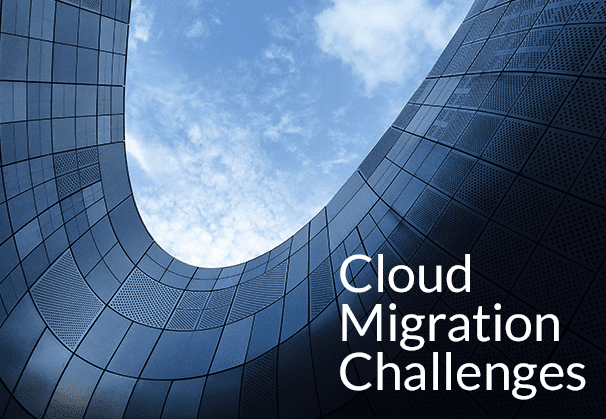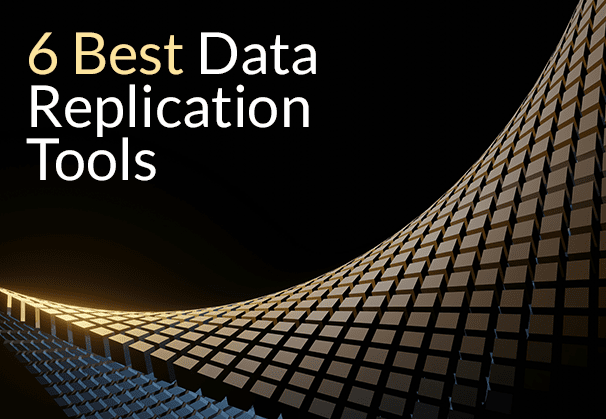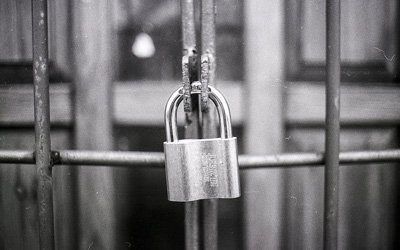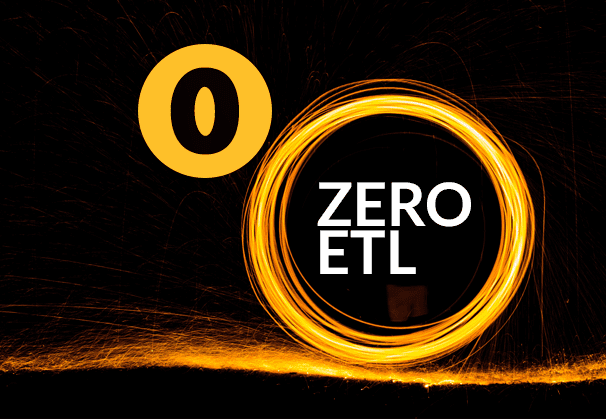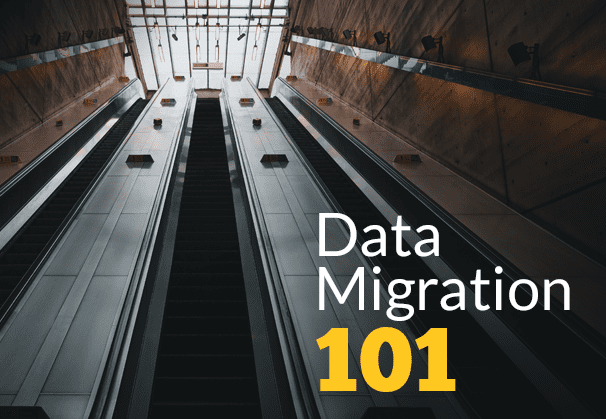If you are thinking of migrating to the Cloud, it’s worth your while to know the challenges you may face. Here we will list out some common Cloud migration challenges and their solutions. We also discuss the huge benefits of moving to the Cloud and how BryteFlow can make the whole Cloud migration process very easy.
Quick Links
- What is Cloud Migration?
- Cloud Migration Benefits
- Cloud Migration Challenges
- Cloud Migration Strategies
- BryteFlow as a Cloud Migration Tool
- How BryteFlow helps in Cloud Migration
The Cloud has changed everything, right from the way we store and consume data to the way we do business. With the emergence of AI and Machine Learning, prevalence of ERP data and the explosion of IoT data fueled by billions of devices, new applications are being created by the thousands. In the face of all this data, the Cloud with its massive scalability is the only way to go. However, this is easier said than done, since the Cloud data migration process poses its own challenges. Whether you go with Cloud platforms like Microsoft Azure, Google Cloud, or AWS, you will face similar Cloud data migration challenges but the flexibility, cost efficiency, scalability, and other advantages you derive will be more than worth the effort. SingleStore DB – Real-Time Analytics Made Easy
What is Cloud Migration?
Cloud migration refers to the process of transferring an organization’s databases, applications, workloads, IT resources, and other digital assets to a Cloud computing environment. This process can involve moving either the whole or a portion of the computing infrastructure. Data Migration 101 (Process, Strategies, Tools)
There are different types of Cloud migrations that an enterprise can undertake. One common approach is to relocate data and applications from an on-premise data center to a public Cloud, such as AWS, Google Cloud, or Microsoft Azure. Another common type of migration is transitioning from one Cloud service provider to another, known as Cloud-to-Cloud migration. The Easy Way to CDC from Multi-Tenant Databases
Cloud Migration Benefits
Despite the numerous obstacles associated with migrating to the Cloud, organizations remain eager to undergo this process due to its wide range of benefits. One of the most significant advantages of Cloud computing is its ability to offer greater scalability, improved efficiency, cost savings, and faster time-to-market for new Cloud services. Further, the Cloud provides access to powerful tools and diverse Cloud technologies that may not be available in traditional on-premise IT environments. How to Select the Right Data Replication Software
These are some Cloud Migration Benefits:
Migrating to the Cloud reduces costs
Organizations can leverage Cloud deployments to decrease the physical space occupied by their on-premise data centers and instead opt for Cloud-based infrastructure. This also saves on the costs of buying and maintaining physical hardware. Public Cloud platforms also offer services that could be free for consumption below a specified threshold. Postgres to Oracle with BryteFlow
Cloud migration lets you benefit from a subscription model
Migrating to the Cloud provides access to SaaS (Software as a Service) software so users can avoid the hassle of installing software on individual computers (think Microsoft 365, Google Apps). Using a Cloud platform as PaaS (Platform as a Service) gives users an opportunity to develop software without needing physical infrastructure (it’s on the Cloud). Version control and compile services, compute and storage are also part of PaaS. Under PaaS you see examples like Microsoft Azure, Amazon Web Services and Google Cloud. The Cloud also provides IaaS (infrastructure as a Service) so it is convenient and easy for users onboarding and more affordable than buying and maintaining hardware (e.g. using AWS EC2 and Azure Virtual Machines). Data Migration 101 (Process, Strategies, Tools)
Migrating to the Cloud increases availability
Hosting critical data or applications in the Cloud allows companies to benefit from the superior redundancy and resiliency provided by Cloud service providers. This enables organizations to achieve higher levels of data or application availability compared to what they can typically maintain internally. The Easy Way to CDC from Multi-Tenant Databases
Cloud migration means maintenance-free infrastructure
When organizations migrate their data to the Cloud, they transfer much of the responsibility for their IT infrastructure stack to the Cloud service provider. Cloud providers are required to maintain the infrastructure, update software, and maintain and manage all services which reduces the burden on your IT team. SingleStore DB – Real-Time Analytics Made Easy
Cloud migrations enable greater flexibility and scalability
By utilizing Cloud-based deployments that are infinitely scalable, you can spin up compute power when needed with just a few clicks, or even switch off nodes when no longer needed. This allows IT infrastructure to be scaled up or down to adjust to fluctuating demand. You will be typically charged as per usage of resources, so it is cost-efficient as well. Postgres to SQL Server with BryteFlow
Migrating to the Cloud can enhance security
Built-in security features, Cloud security tools are part of most public Cloud platforms. These ensure the security of your data. Automatic security patching is also part of many Cloud providers’ offerings.
Amazon S3 Security (13 Tips for S3 Security Best Practices)
Compliance becomes easier with Cloud migration
Organizations especially those that are into regulated industries like healthcare, pharma, finance and government benefit greatly from moving to the Cloud since many Cloud platforms have specialized offerings to meet compliance requirements and policies. How to Manage Data Quality (The Case for DQM)
Built-in Disaster Recovery, Backup and Failover Features
Built-in backup, disaster recovery and failover features are built into most Cloud platform offerings. Many Cloud providers also provide the capability to store backup data in different geographical locations for safety. Debezium CDC Explained and a Great Alternative CDC Tool
Cloud Migration Challenges
The Cloud migration challenges organizations encounter when moving from on-premise data centers to Cloud storage platforms are unique to each organization, and there is no universal solution that applies to all. These challenges encompass concerns about data security, privacy, compliance, as well as changes in application availability and performance during the migration process. Let’s explore the most common challenges faced by organizations during the Cloud migration. Postgres CDC and 6 Easy Methods of Data Capture
Data Security and Compliance while moving to the Cloud
Challenge: Data safety and compliance is a big challenge when migrating to the Cloud. Securing data and applications in the Cloud is essential, and some Cloud deployment models are better suited for this purpose. Risks can arise from data breaches during migration or weak access controls over sensitive data. However, Cloud platforms typically offer comprehensive security features, and Cloud providers often provide assistance to ensure compliance with regulations (e.g. GDPR, HIPAA). They offer pre-built security features and automation to enhance data security, privacy, network security, and data sensitivity. Amazon S3 Security (13 Tips for S3 Security Best Practices)
Solution: To address these challenges, organizations need to prioritize data security, conduct risk assessments, and identify sensitive data and core services as part of their risk management framework. They must configure security measures correctly and ensure appropriate security and access controls for all services and applications. They should encrypt data and let it pass through a firewall during migration. The migration strategy should be in line with compliance standards of the industry. Database Replication Made Easy – 6 Powerful Tools
Schema Conversion and Data Type Incompatibility in Cloud Migration
Challenge: One significant migration challenge for organizations is that the target Cloud database may not be compatible with various data types used in the source. Another difficulty lies in creating tables with the same schema as the source. Often, organizations must invest significant time in researching and identifying suitable matching data types, as well as writing queries to convert the data types while preserving the data. How to choose between Parquet, ORC and AVRO
Solution: Using no-code ELT software like BryteFlow can automate this process. BryteFlow automatically creates the same schema as the source at the destination and converts data types accordingly, eliminating the need for manual effort. Building Automated Data Pipelines
A Cloud Migration Strategy is absent
Challenge: Some organizations suffer from not having a Cloud migration strategy in place. They need to understand the objective of the data migration, the current infrastructure, and the suitability of the target Cloud platform. They also need to review applications being migrated, possible incompatibilities and anticipate migration bottlenecks. Failing to do this is asking for trouble that may manifest in the form of delays, obstacles, and time and cost overruns. Migrating ERP to the Cloud
Solution: To fully benefit from the Cloud migration, a detailed assessment of current infrastructure, platform refactoring and app modernization should be considered. Careful design and planning are needed, leading to the selection of the most suitable Cloud services based on specific goals. Each application and dataset may have different requirements, so a clear business case is needed for each workload being migrated. The Cloud migration strategy must also consider selecting between private, public, or hybrid Cloud infrastructure, and different service models like IaaS, PaaS, and SaaS and factor in necessary tweaks to optimize performance in the Cloud. Data Migration 101
Migrating to the Cloud can result in Vendor Lock-In
Challenge: Migrating your business to the Cloud can offer numerous benefits, but you need to watch out for vendor lock-in. This refers to the fact that you could depend on your Cloud provider’s implementation for a wide range of services, and many of them may not be easily transferable to alternative Cloud platforms without incurring fees, technical issues, or legal restrictions.
Vendor lock-in can result in negative consequences, such as being stuck with an inadequate Cloud service that fails to meet expectations, changes in services that are no longer compatible with your business needs, or significant price increases by the current vendor that strain your IT budget.
Solution: Understand your technology stack, technical requirements, and dependencies. Compare Cloud providers and their commonalities to plan your strategy. Compare what’s compatible across Cloud vendors, your existing technology stack, and your technical requirements. You may also need to consider upgrading or customizing your older apps before doing the Cloud migration. Using portable apps with open-source standards is one way to avoid vendor lock-in since it is usually the APIs, configurations, and features of proprietary technologies that trigger vendor lock-in.
Resistance to Cloud Migration
Challenge: Cloud migration brings about significant changes and disruptions in the work environment, including new systems, processes, team restructuring, and potential leadership changes. People generally resist these changes, and it can be challenging to align everyone in the company with the Cloud migration process as it requires a shift in mindset and operations. Successful Data Ingestion (What You Need to Know)
Solution: Getting everyone on board with the Cloud migration would involve getting buy-in from all stakeholders and explaining to all concerned the benefits of the Cloud migration approach. Training on the new technologies would also be in order for employees and a change in mindset, especially in cases where traditionally separated teams now have to collaborate in a Cloud-based modern environment. Postgres to SQL Server with BryteFlow
Cloud Data Migration Complexity
Challenge: Failing to understand the complexity of a Cloud migration project can pose significant challenges for your organization. Simply assuming that legacy software can be seamlessly transferred to the Cloud can result in considerable downtime and delay in business operations, leading to disgruntled customers and reduced productivity. Moving data from SAP databases and applications can be particularly trying. BryteFlow SAP Data Lake Builder makes extracting and moving SAP data easy.
Solution: Cloud migration involves extracting data and applications from on-premise to the Cloud platform. You need to work out compatibility issues and dependencies posed by your current infrastructure that might impact the migration and then create a plan to migrate your data environment in phases, ensuring the completion of one phase before starting on the next. Keep in mind that specific systems may need co-location for optimal performance. Database Replication Made Easy – 6 Powerful Tools
Assessing Network Bandwidth correctly for Cloud Migration
Challenge: If you fail to accurately estimate the network bandwidth requirements of Cloud-based applications, it can pose challenges during the Cloud database migration process. It is important for the applications to meet or surpass the performance levels of on-premise deployments. Without precise definition of the bandwidth requirements, the migrated applications may suffer from latency issues, resulting in subpar user experience and outright failure to meet business needs.
Solution: There are network technology modeling tools available that can help you assess application performance and define areas for improvement before the Cloud migration happens. SingleStore DB – Real-Time Analytics Made Easy
Lowering of Application Performance After Cloud Migration
Challenge: A frequently overlooked challenge following Cloud migration is the decreased performance that may occur. Legacy systems typically consist of multiple components spread across different servers, which limits their flexibility when transitioning to the Cloud. Simultaneously, Cloud-based on-demand computing solutions offer a range of storage options and services, which legacy systems may find hard to adjust to, resulting in performance issues. Source to Target Mapping Guide
Solution: Cloud capacity planning can help mitigate this issue. It involves measuring and analyzing application performance against anticipated demand. It can help your team to provision and allot resources beforehand to cater to that demand. Postgres to Oracle with BryteFlow
Shortage of Skills and Training for Cloud Migration
Challenge: The lack of training for employees and lack of a migration team is a commonly cited cause of failure in Cloud migration projects. Moving IT functions to the Cloud requires a different set of skills as compared to on-premise operations, such as DevOps, Infrastructure as Code, and automation tools.
Solution: Businesses undertaking Cloud migration must have a competent team of experts on board who can handle migration, application development, and optimization processes. This can be done through hiring experts or even by using the services of Cloud migration service providers. It is important to allocate time for training and certifications in the migration timeline to ensure that staff members have the necessary skills, knowledge, and understanding to operate the new Cloud infrastructure, especially if they have been working with old legacy architectures before.
Cost of the Cloud Migration Process may escalate
Challenge: The biggest challenge in Cloud migration is estimating the upfront investment, which can become costly when there are additional project expenses (very likely). Cloud services can prove to be more expensive than on-premise infrastructure, especially if an organization lacks visibility into its IT infrastructure usage. Insufficient research on Cloud providers and their policies can lead to unexpected billing or fees. Additional costs for digital transformation and unforeseen delays in migration can also drive up costs.
Solution: Planning ahead can help provide clarity and reduce Cloud costs. Understanding the goals of the migration and the services and technologies being deployed can help to forecast likely Cloud consumption. It is also important to fully understand the Cloud provider’s offerings, their usage and how much they will contribute to your implementation. SaaS solutions are typically billed according to usage. Aligning Cloud migration strategies with business requirements and prioritizing workloads is paramount in avoiding disruptions and revenue loss. Data Lake or Data Warehouse?
A SPOC for the Cloud Migration Process is missing
Challenge: Since Cloud migration involves collaboration between the customer and the Cloud provider, and involvement from multiple departments, the absence of clear ownership can result in miscommunication, confusion, and mistakes.
Solution: Having a designated single point of contact (SPOC) is necessary for successful Cloud migration. This individual should be responsible for making decisions and overseeing the entire process.
This person will interact with the Cloud provider and should have the power to take decisions to ensure a hassle-free Cloud migration.
Lack of Fallback Plans to deal with downtime caused by Cloud Migration
Challenge: Cloud migrations come with an imminent risk of downtime and disruptions, even if you have measures in place to reduce these. This can delays and an increase in costs. Database Replication Made Easy – 6 Powerful Tools
Solution: Have a fallback plan in place which can help resume operations fast. Going with a replication tool like BryteFlow can help since it has an automated network catchup feature and resumes the replication process from wherever it left off when normal conditions are restored.
Getting used to Infrastructure as Code (IaC) for successful Cloud Migration
Challenge: Infrastructure as Code (IaC) is when you manage and provision infrastructure using code instead of through manual processes. For organizations migrating from on-premise to Cloud this concept may seem alien and a challenge to incorporate.
Solution: Using IaC you can create configuration files that contain your infrastructure specifications. This ensures you have the same compute environment every time and that it can be easily edited and distributed. To have Infrastructure as Code implementations and switch to a Cloud-driven development process, organizations need to provide their teams with the required skills and tools.
Application Mapping for the Cloud Migration should be done properly
Challenge: In Cloud migration it is essential to properly map application access based on LAN/WAN perimeters, this is sometimes overlooked and leads to increased latency and performance issues, reducing the efficacy of your Cloud environment.
Solution: To address this challenge, it is important to maintain secure user connections and have multiple paths to your data. These measures help minimize the complexity of your network and improve overall performance. Source to Target Mapping Guide
Cloud Migration Strategies
Cloud migration requires a well-defined strategy for success, with a key focus on ensuring data and application security. The Cloud migration strategy is a high-level plan that outlines how an organization will move its existing on-premise or co-located workloads and associated data to the Cloud. Typically, public Cloud providers like AWS, GCP, or Azure are considered for migration. However, not all workloads are suitable for migration. Data Migration 101 (Process, Strategies, Tools & More)
A successful enterprise Cloud migration strategy involves prioritizing workloads, selecting appropriate migration plans for each workload, conducting pilot tests, and adjusting the strategy based on the results. It is important to create a Cloud migration strategy document to guide teams throughout the process and enable roll-back procedures if needed. Zero-ETL, New Kid on the Block?
There are 7 types of Cloud Migration strategies
Refactor (Re-architecting Strategy)
Refactor refers to the process of re-architecting workloads to benefit from the advantages of Cloud-native features to improve agility, performance, and scalability. This includes migrating the application to the Cloud and redesigning its architecture to fully benefit from Cloud-native capabilities. Refactoring helps restructure a monolithic application into microservices to achieve more automation and high availability, which is not easy to achieve with in-house deployments. How to Select the Right Data Replication Software
Refactoring enables applications to support advanced capabilities such as serverless computing, autoscaling, and distributed load balancing. However, this strategy can be demanding in terms of effort, as it requires rebuilding the existing applications from scratch to ensure compatibility with the Cloud environment. Refactoring applications can be time-consuming and costly, but it offers the advantage of making them more compatible with future updates and accommodating future growth.
Replatform (Lift and Reshape Strategy)
The Replatform strategy is one where an application is moved to the Cloud with a level of platform optimization to leverage Cloud capabilities. The application’s source code and core architecture remain the same, keeping legacy applications running while benefiting from built-in Cloud compliance and security. This strategy is also called ‘Lift, Tinker, and Shift’ or ‘Lift and Reshape’.
The Replatform approach involves moving the application to the Cloud and implementing certain optimizations to enhance operational efficiency (e.g. automation), reducing costs, or taking advantage of specific Cloud features. The Replatform strategy allows organizations to modernize workloads without rewriting application code and to select components that need to be modernized. Since the application’s architecture and functionality are maintained, not much training is needed to operate the migrating workloads. It also saves time and migration costs.
Repurchase (Drop and Shop Strategy)
The transition to another product, often through the adoption of a Software-as-a-Service (SaaS) model, is known as Repurchase or ‘Drop and Shop’. This strategy involves replacing your existing application with a different version or product that offers more business value. The new application typically offers benefits such as accessibility from anywhere, no infrastructure maintenance, and pay-as-you-go pricing. By repurchasing the application, you can reduce costs related to maintenance, infrastructure, and licensing. This Repurchase strategy involves moving your environment to a new Cloud-based product.
There are two main approaches to the repurchasing strategy. One approach is to abandon your current applications and replace them with SaaS options, which may require training team members on the new platform. Another approach is to move licenses from local servers to Cloud-based servers. The repurchasing strategy can be a cost-effective option, particularly when migrating applications from customized legacy environments.
Rehost (Lift and Shift)
The ‘Lift and Shift’ strategy involves migrating an application to the Cloud without making any changes to utilize Cloud features. This strategy, also known as rehosting, involves moving the application stack from the source environment to the Cloud without worrying about compatibility, performance disruptions, or data replication.
The application continues to serve users during the migration process, minimizing downtime. The strategy does not involve implementing Cloud optimizations or re-architecting the application, but it allows for easier optimization or re-architecture once the application is running in the Cloud. This approach is suitable for companies new to Cloud migration and looking to build trust in the Cloud. It requires minimal reconfigurations or changes to the existing architecture and offers a low investment in the Cloud migration process.
Relocate (Hypervisor-Level Lift and Shift)
The shift to Cloud infrastructure can be achieved without the need for new hardware, application rewrites, or changes to current operations. Technologies like VMware Cloud enable this migration approach. With this strategy, a large number of servers, including one or more applications, can be transferred from an on-premise platform to a Cloud version of the platform immediately. This relocation strategy allows for a smooth migration without the need to purchase new hardware, rewrite applications, or modify existing operations. During the relocation process, the application continues to serve users, minimizing disruption and downtime. This approach, known as ‘Relocate’ is the fastest way to migrate and operate workloads in the Cloud while preserving the overall architecture of the application.
Retain (Revisit Strategy)
The Retain strategy refers to maintaining applications that cannot be retired and will continue to run in their current framework. This includes applications that require significant refactoring, which can be postponed to a later time, as well as legacy applications that remain in place due to a lack of business justification for migration or even for compliance reasons. This approach enables you to keep these applications in your current environment or postpone their migration to a later date.
Retire (Discontinue Strategy)
When migrating to the Cloud, it is important to discontinue or terminate applications that are no longer needed in the source environment. This strategy involves decommissioning or archiving applications that are no longer useful. If certain applications or services are no longer valuable to your customers, there is no need to migrate them to the Cloud.
BryteFlow as a Cloud Migration Tool
Cloud migrations can be complex and contain a lot of moving parts. One of the most complex aspects of Cloud migration, especially in a large enterprise, is moving and synchronizing large volumes of data. BryteFlow can help simplify the migration process by providing automated tools that will help you migrate data to the Cloud quickly and easily. BryteFlow Ingest replicates data automatically and in real-time using automated Change Data Capture to sync data. Meanwhile BryteFlow XL Ingest is used for the initial full refresh of data and to move very heavy datasets. It uses multi-threaded parallel loading, smart partitioning and compression to move petabytes of data in minutes. A great feature of BryteFlow is that it also offers automated data reconciliation with BryteFlow TruData, to highlight missing or incomplete data using row counts and columns checksum. Learn how BryteFlow works
How BryteFlow helps in Cloud Migration – Some Highlights
- BryteFlow XL Ingest uses smart partitioning and parallel multi-threaded loading to load the initial full refresh, while BryteFlow Ingest replicates incremental data and deltas using log-based CDC (Change Data Capture).
- Extracts and delivers ready-to-use data in near real-time to realize faster time to insight.
- Very high throughput -1,000,000 rows in 30 seconds approx. 6x faster than Oracle GoldenGate.
- Support for huge datasets with tables of unlimited size. How to Select the Right Data Replication Software
- Provides out-of-the box data conversions to ensure data is ready for analytical consumption.
- Tool automates schema, table creation, SCD Type2 for data versioning, data extraction, CDC, masking, data mapping, DDL and more. Learn about SQL Server CDC
- BryteFlow’s optimized in-memory engine continually merges change files (updates, inserts, deletes) with existing data to keep data synced with source. How BryteFlow Works
- Automates data reconciliation by BryteFlow TruData with row counts and columns checksum to check data completeness.
- Provides high availability out-of-the-box and automated network catch-up.
- Easy to use point-and-click interface for data replication, no coding needed.
- Replicates data from sources such as SAP, Oracle, SQL Server, MySQL, Postgres etc. to On-premise and Cloud platforms like Amazon S3, Amazon Redshift, Azure Synapse, Azure Data Lake Gen2, Google BigQuery, Snowflake, Databricks, PostgreSQL, SQL Server, Teradata, SingleStore and Apache Kafka.
To experience BryteFlow, get a Free POC or contact us for a Demo