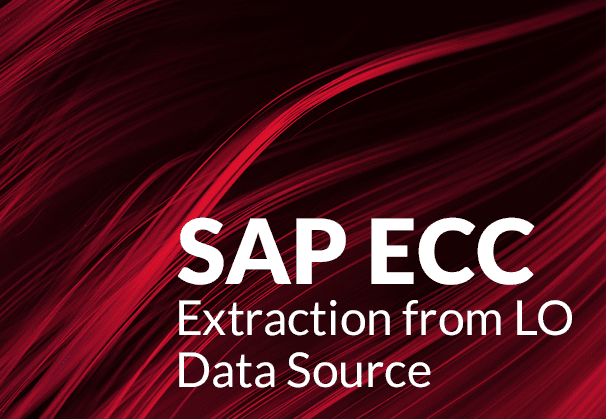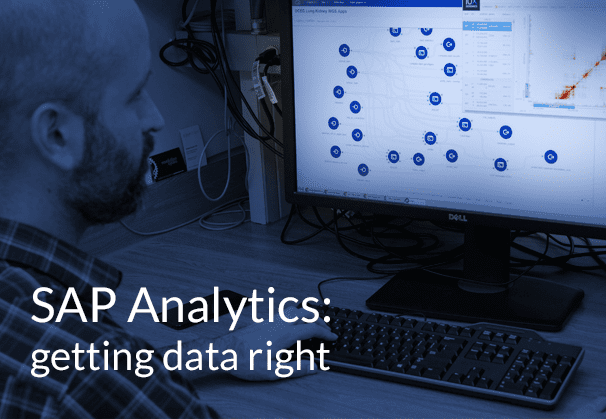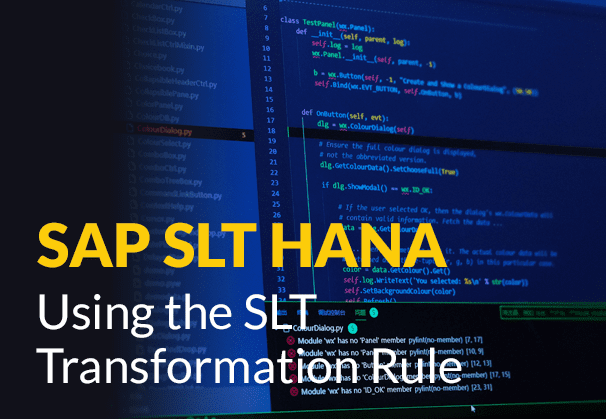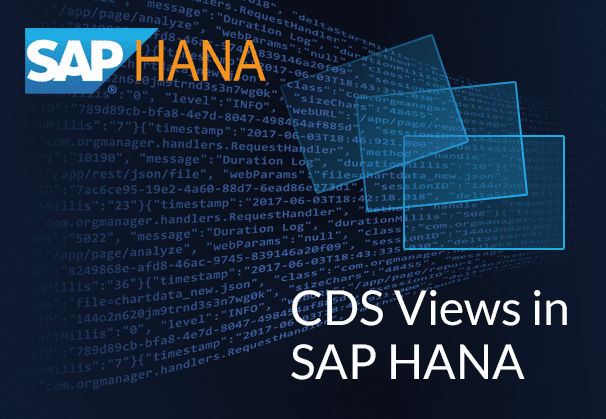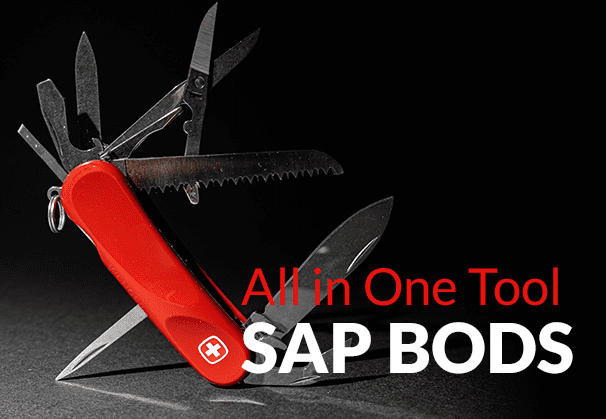What is SAP ECC, what are SAP ECC modules, how ECC evolved and how to extract data from an LO data source in ECC via a standard extractor and the ODP framework. The blog deals with all this and examines how the BryteFlow SAP Data Lake Builder can completely automate SAP extraction. SAP to AWS (Specifically S3) – Know as Easy Method
Quick Links
- What is SAP ECC?
- SAP ECC modules and what they do
- List of SAP ECC modules
- Extracting data from SAP ECC: the Challenges
- SAP ECC Data Extraction Mechanisms
- How to extract data from an LO Data Source with ODP framework in SAP ECC step-by-step
- BryteFlow as an Automated Data Extraction Tool for SAP ECC
What is SAP ECC?
SAP ECC is SAP’s legacy ERP application specifically created to operate on third-party databases like Oracle and IBM DB2. It now works on SAP HANA as well. The meaning of SAP ECC is SAP ERP Central Component, and it is also referred to as SAP ERP. SAP ECC aggregates data from various departments in an organization in real-time, so business executives can get a complete view of operations to derive business insights and take informed business decisions. Extract SAP at Database Level
SAP R/3 is the ERP application that came before SAP ECC and is its equivalent. SAP R/3 runs on the client-server model enabling users to store, process and analyze data. SAP ECC however is web-based. The SAP R/3 database can be accessed through Web browsers so users can work off premises. SAP R/3 was flagged off on 6 July 1992. Later it was renamed SAP ERP and after that SAP ECC (Enterprise Core Component). SAP ECC 5.0 ERP followed SAP R/3 4.70, and the current version is SAP ECC 6.0. Learn about SAP ETL with the BryteFlow SAP Data Lake Builder
Please Note: SAP OSS Note 3255746 has notified SAP customers that use of SAP RFCs for extraction of ABAP data from sources external to SAP (On premise and Cloud) is banned for customers and third-party tools. Learn More
SAP ECC and the SAP Business Suite
SAP ECC is the main ERP product in the SAP Business Suite but is more basic. It has multiple modules that deal with different facets of the Enterprise Resource Planning of an organization, like Material Management (MM), Sales and Distribution (SD), Financials (FI), Human Capital Management (HCM). The modules can share information and communicate with each other to create a completely integrated ERP solution that can be used by a varied range of industries. SAP to Snowflake (Make the Integration Easy)
On the other hand, the SAP Business Suite is a group of integrated applications of which SAP ECC is the ERP component. Business Suite in SAP comprises of SAP Customer Relationship Management (CRM), SAP Product Lifecycle Management (PLM), SAP Enterprise Resource Planning (ERP), SAP Supplier Relationship Management (SRM), and SAP Supply Chain Management (SCM) modules. The outstanding advantage of SAP ECC and SAP Business Suite is that they can be run on third-party databases like SAP HANA, MSSQL, Oracle, and IBM DB2. SAP ETL with the BryteFlow SAP Data Lake Builder
SAP ECC Modules and what they do
SAP ECC modules, also called SAP ECC components, are there to manage particular business processes or functions. SAP ECC has 10 such modules that deal with different ERP organizational aspects. However, for them to work, they need to be implemented and integrated with each other to deliver effective performance and results. Keep in mind you may not need all 10 SAP ECC modules, so you can select the ones that are relevant to the working of your organization and only implement those. 5 Ways to extract data from SAP S/4 HANA
Considering that SAP ECC aggregates data from different departments from an organization in real-time, it is a critical tool for the decision makers in a business. For e.g., if an order is placed through the Sales & Distribution module, data in other ECC modules like Materials Management and Financial Accounting will also get updated, so users have access to vital information across the organization. SAP ECC is used extensively by large and medium organizations. CDS Views in SAP HANA and how to create one
List of SAP ECC Modules
Materials Management (MM) Module in SAP ECC
The Materials Management ECC module helps to track and manage inventory, whether it is from regional, national, or international vendors. It encompasses procurement and inventory functions. Management of inventory covers receipts of goods, inventory, or materials transfer to another location, issuing of goods and counting and reconciling of physical inventory. SAP HANA to Snowflake (2 Easy Ways)
Sales and Distribution (SD) Module in SAP ECC
The Sales and Distribution ECC module helps organizations manage almost every function of sales and distribution. These could be related to services or product sales in global or national markets, through distribution networks or through direct sales. The ECC module can also issue credits, handle customer returns and billing. How to Migrate Data from SAP Oracle to HANA
Production Planning (PP) Module in SAP ECC
The Production Planning ECC module helps in accurate forecasting of demand and providing data that can help organizations line up manufacturing capacity and activity against consumer demand. Precise production planning is a requirement of all effective supply chains. About SAP BODS
Financial Accounting (FI) Module in SAP ECC
The Financial Accounting ECC module has all financial transactions of an organization on record. Financial transactions with vendors, customers, distributors, suppliers are all logged in a single location for viewing and retrieval. Cash management, procurement payables, sales, banking charges, and reconciliation are all covered under this module. The module helps to keep every transaction organized efficiently. How to Carry Out a Successful SAP Cloud Migration
Controlling (CO) Module in SAP ECC
The Controlling Module in ECC helps with management of internal orders, cost center accounting and profit center accounting. It allows organizations to compare actual costs against simulated costs with a unique product costing feature that helps with financial planning, and which is invaluable for manufacturing companies. In some instances, Financial Accounting and Control modules may be combined (depending on your SAP ECC system), under these circumstances the module may be named FICO or FI-CO, however all features and functionalities will be available. Reliable SAP CDC and Data Provisioning in SAP
Quality Management (QM) Module in SAP ECC
The Quality Management ECC module helps organizations pinpoint the main reason for failure of a product, hastening the investigation process that is typically time-consuming and expensive. The quality management module should be integrated with production, materials management, sales, and plant maintenance modules. It can also help in management of business process audits – both internal and external. The SAP Cloud Connector and Why It’s So Amazing
Customer Services (CS) Module in SAP ECC
The Customer Services module in SAP ECC is useful to organizations that service and maintain customer owned equipment. Organizations can invoice customers and monitor maintenance schedules of equipment. This module is typically used by organizations that have teams of repair and maintenance personnel. RISE with SAP (Everything You Need to Know)
Project System (PS) Module in SAP ECC
The Project System module in SAP ECC handles big, complex projects, it manages everything related to the project lifecycle including production costs, procurement costs, project plans, project execution details and completion. This is very useful when an organization is setting up new plants or manufacturing hubs to make sure the project is proceeding as per schedule and as per estimated costs. How to Migrate Data from SAP Oracle to HANA
Plant Maintenance (PM) Module in SAP ECC
The Plant Maintenance module in SAP ECC manages and monitors critical machinery and equipment by using IoT devices. It tracks whether all processes are functioning smoothly and can send alerts if maintenance is required, or some glitch is detected to ensure there is no disruption or failure. The SAP Cloud Connector and Why It’s So Amazing
Human Capital Management (HCM) Module in SAP ECC
The Human Capital module in SAP ECC manages all HR related needs. The HCM module keeps track and manages leaves, standardizes HR processes, payroll, benefits, employee training etc. Human capital management becomes much easier for large organizations with high headcounts with the HCM module.
Extracting data from SAP ECC: the Challenges
Why extracting real-time data from SAP ECC can be challenging
SAP systems throw off data at a frenetic pace and have several data formats and sources which make it difficult to gain access to real time data. In some cases, the SAP system may be using ABAP (Advanced Business Application Programming), a proprietary development language, complex application logic and highly customized processes that cannot function well external to an SAP environment. CDS Views in SAP HANA and how to create one
SAP ECC data may be fragmented and stored in different systems increasing the volatility of data access. Connecting SAP systems to big data platforms to derive insights may also be difficult. You can especially experience this challenge when it comes to combining SAP ERP data with data from CRM, Sales and unstructured data from social media and streaming sources that use online transactional processing (OLTP). In order to subject this data to analytics, the data needs to be integrated to provide a single, combined data view, which is only possible when the data is extracted, transformed and loaded into a data warehouse for Online Analytical Processing (OLAP). However, it is challenging to access, extract and load data for use since both OLTP and OLAP systems are very often siloed. How to create an SAP OData Service for SAP Extraction in BW
Integrating SAP ERP data is difficult and slow
Today’s organizations need real-time data to stay current, data assets need to be easily available for access. Getting access to large volumes of SAP ERP data fast (preferably in real-time) and at scale is a huge challenge and quite expensive. The current business scenario demands the availability and accessibility of enterprise data constantly, since huge volumes of data are constantly being generated and updated. Towards this end, organizations are building in-house data pipelines or resorting to use of third-party tools for SAP data extraction. How to Carry Out a Successful SAP Cloud Migration
More obstacles in realizing the full potential of SAP ERP data
One of the factors that prevent organizations realizing full value from their SAP ECC data is that data is usually distributed across platforms including on-premise and Cloud. Companies may have done SAP data implementations at various points in time, some with older versions and applications, some with newer ones across different databases, this inherent complexity in environments is a big impediment to data access. A lack of trained resources to set up data pipelines is another factor. Additionally, a lack of security features may raise concerns about the security and privacy of the SAP data and hamper organizations in obtaining full value from SAP data to derive insights. Yet another factor that prevents organizations realizing value from SAP ERP data is that some of them cannot connect to the underlying database due to additional SAP licensing and costs that may be needed for access. Create a real-time SAP Data Lake
SAP ECC Data Extraction Mechanisms
Operational Data Provisioning
Operational Data Provisioning (ODP) is an SAP NetWeaver based framework and technical infrastructure that enables data extraction and replication from the source system to the target system. ODP is used to extract data from SAP systems such as ECC, S/4 HANA, BW and BW/4 HANA. ODP is installed as a source in the SAP system and allows for extraction of delta data from ODP-enabled data sources, by means of the Operational Delta Queue (ODQ) it maintains. With Operational Data Provisioning it is possible to load data incrementally, e.g., from SAP Extractors, ABAP CDS Views and ADSO Objects. 2 methods to extract SAP data using ODP and SAP OData Services
ODP Providers and ODP Consumers
Operational Data Provisioning enables transfer of data between ODP Providers and ODP Consumers. The ODP Provider is the source system that comprises of SAP Data Sources (Extractors), ABAP CDS Views, SAP Sources via SAP SLT, SAP BW or SAP BW/4HANA systems etc. while the ODP Consumers or target systems are applications such as SAP BW and SAP BW/4HANA. How to Migrate Data from SAP Oracle to HANA
SAP Data Services or SAP BODS (SAP Business Objects Data Services)
SAP Data Services is a data integration and ETL application that enables users to develop and run workflows to extract data from pre-defined sources called Data Stores that include applications, flat files, Web services and databases. DS (Data Services) allows for various mechanisms to use SAP ECC as a source to extract data. It’s integration with SAP LT Replication Server (SLT) enables delta extraction from SAP and non-SAP source tables, with Trigger-based technology, allowing for Change Data Capture to transfer deltas from the source table. SAP BODS is extremely flexible, supports multiple users and enables scripting with rich sets of functions. It supports a wide range of sources and targets. It enables SAP data extraction with SAP extractors. Users can also expose CDS views as an OData Service to extract data. SAP HANA to Snowflake (2 Easy Ways)
An SAP extractor is a program in SAP ERP that is geared for SAP BW Business Content. It has all the logic that can be used to extract data in an SAP source system and transfer it to an SAP BW or BI system. It can be activated to capture and prepare data through an exact structure to transfer it to SAP BW (SAP Business Warehouse). The SAP extractors can be used to transfer data from various SAP sources like an SAP ECC system, a CRM system, an SRM system etc. Extract SAP data using ADSOs and BW Queries
SAP Extractors contain all the logic needed to identify deltas, potential aggregations, and commonly used business transformations so they are great for capturing changes and executing incremental loads. The SAP Data Service Extractor is built on top of the Operational Data Provisioning (ODP) framework. SAP Data Services provides supports for all kinds of ODP sources and Change Data Capture (CDC) functionality. Create an SAP Extractor in SAP BW
There are three types of business content extractors:
- Business Content Extractors (Application Specific): BW content FI, HR, CO, SAP CRM, LO Cockpit
- Customer-Generated Extractors (Application Specific): such as LIS, FI-SL, CO-PA
- Generic Extractors (Cross Application): based on DB View, Infoset, Function Module
The origin of an SAP extractor could be a standard data source or a custom-created data source. It can extract a full load or a delta load of different types. If the extractor is a delta type it can populate the delta queue with changes and new records. RISE with SAP (Everything You Need to Know)
How to extract data from an LO Data Source with ODP framework in SAP ECC step-by-step
In this instance business-ready data for reporting purposes is available in the LO Data Source (Standard Logical Extractor). The Standard Logical Extractor is used to extract data related to application Purchasing, Sales data, Shop Floor Control, Inventory Controlling, Delivery data etc. The ODP-enabled LO Data source in the OData framework can be used to extract the data as an SAP Standard Extractor. The full load and incremental loads (deltas) can be loaded and replicated to the target system with this method. SAP to AWS (Specifically S3) – Know as Easy Method
Steps to extract LO data from SAP ECC using ODP framework
Step 1 : – Check whether the respective LO Data source is ODP supported or not.
Go to table ROOSATTR, check column EXPOSE_EXTERNAL, it should have an ‘X’ against the respective Data source.
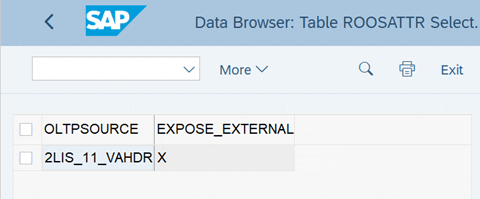
If the data source is not exposed, please follow the below steps
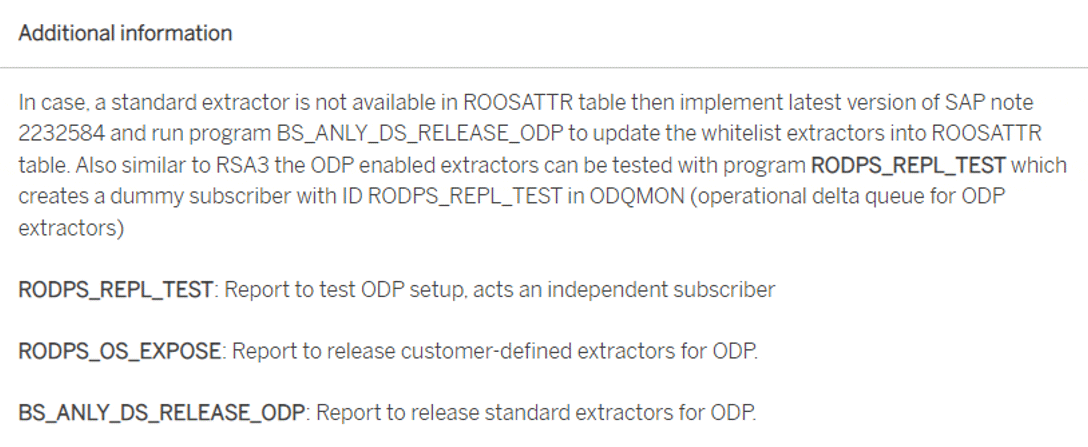
Step 2. Activate the Data source 2LIS_11_VAHDR in RSA5 transaction.
Observe the icon in RSA5, once it is ODP enabled it will have a tick mark.
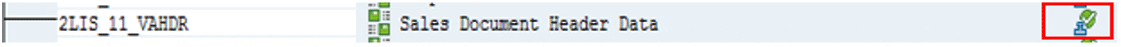
Step 3. Go to LBWE, Inactive Data source (2LIS_11_VAHDR), move required fields from the communication structure to extract structure
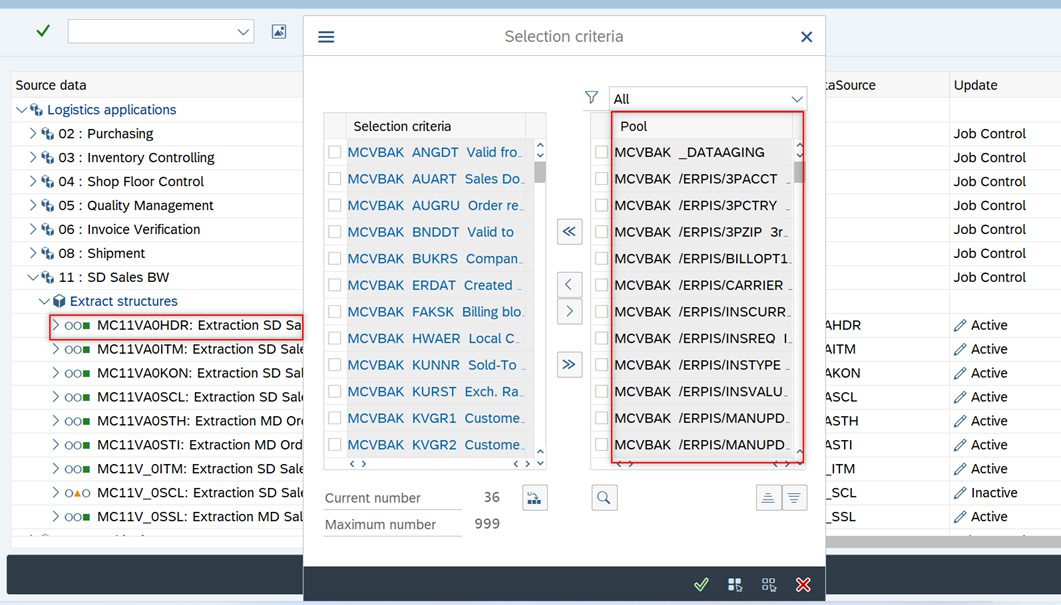
Step 4. Activate Data source (2LIS_11_VAHDR) in LBWE.
Create OData service in SEGW
Following are the steps to generate the OData service for ODP Data Extractor:
- Go to transaction SEGW create a project
- Right click on the Data Model select Redefine & then choose ODP extraction
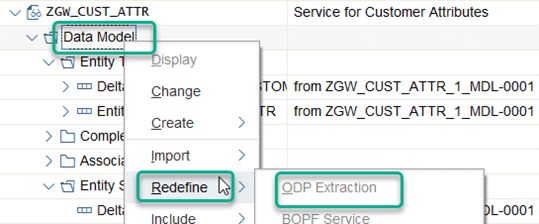
- Provide the RFC Destination, Choose the ODP Context as Data Source/Extractors and ODP extractor name, click on ‘Add ODP’, select the ODP data source from the list and click.
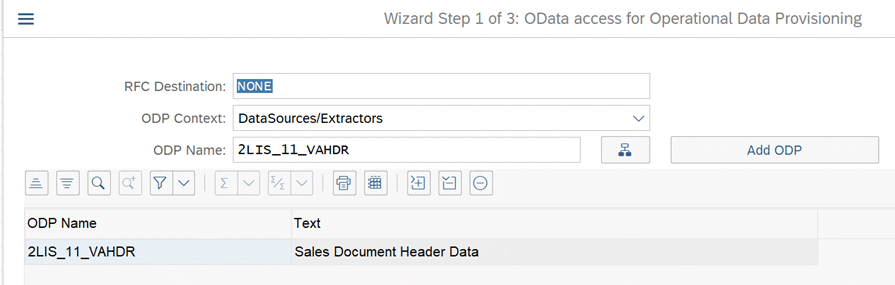
- Provide the necessary details and complete the steps to create a project.
- Click ‘Generate’ to generate the service.
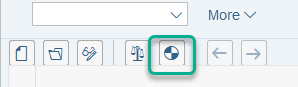
This will generate the OData Service, make a note of the service name, entity types, entity set names etc.
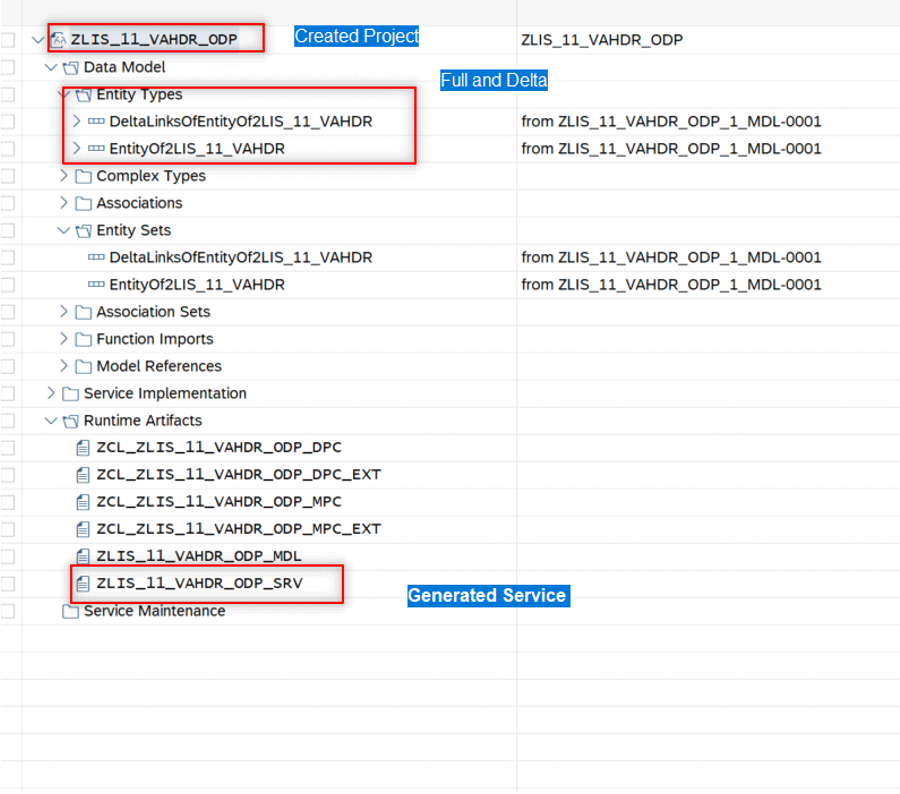
Once the service is generated it should be registered. Without registration the service will not work.
Follow the below steps to register the service:
- Go to transaction /n/IWFND/MAINT_SERVICE. Click on ‘Add Service’
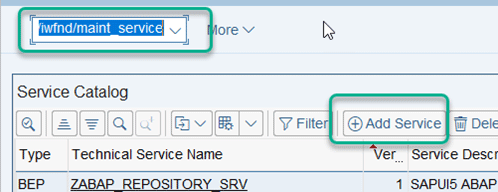
- In the next screen provide the System Alias & Service Name to fetch the service details.
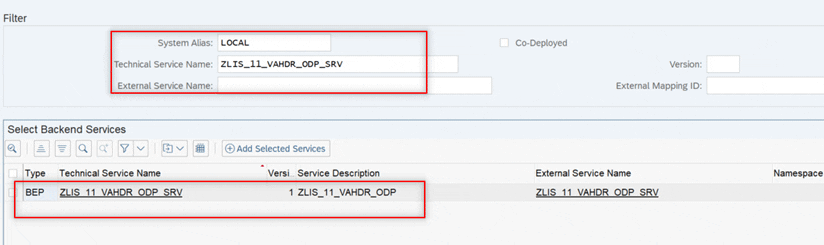
- Select the service and click on ‘Add Selected Service’ this will register the service. A popup message will appear upon successful registration of service.
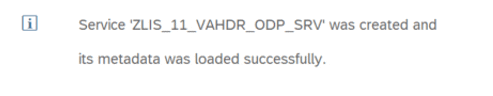
- Navigate back to the main screen and click on filter, provide the service name.
- Upon successful registration the service will show up here. Client on the Service and click button ‘SAP Gateway Client’ to test the service.
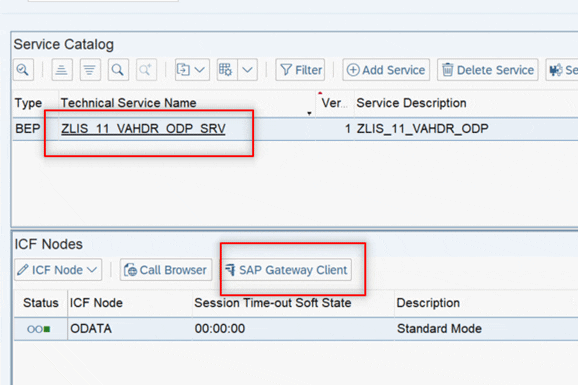
- In the new window click on ‘Execute’ button to test the service & observe the HTTP response.
- A successful working service will show a status code 200 as below.
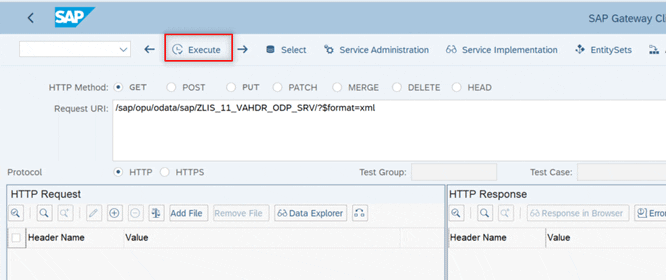
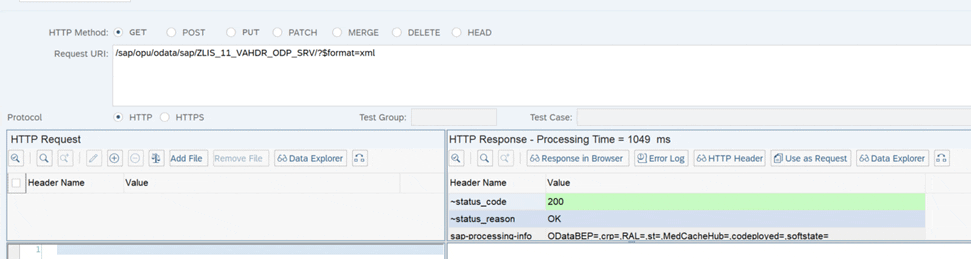
Once the service is ready and successfully tested, it is ready to be consumed for extracting data from SAP systems and to load it into any non-SAP target systems.
Points to be considered for the Data Loading of LO Extractors.
I) To extract historical data, we need to load the Setup table.
Please find the steps to load the setup table for initial full load and historical records.
i) Clear the setup tables in transaction LBWG
ii) Go to OLI7BW and fill set-up tables.
- We can check all the requests information in ODQMON.
Please review the screenshot below.
- We can see Extraction mode (Init, Delta, Full)
- How many requests moved
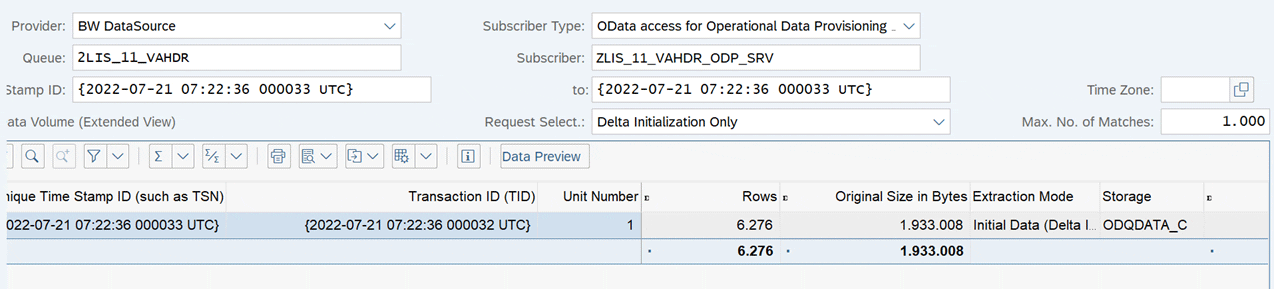
2.Go into ‘Request’, please find screenshot below to indicate extraction of data.
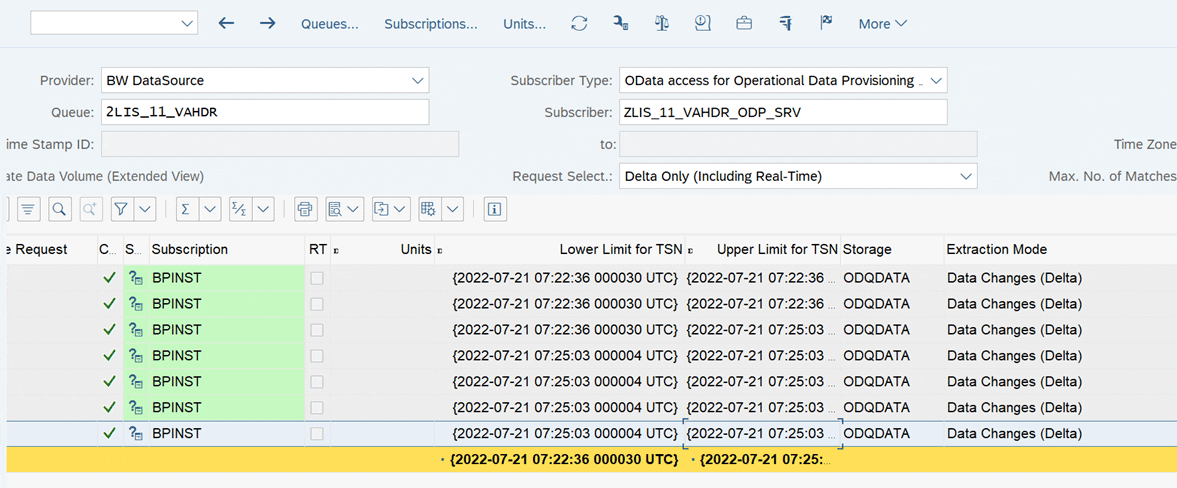
BryteFlow as an Automated Data Extraction Tool for SAP ECC
BryteFlow has various mechanisms to extract data from SAP ECC and other SAP systems like SAP S/4 HANA. It can extract SAP data in real-time at application level and at database level (if underlying database access is available) with enterprise-grade Change Data Capture. SAP HANA to Snowflake (2 Easy Ways)
Extracting SAP ECC data with the BryteFlow SAP Data Lake Builder
You can extract SAP ECC data in real-time with the BryteFlow SAP Data Lake Builder. It is completely automated (no coding at all) and extracts data with high throughput from SAP applications like SAP ECC, S/4 HANA, SAP BW, SAP HANA using the SAP Operational Data Provisioning (ODP) framework and SAP OData services, and replicates data with business logic intact. With the automated data mapping and schema creation feature, you never have to recreate tables on destination, saving hours of effort. Your data is ready to use on the target for analytics or ML. You get a completely automated setup of data extraction and automated analysis of the SAP source application. Simplify SAP Data Integration
SAP ETL Tool Highlights
- The SAP ETL tool automates data extraction, using SAP OData services to extract the data, both initial and incremental or deltas. The tool can connect to SAP Data Extractors or CDS Views to get the data. SAP HANA to Snowflake (2 Easy Ways)
- Performs log-based Changed Data Capture from the database using transaction logs if the underlying SAP database access is available.
- Deltas are merged automatically with initial data to keep data in the target continually updated. RISE with SAP (Everything You Need to Know)
- No coding to be done for anything, including SAP data extraction, merging, masking, or type 2 history. The SAP Cloud Connector and Why It’s So Amazing
- Data in the target is Analytics-ready. SAP to Snowflake (Make the Integration Easy)
- Best practices and high performance for SAP integration on Snowflake, Redshift, S3, Azure Synapse, ADLS Gen2, Azure SQL DB, BigQuery, SingleStore, Databricks, Kafka, Postgres and SQL Server
Get a Demo of BryteFlow SAP Data Lake Builder