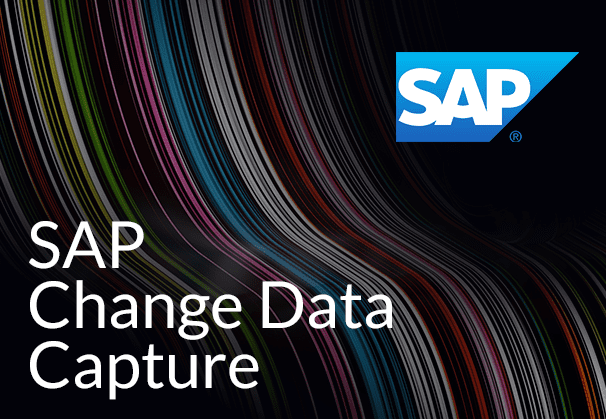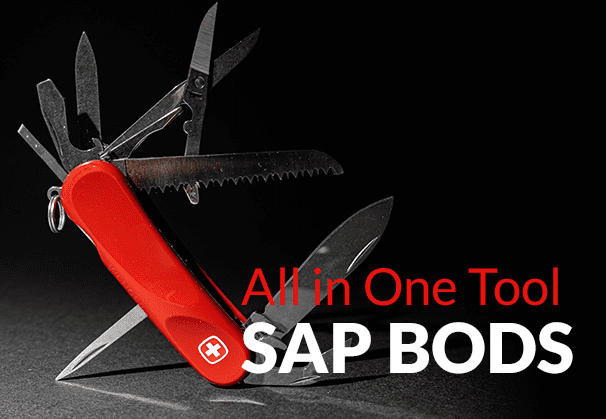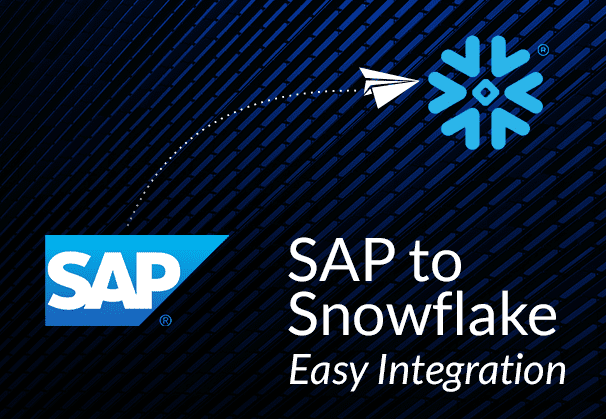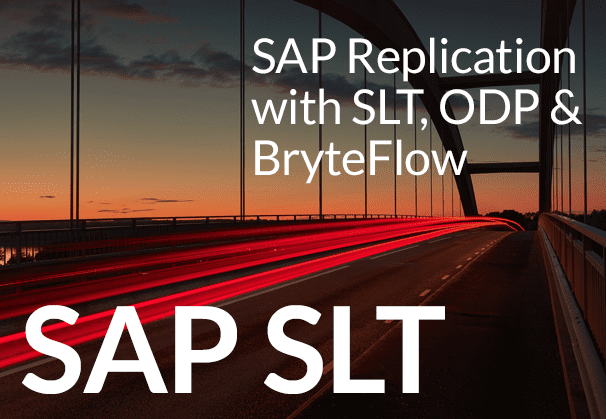This blog examines SAP migration, what it entails, as well as migration to SAP S/4 HANA in the Cloud. It discusses the reasons for SAP migration, the Cloud migration process, potential challenges, benefits, best practices and SAP migration tools including our own BryteFlow SAP Data Lake Builder
Quick Links
- SAP Migration Overview
- Benefits of SAP Migration to Cloud
- SAP Migration Challenges
- SAP Migration Process in a Nutshell
- SAP Migration Best Practices
- SAP Cloud Migration Tools
- SAP Migration with BryteFlow SAP Data Lake Builder
SAP Migration Overview
SAP Migration refers to the moving of the SAP system, its software, the database, configuration files and other dependencies to a fresh environment, usually in the Cloud. On-premise SAP systems are often migrated to SAP HANA on AWS, Azure or GCP. The reasons for SAP migration could be many, including lowered TCO (total cost of ownership), increased performance and availability, and better data security. Also, you cannot overlook the advantage of flexibility and easy data sharing that comes from migrating SAP to the Cloud. BryteFlow for SAP Replication with CDC
However, SAP migration is not exactly easy. The data in SAP databases and applications is notoriously difficult to extract and migrate owing to its complex nature. There are many different systems and technologies involved in the equation. This includes varied technologies owing to acquisitions, legacy on-premise ERPs, CRM solutions etc. SAP S/4 HANA Overview and 5 Ways to Extract S4 ERP Data
Older SAP ERP versions like ECC (ERP Central Component) use ABAP, a proprietary development language, complex application logic and highly customized processes that cannot work well outside of the SAP environment. The newest SAP ERP is SAP S/4 HANA that runs on the SAP HANA (High-Performance Analytical Appliance) database. This is an in-memory database created by SAP for faster operations and real-time reporting. SAP S/4 HANA can be run on-premise and in the Cloud. How to Migrate Data from SAP Oracle to HANA
Why consider SAP Cloud Migration?
What are the benefits you can expect by migrating SAP workloads to the Cloud? SAP S/4 HANA is SAP’s next-gen ERP which uses built-in futuristic technologies, including AI, machine learning, and advanced analytics. SAP S/4 HANA runs on the SAP HANA database, a powerful in-memory database with extremely fast compute and a simplified data model. The SAP HANA database stores data in RAM memory which is almost 10,000 times faster to access than data written to a hard disk. Within SAP migration trends, migrating SAP S/4HANA to Cloud is an important one. This is because an SAP Cloud implementation gives you cost effectiveness (no need to invest in hardware and software), huge scalability, greater agility, enabling a faster response to changing market conditions, fosters collaboration between teams, enhances security, and provides access to managed Cloud services for upgrades, updates and patches. SAP to Snowflake (Make the Integration Easy)
It also delivers the capability to incorporate and use new age technologies like AI, machine learning and advanced analytics easily. Migrating to SAP S/4 HANA in the Cloud will also allow you to have and manage all your SAP data from a single centralized location, doing away with the effort of managing and maintaining separate legacy systems and data silos. CDS Views in SAP HANA and how to create one
Benefits of SAP Migration to Cloud
Migrating SAP to Cloud enhances scalability
Cloud-based infrastructure allows you to scale compute and storage as per requirement rather than paying upfront for hardware. Resources can be added or removed as needed. SAP to AWS (Specifically S3) – Know an Easy Method
SAP migration to Cloud can help you save on costs
With the Cloud you do not need to invest in infrastructure. Investments in software and hardware are also usually not needed. You only pay for the resources you actually use and benefit from a pay-per-use model. SAP HANA to Snowflake (2 Easy Ways)
SAP Cloud Migration enhances flexibility and agility
Cloud-based infrastructure for SAP implementations allows enterprises to be highly flexible and agile. They can create and deploy new applications, spin up additional resources and test out new features. Enterprises can lease capabilities directly from cloud providers, enabling them to go to market that much faster. SAP to Snowflake (Make the Integration Easy)
Migrating SAP to Cloud increases security
In the Cloud you can benefit from the better security measures offered by the Cloud service providers including attention to privacy and role-based access, data encryption, intrusion detection, and threat management. On-premise implementations with in-house security systems may be outdated and not well maintained. In comparison Cloud-based ERP vendors can provide enterprise-grade security and compliance. BryteFlow’s SAP Replication
SAP Cloud migration allows enterprises to be free of end-of-life deadlines
Long-term contracts, licensing agreements, end-of-life deadlines for hardware and software need to be taken into account for on-premise SAP implementations, adding to the burden of engineering teams. With Cloud service vendors, enterprises can opt for upgrades as they become available, without being concerned about contract terms or application life cycles. How to Migrate Data from SAP Oracle to HANA
Migrating to SAP in Cloud means low or no maintenance for your implementation
When you migrate your implementation to the Cloud, you don’t need to worry about ERP upgrades or maintenance, since these tasks are performed by the Cloud service vendor. The vendor also maintains the database, servers, and other infrastructure and delivers new updates or patches to all clients automatically. This enables software to remain compliant and secure with policies and regulations. Reliable SAP CDC and Data Provisioning in SAP
SAP Cloud migration can help in adoption of new technologies
Moving to the Cloud allows for adoption of new cloud-native technologies. On the Cloud, AI, ML, real-time analytics, IoT, and business intelligence capabilities are built into the service, and Cloud ERP allows for cost-effective adoption of these technologies (these are complex and expensive to implement on-premise). This helps enterprises discover business insights, create accurate estimates, and improve business operations etc. What is SAP ECC and Data Extraction from an LO Data Source
Migrating SAP to Cloud makes for easy collaboration and sharing of data
Moving to the Cloud increases team collaboration and users can work on the same project across different locations. Users can also work on a single document simultaneously, with changes being saved and documented automatically. This is useful in creating a virtual trail that can be accessed at any time, avoiding the need for multiple copies. The SAP Cloud Connector and Why It’s So Amazing
Migrating SAP to Cloud can reduce customization costs
In on-premise implementations, the enterprise is responsible for all customizations in order to configure the on-premise system to sync with business objectives. This is an expensive time-consuming exercise, in addition to the fact that in-house expertise to perform these tasks is not easy to come by. Customizing Cloud ERP is simpler and more affordable since customizations will be performed by the vendor. SAP to AWS (Specifically S3) – Know an Easy Method
SAP Migration Challenges
- Enterprises that use SAP often have complex legacy environments, customized requirements and implementations where they may use third-party tools with SAP ERP applications which can lead to SAP integration issues. SAP HANA to Snowflake (2 Easy Ways)
- It can be difficult to extract critical SAP operational and customer data easily, leading to a slowing down of productivity and business efficiency. SAP Extraction using ODP and SAP OData Services (2 Easy Methods)
- Handling SAP applications and SAP migration and integration, needs specialized skillsets and as it happens, good SAP developers are not easy to find. Searching and hiring a team can also delay extraction and migration of SAP data and increase timelines for SAP migration.
- Organizations often underestimate SAP migration effort, provisioning 10% when the actual figure should be 25%-30% of the project, you need to make a careful SAP migration plan to overcome unforeseen challenges. For e.g. a lot of effort may go into cleansing bad data once the SAP implementation goes live. SAP to Snowflake (Make the Integration Easy)
- Data quality issues, unclean master data from legacy applications that are continually used, often surface when performing SAP migration. Bad data (inaccurate, incomplete, duplicate) may be discovered, further adding to the issues in SAP migration. SAP to AWS (Specifically S3) – Know an Easy Method
- For an effective SAP migration, you need to define data mapping rules between source and target applications, which needs an in-depth understanding of the schema of both, which is very often missing. The transformation that the data will undergo to fit the defined target schema comes with its own issues. Source to Target Mapping Guide (What, Why, How)
SAP Migration Process in a nutshell
SAP migration like any other migration process involves moving data from one system to another and involves Extraction, Transformation and Loading (with pre-load and post-load validations). How to Migrate Data from SAP Oracle to HANA
Extraction of SAP Data is the first step in the SAP migration process
This involves extracting data based on criteria given by enterprises called Relevancy Rules. These could be dates, business values filters, plant-related filters etc. Keep in mind that filters could vary for different objects. The data which answers to these requirements is called inscope data and this will be the source data for migration and will be part of the next step. Target tables are created within this step by adding “Relevant” keyword in table names with corresponding object/segment name. SAP S/4 HANA Overview and 5 Ways to Extract S/4 ERP Data
Data Transformation is the second step in the SAP migration process
This step is key in SAP migration and the following processes are part of it. Data extracted as per Relevancy Rules will be subjected to different transformations to meet the requirements of the target system, these could include structural changes, process setup and more. Data mapping, and additional business logic will be applied to inscope data and source fields will be mapped to target fields with varied transformation rules. This step ensures the field values line up with the values of the target SAP system. For example:
- Copy – Source to Target, one to one mapping.
- Default – Default value assignment to a field.
- Logical- rules based on conditions.
- Xref/Cross Reference – Source value will be converted to align with target value using cross reference tables.
In this step, target tables are created by adding “Map” keyword in table names along with corresponding object/segment name.
Preload Validations before loading data
Once you have transformed the data, you must validate it before loading, hence the name Preload Validations. This step ensures the data to be loaded is as per system requirements and configurations and passes the needed checks. Validations performed are of different types:
- Mandatory – basic validation to check whether all system and business fields are filled.
- Format- Validations to check whether data formats are correct e.g. length checks, date fields, pattern checks etc.
- Configuration check- These validations confirm whether the needed configuration is available in the system to load data, for e.g. plant codes need to be configured into the system so that the product master can be loaded. Reliable SAP CDC and Data Provisioning in SAP
The process may include further Preload validations which when applied to transformed data will produce a valid set and an invalid set of records. Valid records will be enriched to generate flat files or to be loaded directly into the target SAP system. Invalid reports will be sent for review to business and functional teams so they can act and consult with SAP migration consultants on how to fix them. SAP HANA to Snowflake (2 Easy Ways)
Data Loading is the third step in the SAP migration process
This step involves loading data into the target SAP system with different loading mechanisms. For e.g. loading data into the SAP target system with SAP native tools or through third-party SAP ETL tools like BryteFlow. Some native SAP tools include SAP Data Services or SAP BODS, SAP S/4 HANA Migration Cockpit, SAP SLT (SAP Landscape Transformation Server) etc. Besides these IDOCs, Direct Input programs, Recordings etc. can also be used for loading data. SAP Extraction using ODP and SAP OData Services (2 Easy Methods)
Postload Validations after loading data
After loading data, postload validations are performed to ensure the data has been loaded properly into the target system and this can be checked in tcodes and tables.
- The Pass report is generated to show all the records which were successfully loaded without error. How to Migrate Data from SAP Oracle to HANA
- The Fail report shows records that could not be loaded and an error log can be downloaded to examine the records for further examination.
- The Change report can be kept in situations where source and target field level values can be compared to ensure values do not get converted or changed in the loading process. The SAP Cloud Connector and Why It’s So Amazing
This is just a 1000 foot view of the SAP migration process that involves many more details beyond the scope of this blog. Using a SAP migration tool like BryteFlow SAP Data Lake Builder can minimize the effort of the data migration process, since it automates almost all the processes involved, including data extraction, schema and table creation, SCD Type2 history (for data versioning). CDS Views in SAP HANA and how to create one
It migrates data with business logic intact from SAP applications so there is no need to recreate it on the SAP target system. Also BryteFlow follows the SAP certified and recommended mechanism for SAP ODP extraction using OData services with speed and scale for enterprise-level SAP integration, supporting movement of high data volumes with ease. BryteFlow will also enable you to integrate data from non-SAP sources on the Cloud if needed. Get a detailed look at SAP Migration here
SAP Migration Best Practices
What should you do to increase the probability of a successful SAP migration? There are best practices you can follow and many of them focus around creating a rules-based process. Indeed, your migration blueprint or detailed migration plan needs to be in place to streamline migration and minimize glitches. Among the factors that can throw a spanner in the works are missing inputs, corrupted data records and inconsistent data. Here are some essential SAP data migration best practices you should follow. How to Migrate Data from SAP Oracle to HANA
Plan your SAP data migration strategy
Data cleansing, harmonization, and having buy in from stakeholders at all levels for new policies, rules and standards are key to a successful SAP migration. Having a standard methodology that includes tools, processes, rules, and data conversion routines is imperative, and should be part of any sound SAP migration plan. Data Migration 101 (Process, Strategies, Tools & More)
Identify the master data to be taken across in SAP Migration
Before taking the data across, you need to evaluate what needs to be transferred. You need to define the important master data objects, data sources, current and future records etc. Historical data is usually not transferred to reduce the demands on the new system. Master data refers to the core data needed to do business, that usually does not change, including products, customers, vendors, employees, locations, parts etc. The master data should be clean and accurate, and you can use data profiling tools to analyze data quality and start the data cleansing process. These can help you discover data format inconsistency, duplication of data, missing data, outdated data and inaccurate data.
Avoid migrating transactional data in your SAP migration
Moving transactional data is usually not recommended since it is imperative to reduce the volume of data being migrated to the new system. However, if you must, decide on which transactional data needs to be migrated, since this data can create issues in the new system. The usual strategy is to only migrate master data, open transactions, and G/L balances in the case of new implementations.
Decide how data should be archived when migrating SAP data
You need to decide on where your historical data will be stored and how it will be accessed. Before data migration, create a data archival strategy and archive change logs, messages and systems. You can store historical data in a data warehouse, document management systems, or file systems, whereas documents and attachments need to be stored in a document management system. The archiving should be in line with the audit requirements of your organization. How to Migrate Data from SAP Oracle to HANA
Define a Data Governance Strategy for SAP migration
Data governance also needs to be in focus as part of the SAP migration process. For each data object you need to define key stakeholders, who will own the data objects and bear the onus of making critical data-related decisions about them. You should create a process flow for master data creation, its approval and maintenance across systems. You can investigate methods of automating this to make the going easier.
Prepare a Data Migration Strategy for SAP migration
Data migration happens in three phases (Extract, Transform, Load). In the first phase data is extracted from systems, in the second phase data is cleansed and transformed into the required SAP format. In the third phase we need to estimate the load and validate the data, besides identifying appropriate tools for extraction, data cleansing, transformation, loading, and reconciliation. A comprehensive plan should be created detailing the nuts and bolts of data migration, data validation, reconciliation, load simulations, testing, and test cycles and on how to subject the converted data into integration test cycles. Cloud Migration (Challenges, Benefits and Strategies)
In addition to these broad best practices there are additional points you must keep in mind
Paying attention to Data Quality before SAP migration
Data quality matters. The new system should not be plagued with old data issues, and these should be resolved before loading data, not afterwards. Even if you are in a hurry to kickstart the new SAP implementation, take the time and effort to ensure your data quality is the highest -it pays off later. SAP HANA to Snowflake (2 Easy Ways)
Transition and conversion of business partner data
This can be a complex task since S/4 HANA categorizes both customers and vendors as business partners. Enterprises and older ERP versions largely treat customers and vendors as separate entities, and this aspect needs to be addressed while migrating data from older ERP systems. SAP S/4 HANA and 5 Ways to Extract S/4 ERP Data
Best practices for SAP System Conversion
If you are considering system conversion, or ‘Lift and Shift’ migration, this is more of a technical upgrade with hardly any customization. You’re not changing the data, just moving it. In this case, your organization must have strong data management practices in place and high-quality data. If not, data cleansing should be done first to ensure good data quality. It is also worth your while to implement formal governance as stated earlier, which should lead to the defining of standards, policies and procedures to be applied on an ongoing basis. Data Migration 101
SAP Migration Best Practices for Selective Data Transition
The selective data transition is the second type of migration approach. Here not all the data is taken across, only the data that is regularly used and relevant to the enterprise. This may involve different SAP ERP systems and a fair amount of data harmonization and cleansing will be involved. Data harmonization refers to the method of combining different data fields, formats, dimensions, and columns into a composite dataset. How to create an SAP OData Service for SAP Data Extraction
SAP migration with a Repeatable Reusable Process
SAP migration should involve the use of an application that can create a repeatable, resuable process and standardize routine tasks. Most organizations use this template approach on a single ERP system, business unit or department at a time. This one-by-one approach adds to efficiency since the data can be aggregated into a common location and transformed. For e.g. when new master data is generated for your HANA system, many rules are likely to be reused. If a rule can help in keeping data clean, it is worth reusing for data creation in the future. Reliable SAP CDC and Data Provisioning in SAP
SAP Migration for a new implementation
With a new implementation, the ‘Big Bang’ approach is usually followed, where everything is implemented at once, instead of doing it in phases (as seen in Selective Transition). It is very important to have a standardized process in place that can cover all areas including financials, business partners, materials or transactional data. These must be adjusted to the new S/4 HANA landscape. How to Migrate Data from SAP Oracle to HANA
Creating new data as part of SAP migration
Sometimes you may need to create new data to meet the operational requirements of the new systems- data that did not reside in the previous systems.
Validating and testing data in the SAP migration process
You need to use standardized processes to validate and create load files consistently across multiple test cycles. The objective is to test that everything works as it should, and is improving, so that in the final implementation phase the data is absolutely clean with a 99% to 100% accuracy rate. Validation is key to the SAP migration process. The enterprise should also approve of the data before it is loaded into SAP S/4 HANA and sign off on it. This ensures data meets quality requirements and it builds data trust. The SAP Cloud Connector and Why It’s So Amazing
Loading data in the SAP migration process
How you will load the data into the new system also needs to be decided, SAP has its own standard load programs or utilities that are used keeping in mind the load “object”. SAP S/4HANA has different utilities such as IDOC, LTMC, LSMWs, BAPI, RFCs, or custom ABAP programs. The load program should be defined in the beginning of the project as a part of the mapping document template. No Need to Panic with SAP’s Ban of RFC
SAP Cloud Migration Tools
There are many tools that that can aid in migrating SAP data to the Cloud whether native SAP tools or third-party. Before you select one, there are several factors to consider, including the volume of data, the expertise of resources on hand (each tool requires a specialized skillset), loading mechanisms, source of data -is it an SAP system or non-SAP system, does data need light transformation or heavy transformation? Here we will list a few SAP migration tools, with a short description of what they do. SAP HANA to Snowflake (2 Easy Ways)
SAP Data Services
SAP Data Services (SAP DS), also called SAP Business Object Data Services (SAP BODS) is a great native SAP ETL tool that allows you to access, transform and load large volumes of SAP data to target databases and applications for rapid analytics and reporting. SAP Data Services can move and process data in real-time or in batches. SAP DS is extremely versatile, it can process data at enterprise-scale and take care of multiple functions like data integration, data quality, data profiling, and data processing. It has a graphical user interface (GUI) to help you build and implement complex data integration workflows easily without coding. SAP Data Services is largely meant for batch processing and the CDC option is only available for certain data types and only while creating new datastores. SAP BODS (What makes it a great SAP ETL Tool)
SAP SLT
SAP SLT stands for SAP Landscape Transformation Replication Server and is part of the SAP Business Technology Platform. SAP SLT moves data from SAP applications and non-SAP systems in real-time to the SAP HANA database on-premise and in the Cloud. SAP SLT is an SAP ETL tool that delivers real-time data using trigger-based Change Data Capture, unlike SAP Data Services that does mostly batch replication. SLT replication allows enterprises to access data in HANA whenever required. However, SAP SLT does not have a lot of data quality transform options as compared to other SAP ETL tools like SAP Data Services (SAP DS) or HANA Smart Data Integration (SDI) and restricts itself to basic transformation.
SAP SLT in HANA: How to use SLT Transformation Rule
SAP S/4 HANA Migration Cockpit
SAP S/4 HANA Migration Cockpit is an SAP migration tool that can be used to transfer the initial load of data including master data and open transactional data, but not historical data. It is used for transferring data to new SAP HANA implementations, whether on SAP S/4HANA, SAP S/4HANA Cloud Private Edition, or SAP S/4HANA Cloud Public Edition. However, you cannot use SAP S/4 HANA Migration Cockpit to keep data in sync across systems, deal with continuous data flow, or manage integration scenarios. Neither can it perform data cleansing or migrate data directly from an SAP S/4HANA system to other SAP S/4HANA systems independent of deployment options. SAP HANA to Snowflake (2 Easy Ways)
With SAP S/4 HANA Migration Cockpit Migration, programs are automatically generated – no coding is needed. It is included in SAP S/4HANA and ships with the SAP S/4HANA Cloud license. It has preconfigured migration content specific to SAP S/4HANA.
Rise with SAP Offering
The RISE with SAP program covers a Cloud ERP that is powered by AI, managed and maintained by SAP. Rise with SAP is a recent offering from SAP that promises a streamlined, orchestrated path from your SAP ERP application to SAP S/4HANA Cloud Private Edition. It includes tools and services that are based on SAP’s clean core approach. You can migrate on-premise systems, achieve business process transformation and ongoing innovation, besides benefiting from the agility of the Cloud. RISE with SAP (Everything You Need to Know)
Rise with SAP is not a single product but a SAP offering that combines tools, best practices, and services to help in your migration. SAP is encouraging the migration by offering credits to existing SAP ERP customers who can get credits against maintenance costs, services, or a cloud subscription. Credits are available for new Rise with SAP purchases (valid till December 31, 2024). The SAP Cloud Connector and Why It’s So Amazing
What is Rise with SAP S/4HANA Cloud?
RISE with SAP S/4HANA Cloud, private edition is a Cloud ERP offering from SAP that can be run on hyperscalers like AWS and Azure. Besides ERP, it includes Business Process Intelligence, Business Platform and Analytics, and Business Networks. This is a managed service from SAP and SAP is responsible for the holistic service level agreement, Cloud operations, and technical support for RISE. Rise with SAP S/4HANA Cloud is a single-tenant setup and different customer environments are isolated by separate customer accounts and dedicated VPCs (Virtual Private Clouds). SAP is responsible for the complete security of the account in the Cloud. SAP to AWS (Specifically S3) – Know an Easy Method
BryteFlow SAP Data Lake Builder
BryteFlow SAP Data Lake Builder does a whole lot more than SAP migration and is strictly speaking an enterprise-scale SAP ETL tool. It is one of the very few third-party SAP tools (possibly the only one) that can extract high volumes of enterprise data from SAP applications and databases using ODP-based data extraction via OData Services. BryteFlow SAP Data Lake Builder extracts SAP ERP data at application level in real-time, with business logic intact, and migrates it using Change Data Capture to sync data.
BryteFlow SAP Data Lake Builder extracts data from SAP source systems like SAP ECC, SAP S/4HANA, SAP BW, SAP HANA, SAP SLT. It loads and transforms the data on Cloud and on-premise destinations, delivering data that is immediately ready to use. With BryteFlow, you get a completely automated setup of data extraction, and automated analysis of the SAP source application. There is no coding for any process, including data extraction, merging, mapping, schema, table creation, masking, or SCD type 2 history. SAP BW and how to create an SAP OData Service
SAP Migration with BryteFlow SAP Data Lake Builder
BryteFlow SAP Data Lake Builder can be used to migrate SAP to the Cloud (AWS, Azure, GCP) in certain cases. For e.g. migration from SAP ECC Release 3 and 4, SAP database on Oracle, SAP database on SQL Server, SAP S/4HANA Cloud Private Edition (new SAP Rise Cloud- Runtime version), SAP on Oracle to SAP HANA DB.
We must mention that BryteFlow is one of the very few SAP migration tools that uses the SAP-certified extraction method, using ODP and OData Services to extract SAP data unlike a lot of other tools that use Remote Function Calls (RFCs) in the process. This is relevant since SAP will not permit the use of RFCs for data extraction, except for SAP-internal applications. More on the SAP OSS Note 3255746
Highlights of SAP Migration with BryteFlow’s SAP ETL Tool
- Provides a completely automated setup of data extraction and automated analysis of the SAP source application.
- Migrates data from SAP applications to target with business logic intact, schema and tables are automatically created on destination.
- Uses OData Services and the ODP framework to extract the data, both initial and incremental or deltas. The tool can connect to Data extractors or CDS views to get the data Reliable SAP CDC and Data Provisioning in SAP
- If underlying database access is available, it can also do log based automated Changed Data Capture of data from the database using transaction logs. SAP HANA to Snowflake (2 Easy Ways)
- Provides an option to automate SCD Type 2 history and preserve the history of every transaction. Enables data versioning.
- Zero coding to be done for any process, including data extraction, schema creation, table creation, merges, mapping, masking etc.
- Updates, Inserts, Deletes are automatically merged with data on target to sync with changes at source. SAP to Snowflake (Make the Integration Easy)
- Provides easy configuration of data for partitioning, file types and compression.
- BryteFlow can also move and integrate your data with data from non-SAP sources on scalable platforms (On-premise and Cloud) like Snowflake, Redshift, S3, Azure Synapse , ADLS Gen2, Azure SQL Database, Google BigQuery, Postgres, Databricks, SingleStore or SQL Server
Conclusion
The article has explained the ins and outs of SAP migration with a special focus on migrating to SAP S/4 HANA on the Cloud. It also highlighted the benefits of migration, challenges you could face, and best SAP migration practices to be followed. It also touched upon the various SAP Cloud migration tools available, and highlighted the completely automated SAP migration offered by the BryteFlow SAP Data Lake Builder tool.
See the BryteFlow SAP Data Lake Builder in action, request a Demo