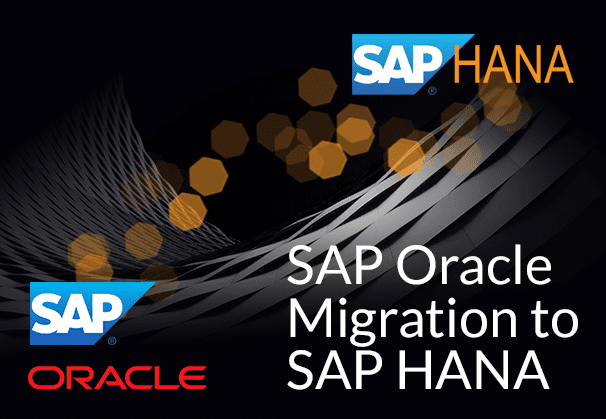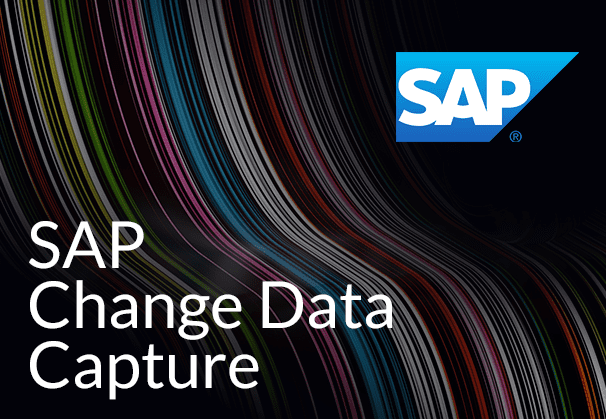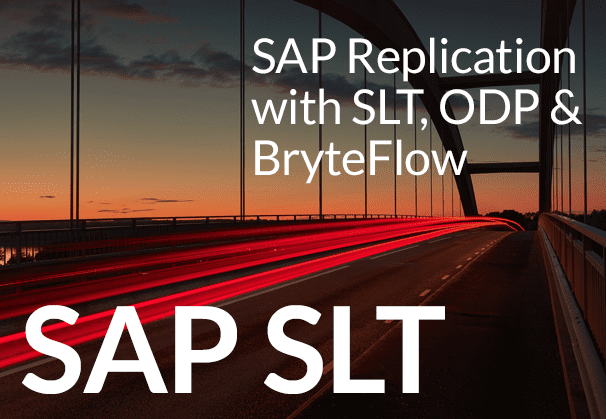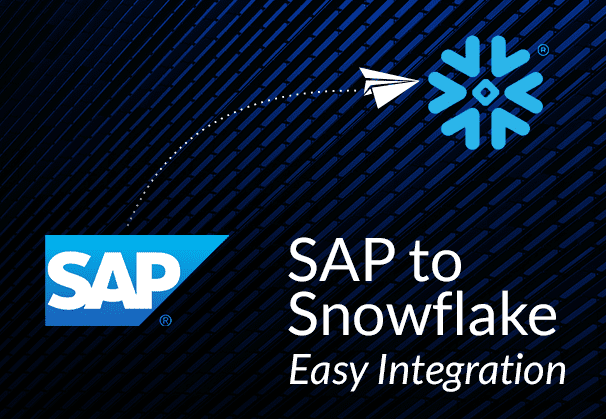If you are thinking about migrating your data from SAP Oracle to an SAP HANA database, you have landed at the right place. In this blog you will find why moving from Oracle to SAP HANA makes sense, the benefits and the challenges involved, and how you should perform the migration. We also show you a completely automated, no-code way to migrate data from Oracle to HANA using BryteFlow. About BryteFlow SAP Data Lake Builder
Quick Links
- About Oracle Database
- About SAP on Oracle
- About SAP HANA DB
- SAP Oracle to SAP HANA Migration (Some Advantages)
- Oracle to SAP HANA Migration Challenges
- Steps in SAP Oracle to SAP HANA Migration
- SAP’s Role in SAP Oracle to HANA Upgrade
- Tools that help in SAP Oracle to SAP HANA Migration
- BryteFlow for Oracle to SAP HANA Migration
- Highlights of the BryteFlow SAP ETL Tool
- How to load data from SAP Oracle to SAP HANA DB Step by Step using BryteFlow
About Oracle Database
As a relational database management system Oracle Database (Oracle DB) is used by some of the world’s largest enterprises. Oracle DB is highly versatile and can be used for several purposes including storing, organizing, and retrieving data, online transaction processing (OLTP), Data Warehousing (DW) and running mixed database workloads (combination of OLTP and DW). It can be run on-premise, on Cloud or even as a hybrid installation. Oracle DB can run on multiple platforms, including Windows, UNIX, Linux, and macOS, and uses SQL as its primary query language. BryteFlow for Oracle CDC
Oracle DB offers a lot of flexibility for developing applications with the use of PL/SQL, an embedded language that works efficiently by adding procedural constructs to SQL. Oracle DB offers simplified application development with its support for multiple programming languages and frameworks including JAVA, Python, .NET, React.js, Node.js and Oracle C and C++ Call Interface APIs. Oracle’s relational database framework enables users and application front ends to access data objects directly through Structured Query Language (SQL). Oracle CDC and 13 things you should know
About SAP on Oracle
The business relationship between Oracle DB and SAP goes back over 30 years. SAP and Oracle have collaborated to provide customers with a supported SAP Oracle environment, to run SAP applications on an Oracle database. By its own admission, Oracle will support SAP Business Suite and SAP BW as long as SAP supports them. About BryteFlow SAP Data Lake Builder
SAP on Oracle implementations are many and Oracle DB is a preferred database for a number of SAP customers running older ERP versions like ECC. SAP ECC or the ERP Central Component is a core part of the SAP Business Suite. The SAP Business Suite can run on any database including Oracle and HANA. Besides ECC, it can also add on other modules like Customer Relationship Management (CRM), Supplier Relationship Management (SRM), Supply Chain Management (SCM) and Product Lifestyle Management (PLM). BryteFlow for SAP Replication
However, we need to note that now SAP wants all customers to move from SAP ECC to SAP S/4 HANA (SAP’s latest ERP) as soon as possible, since support for Business Suite on ECC will end in 2027. SAP S/4 HANA also called Business Suite 4 SAP HANA runs exclusively on the SAP HANA database, and hence the urgent need for SAP Oracle to SAP HANA migration. There are over 290,000 users of SAP applications running on non-SAP databases, mainly Oracle and these customers will need to migrate to SAP S/4 HANA on SAP HANA sooner rather than later. Employing a third-party SAP migration tool like BryteFlow can cut down your migration time drastically, and not impact your source systems at all (read zero impact and no downtime). In fact, the BryteFlow SAP Data Lake Builder can actually extract and replicate your data from SAP applications in real-time, creating tables automatically on target, while keeping business logic intact. SAP S/4 HANA Overview and 5 Ways to Extract S4 ERP Data
About SAP HANA DB
The SAP HANA database launched in 2010 is a blisteringly fast multi-model database that stores data in memory instead of a disk, making for speedy data retrieval and processing. The columnar, in-memory database combines online analytical processing (OLAP) and online transactional processing (OLTP), enabling high speed transactions and advanced analytics within one system. Enterprises can query data almost instantly, and process data in near real-time, allowing for data-driven insights and digital transformation across the board. According to SAP, HANA is 3600x faster than other databases and answers queries in less than a second! CDS Views in SAP HANA and how to create one
Besides functioning as a database for storing and retrieving data for applications, SAP HANA also acts as a powerful application server, enabling enterprises to create applications powered by machine learning, in-memory computing and real-time data. It provides data integration capabilities for all kinds of structured and unstructured data, and advanced search and analytics. SAP HANA, with its strengths, is available on-premise and in the Cloud. SAP ECC can be run on HANA, but it makes sense to go with a new ERP environment, namely SAP S/4 HANA since support for ECC will end in 2027. SAP HANA to Snowflake with BryteFlow
SAP Oracle to SAP HANA Migration (Some Advantages)
Migrating from Oracle DB to SAP HANA improves performance
Since SAP HANA is an in-memory database, it provides faster data processing and reporting besides real-time analytics and speedier access to business data, enabling effective insights and decisions. The SAP Cloud Connector and Why It’s So Amazing
Migrating from Oracle DB to SAP HANA simplifies the data environment
With SAP HANA there is no need for multiple separate data marts and data warehouses, the database offers a single unified platform for data, which makes data management more efficient. A simplified data model streamlines information access and availability, reduces overheads and server maintenance costs. Also, your team can access the same data easily from one centralized source. CDS Views in SAP HANA and how to create one
Migrating from Oracle DB to SAP HANA provides massive scalability
SAP HANA’s in-memory computing enables seamless scalability for handling increasing data volumes without impacting performance. The scalability factor means that the system can keep easily pace with organizational requirements. SAP Extraction using ODP and SAP OData Services
Migrating from Oracle DB to SAP HANA enables advanced analytics
SAP HANA has advanced analytics capabilities unlike Oracle whose strengths lie in online transaction processing. Predictive analytics and machine learning power HANA’s advanced analytical capabilities allowing enterprises to forecast outcomes, identify trends and derive data-driven insights. SAP HANA to Snowflake (2 Easy Ways)
Migrating from Oracle DB to SAP HANA keeps your systems future-ready
SAP HANA is an innovative database built to handle requirements of the digital age. HANA migration enables organizations to adapt to newer technologies and handle future business requirements easily without needing a lot of additional technology investments. Also, SAP S/4 HANA which is SAP’s newest and greatest ERP runs on HANA. 5 Ways to extract data from SAP S/4 HANA
Migrating from Oracle DB to SAP HANA means you can adopt SAP S/4 HANA as your ERP
If you have been running SAP’s older ERPs like ECC or SAP R/3, moving to SAP HANA from Oracle will let you transition to SAP S/4 HANA for ERP requirements. SAP S/4 HANA has intelligent technologies like machine learning, advanced analytics, and AI built in. It runs exclusively on SAP HANA, whose powerful in-memory database complements SAP S/4 HANA’s intelligent process automation with real-time processing, and drastically simplifies your data model. SAP S/4 HANA modules include Plant Maintenance (PM), Human Capital Management (HCM), Production Planning (PP), Project Systems (PS), Customer Service (CS), Controlling (CO), Sales and Distribution (SD), Finance, Material Management (MM). It can be deployed on-premise, in Public/Private Cloud or as a hybrid deployment. SAP S/4 HANA has a user-friendly, intuitive UI. It also incorporates best practices and capabilities for a variety of industries including Manufacturing, Retail & Consumer, Healthcare, IT Services, Financial Services, Professional Services and Energy & Utilities. SAP ECC and Data Extraction from an LO Data Source
Oracle to SAP Hana Migration Challenges
If you are upgrading from SAP ERP on Oracle to SAP S/4 HANA on HANA or even shifting your ECC on Oracle to the HANA database, there are several challenges you will encounter in migrating from Oracle to HANA. Shifting to a new system, especially one as complex as SAP HANA will have obstacles that need to be overcome. Here we will list a few. SingleStore DB – Real-Time Analytics Made Easy
Reducing data loss during Oracle to SAP HANA migration with testing and validation
If you want to minimize downtime and disruptions, you will need to do data migration testing to check functional and non-functional aspects of the HANA database. This ensures consistency of migration. Also carry out ETL testing verify the data model, data types, metadata, formats, field mapping, ETL logic, referential integrity, surrogate keys, error logic, and boundary conditions. How to create an SAP OData Service for Extraction
Master Data Cleansing should be done for Oracle to SAP HANA migration
Cleanse master data before upgrading to SAP HANA. This means the data must be checked for accuracy, and duplicate records must be deleted. This promotes good data quality and effective master data governance policies and processes. SAP SLT in HANA: How to use SLT Transformation Rule
Addressing the customization challenge in Oracle to SAP HANA migration
ECC and other SAP legacy applications may have a lot of customized fields with important business information. These custom fields may pose problems while transferring to HANA. For preservation of customization and to avoid data loss, you may need to migrate with custom data models, and you may need to find a workaround for this. Tip: BryteFlow SAP Data Lake Builder can migrate your SAP systems with the existing business logic and create tables automatically on destination, so your data is accurately delivered on target. SAP to Snowflake (Make the Integration Easy)
SAP Oracle to HANA migration means adapting to new S/4 HANA modules
If you are upgrading to S/4 HANA, do note that screens, objects, workflows, and fields are quite different in the new modules, even though the names may be the same. They function differently and appropriate change management measures can help mitigate the drop in productivity while enabling a smoother transition and embracing newer technologies better. 5 Ways to extract data from SAP S/4 HANA
SAP Oracle to HANA migration may be affected by incorrect Fiori interface configuration
The Fiori interface is the UI for S/4 HANA and gives access to old and new SAP applications, making for a better user experience. However, this ease of use can open the doors to cyber-attacks since the Fiori interface is often used on mobile devices beyond the corporate firewall. That’s why the Fiori interface configuration must be done carefully, to not compromise security. The SAP Cloud Connector and Why It’s So Amazing
Handling updates and documentation as part of your Oracle to SAP HANA migration
Since SAP S/4 HANA is constantly evolving and updates are rolled out quite often, you may find your team increasingly engaged in ongoing documentation to ensure a smooth migration, especially if the SAP legacy application has a lot of customized solutions. SAP HANA to Snowflake (2 Easy Ways)
Maintaining data security during SAP Oracle to SAP S/4 HANA migration
When SAP applications are hosted on third party databases like Oracle, it is the database vendor’s responsibility to maintain security and there are dedicated teams to handle this. Migrating from legacy infrastructure to SAP HANA can expose data to security risks. The design of S/4 HANA database security should be in line with S/4 HANA security principles and best practices. It should involve a comprehensive security assessment of the application first to identify vulnerabilities and risks and then develop adequate security control measures. You also need pre-and post-implementation analyses and maintain the system’s integrity by performing functional or technical upgrades from time to time. 5 Ways to Extract S/4 ERP Data
Testing and Validation of apps and data feeds for Oracle to SAP HANA migration
SAP HANA collects data from various sources in real-time and you need to be sure of the trustworthiness and cleanliness of the data since business decisions may hinge on it. You can ensure the accuracy, cleanliness, and reliability of the data by performing end to end testing of data sources and integration tools. Certifying and testing apps and feeds for live deployments is crucial to maintain high quality data in your migration. SAP to Snowflake (Make the Integration Easy)
Conversion or fresh implementation while migrating from Oracle to HANA?
If you have the time and resources, you can implement SAP S/4 HANA on HANA from the ground up, in what is called a ‘Greenfield implementation’. This approach provides more scope for complete process re-engineering and simplification. With this approach you can define migration objects and use best practices for faster deployment. But when you are strapped for time or budget, a system conversion can be opted for instead of re-implementation. However, migrating custom code to HANA can be tricky and a comprehensive analysis needs to be done at the preparation stage to identify and evaluate the use of custom code, to check whether the system can be converted at all, or if re-implementation will be needed. Reliable SAP CDC and Data Provisioning in SAP
Steps in SAP Oracle to SAP HANA Migration
Before you migrate data from Oracle to SAP HANA, there are several factors you need to consider and evaluate. You must know the volume of data to be migrated and converted, the quantum of permissible downtime, handling changes in data during migration, types of data to be migrated, data quality of source data, checking customization and how to handle it in the migration. That said, these are the broad stages of migration. SingleStore DB – Real-Time Analytics Made Easy
Selecting your deployment option for SAP HANA
SAP provides different ways to deploy SAP S/4 HANA as per your requirements and infrastructure. In this instance we are assuming you are migrating from ECC to S/4 HANA. The deployments include:
SAP S/4HANA Cloud Public Edition: A SaaS (Software as Service) solution hosted on public Cloud, shared with other customers and managed exclusively by SAP. Great for new customers.
SAP S/4HANA Cloud Private Edition: Runs on a private network beyond a firewall. Advisable for ECC to HANA migration, since you can retain configuration and extensions by going through a system conversion. Services are provided by SAP in a dedicated environment on IaaS (Infrastructure as a Service) platforms like AWS, Azure or GCP. SAP to AWS (Specifically S3) – Know an Easy Method
SAP S/4HANA On-Premise managed by SAP (HEC): Here the solution is hosted on-premise with hardware and infrastructure managed by SAP, an IaaS vendor, or within your own data center. With this you get a Bring Your Own License and infrastructure subscription. This deployment offers more flexibility and freedom.
SAP S/4HANA On-Premises: This is the traditional on-premise ERP deployment, where you manage the implementation or a third party does it on your behalf. The SAP Cloud Connector and Why It’s So Amazing
Now that most organizations want to be in the Cloud, migrating to SAP S/4HANA Cloud Public and Private Editions is easier with a RISE with SAP program. If required, you can also go with a hybrid implementation that combines both on-premise and Cloud implementations. RISE with SAP (Everything You Need to Know)
Analyzing and classifying data for Oracle to SAP HANA migration
The next step is to categorize your data and decide which data needs to be migrated. You could categorize data in Hot, Warm and Cold categories. Hot data refers to critical data that is frequently accessed and should be stored in the HANA tenant database. Warm data is not used that often but still relevant and can be stored in the system database. Cold data is infrequently used data or historical data that needs to be archived. SAP Data Integration Simplified (Challenges and Tools)
Archiving Legacy Data before Oracle to SAP HANA Migration
Archiving legacy data is a necessary step since you may be legally required to store some types of data over time. You may also have customized ERP codes that need to be maintained. Archiving data ensures you have the data at hand when you need it. A backup of important data also protects you against the adverse effects of data loss and data corruption. SingleStore DB – Real-Time Analytics Made Easy
Doing a Fit-Gap Analysis for SAP Oracle to HANA Migration
A Fit-Gap analysis helps to define the differences between your organizational requirements and the functionality of the new system being migrated to. This throws up gaps in functionalities between the existing and the new system. To do this you will need to identify the new features in SAP S/4 HANA and figure out how it can meet your business requirements. The system documentation should be reviewed and consultations with the technical team should be done, followed by an analysis to identify the gaps between S/4 HANA features and business requirements. After this you can prioritize the gaps based on business impact, assess each gap’s risk and the business value to be achieved by closing the gaps. This should be followed up by a plan to close the gaps. Reliable SAP CDC and Data Provisioning in SAP
Gauging Readiness for SAP Oracle to HANA Migration
In this step you can use SAP Readiness Check, a useful self-service tool to assess and evaluate the readiness and compatibilities of a system for SAP migrations and upgrades. It provides an overall view of how the existing system aligns with the target system. In this case it will check the SAP ECC system for migration-readiness to S/4 HANA, do an analysis of custom code and provide suggestions for necessary tweaks for compatibility. SAP Extraction using ODP and SAP OData Services (2 Easy Methods)
SAP Readiness Check identifies simplification items exclusive to the S/4HANA version, assesses data volumes for optimizing storage and performance during migration, and analyzes business processes to align with S/4 HANA best practices. It also collects system data, including custom code, configurations, and usage statistics to generate a comprehensive analytical report and provides recommendations for an effective migration.
Infrastructure Preparation for SAP Oracle to HANA Migration
Technical feasibility and hardware requirements must be evaluated before starting your Oracle to HANA migration. This can be done with a comprehensive analysis of existing infrastructure setup including hardware, software, and network systems involved. The objective is two-fold. First to identify potential issues that could impede the migration process, second to ensure minimum requirements for running SAP S/4HANA are in place. Factors like server capacity, disk space, memory, and network bandwidth must be examined. The data migration plan should consider ETL from the existing SAP ECC to the new SAP S/4HANA system and ensure data quality issues and data consistency checks are addressed during the migration process. About BryteFlow SAP Data Lake Builder
SAP ECC to SAP S/4HANA Migration – Pre-production Implementation
Before the actual migration of ECC on Oracle to S/4 HANA, try to implement the system in a pre-production environment. Using a Brownfield implementation is preferable. This allows for migration of current data, customizations and existing configurations to S/4 HANA. The strategy involves an evaluation of operational areas that need migration, system conversion, and data validation to maintain data integrity. This implementation allows for the current SAP ERP to be migrated and a selection of specific components to be picked from S/4 HANA like Transportation Management (TM), Extended Warehouse Management (EWM) etc. The Brownfield approach is efficient and minimizes operational disruptions. SAP SLT in HANA: How to use SLT Transformation Rule
Cutover Planning for SAP ECC to HANA migration
Cutover planning refers to the process of preparing and performing the final steps before moving from an old system to a new one. While moving from SAP ECC on Oracle to S/4 HANA, your cutover planning should outline the tasks, resources, and timelines needed for the transition and this will include activities such as testing, data migration, system configuration, and end-user training. All stakeholders must be informed about the migration on an ongoing basis and the cutover should be scheduled in a period where business will not be impacted such as a holiday or weekend. After the cutover, proper testing of the system needs to be done along with data validation and attending to any issues that may occur. System performance also should be carefully monitored along with taking care of the issues that may arise. If all the steps are done properly, you are well on the way to an efficient and successful ECC to S/4 HANA migration. SAP to Snowflake (Make the Integration Easy)
SAP’s Role in SAP Oracle to HANA Upgrade
Now that you have understood the considerations involved in moving from SAP Oracle to HANA, you may be overwhelmed at the idea of what a massive undertaking it is. You will find it comforting to know you have the option of having SAP involved in the process. This is an option a lot of large enterprises prefer. SAP has efficient protocols in place like the SAP Activate methodology (external link) and the SAP RISE program that can help you with a seamless transition or upgrade. When upgrading from Oracle to HANA, these are the steps the SAP team will be part of:
Assessment of the Oracle Environment before migrating to HANA
This step involves the assessment of the Oracle environment by the SAP team or by a certified SAP partner which lasts for a few hours. This takes into account the database size, its level of complexity, reports, and existing customizations.
Determining Price and Timeline for Oracle to HANA migration
After analysis of the system, SAP defines a timeline and cost for the upgrade. This needs an examination of hardware, software and data requirements. After the review, SAP consults with System Integrator Partners or professional services to evaluate their team’s expertise based on prior experience with similar systems, and if they are a good fit with your team to collaborate on the upgrade.
Sharing Findings and Upgrade Plan with you the client
The next step is when SAP shares its findings and Upgrade plan with you. This will include a comprehensive step by step breakdown of the process and incipient challenges that you may face. This enables you to prepare for such eventualities.
Upgrade Routes that SAP recommends
The Oracle to SAP HANA Upgrade allows for three basic approaches. These include SAP Professional Services (PS) who follow the SAP Activate methodology, SI (System Integrator) partners who have the capabilities and credentials to perform the upgrade using Activate, Agile, or Hybrid methodologies, as per your preference, and SI Partners subcontracted by SAP PS to work collaboratively with them.
Fixing the License Date before Oracle to HANA upgrade
The next step is defining the license date since this is the all-important date by which all documentation and budgets must be finalized. This helps in curtailing unnecessary costs to you and ensures that timelines and budgets are adhered to. It also helps the team to manage resources better and avoid delays.
Signing Contracts with SAP for Oracle to HANA migration
After finalizing the Upgrade plan and budget, you will need to sign a contract with SAP which will define each party’s responsibilities clearly and set expectations for the future. It will also have details like timelines, scope of work, resource requirements and other terms and conditions.
Oracle to HANA upgrade happens
The actual Oracle to HANA upgrade will happen as per the stipulated timeline and will involve many complicated processes. The primary step will be the data migration from the Oracle DB to the SAP HANA DB. The data migration should take place with all quality checks to maintain consistency and integrity of the data. After data migration, all systems and applications will be configured to work with the new database. This will include testing and validation of all systems to ensure there are no data inconsistencies or conflicts. Lastly, comprehensive testing will be conducted to ensure the new system is working as expected, and can be deployed into production.
Tools that help in SAP Oracle to SAP HANA Migration
There are many native SAP tools that can help you with SAP Oracle to HANA migration. Some of these include:
Software Provisioning Manager (SWPM)
Before using SWPM, organizations must check that the existing SAP ECC on Oracle is upgraded to the latest version. Older ECC versions may not support migration to HANA or support the latest improvement or maintenance packages. SWPM is a traditional migration approach and allows any third-party database, referred to by SAP as ‘AnyDB’, to be transferred to SAP HANA. Using Software Update Manager (SUM) with Database Migration Option (DMO) allows for efficient database conversion to SAP HANA, the database needed for S/4HANA to run.
SAP Data Services (SAP DS)
SAP DS (SAP Data Services) also called SAP BODS (SAP Business Objects Data Services) is an ETL tool that enables extraction and analysis of selected data. SAP DS has the capability to cleanse, transform, validate and migrate data from any system to SAP S/4 HANA. However, SAP BODS was designed for batch processing and getting real-time data may be challenging. SAP BODS provides high scalability and supports parallel processing, distributed data integration, and load balancing. It has seamless integration with SAP systems, such as SAP Business Suite, SAP BW (Business Warehouse), and SAP HANA. SAP BW and how to create an SAP OData Service
Database Migration Option (DMO) of Software Update Manager (SUM)
A combined SAP software upgrade and migration can be performed by the database migration option (DMO) of SUM. Database migration refers to changing the SAP system from one database type (in this case Oracle) to another (SAP HANA). DMO was designed to transfer data within one data center. For migrations across data centers there may be an impact on performance and latency. DMO does support migrations across data centers and migrations from On-prem to Cloud, where you may need parallelism and splitting of tables to optimize performance.
SAP S/4HANA Migration Cockpit
SAP S/4HANA Migration Cockpit is a tool specially created for customers with new implementation SAP S/4 HANA scenarios and who need to migrate business data from SAP or non-SAP software systems to HANA. It is included in SAP S/4HANA and SAP S/4HANA Cloud. With SAP S/4HANA Migration Cockpit you can move master data and transactional data to SAP S/4HANA but not historical data. The tool creates migration projects automatically to migrate data, and to monitor the status of the migration. It automates creation of staging tables and source to target mapping. It identifies and transfers relevant data by use of migration objects and speeds up migration with predefined migration content. Please note, the SAP S/4HANA Migration Cockpit is not meant to keep data in sync across systems or for continuous data capture like SAP SLT (SAP Landscape Transformation Replication Server). It is meant for the initial load of data and has been integrated into SAP Activate methodology.
SAP Landscape Transformation Replication Server (SAP SLT)
SAP SLT stands for SAP Landscape Transformation Replication Server, and it is a component of the SAP Business Technology Platform. The tool replicates data from SAP applications and non-SAP systems in real-time to the SAP HANA database. SAP SLT is an SAP ETL tool that delivers real-time data using trigger-based Change Data Capture unlike SAP BO Data Services (BODS) that does batch replication. SAP SLT can be used to automate data migration to HANA. As a tool, SAP SLT is low impact, easy to set up, and integrates well with HANA, however its transformation capabilities are limited. SAP SLT Replication using ODP (ODP Replication Scenario)
RISE with SAP
The RISE with SAP program is not a single software program, but a set of applications, tools, and managed services to help SAP customers move successfully to the Cloud. The RISE with SAP offering is based on an AI-based Cloud ERP (SAP S/4 HANA Cloud) that is managed and maintained by SAP. It includes tools and services based on SAP’s clean core approach, making it simple to migrate from on-premise systems to HANA in the Cloud. SAP RISE integrates SAP tools, technologies, and business intelligence into a single, unified package, designed to speed up and streamline the migration to HANA on hyperscalers like AWS, Azure and GCP. SAP to AWS (Specifically S3) – Know an Easy Method
BryteFlow for Oracle to SAP HANA Migration
Now that you have reviewed SAP’s native tools, BryteFlow as a third-party SAP ETL tool is an efficient and cost-effective option to migrate your data from Oracle to SAP HANA. BryteFlow’s SAP connector can load data from SAP systems and applications with business logic intact and create tables and schema automatically on target. BryteFlow for SAP replication
BryteFlow SAP Data Lake Builder can be used to migrate SAP to the Cloud (AWS, Azure, GCP) in specific scenarios including SAP on Oracle to SAP HANA DB. It also supports migration scenarios like migration from SAP ECC Release 3 and 4, SAP database on Oracle, SAP database on SQL Server, SAP S/4HANA Cloud Private Edition (new SAP Rise Cloud- Runtime version) to SAP HANA DB. Reliable SAP CDC and Data Provisioning in SAP
It must be noted that BryteFlow is one of the very few SAP migration tools that uses the SAP-certified data extraction method, using ODP and OData Services to extract SAP data, unlike a lot of other tools that use Remote Function Calls (RFCs) in the process. This is relevant since according to SAP Note 3255746, SAP is prohibiting the use of RFCs for data extraction, except in the case of SAP-internal applications. More on the SAP OSS Note 3255746
Highlights of the BryteFlow SAP ETL Tool
Extracts SAP data with business logic intact
Our SAP ETL tool the BryteFlow SAP Data Lake Builder extracts data from SAP applications like SAP ECC, S4HANA, SAP BW, SAP HANA, SAP SLT, SAP BODS and replicates data with business logic intact to the target. It automates SAP data extraction, using SAP OData Services with ODP to extract the data, both initial and incremental. You get a completely automated setup of data extraction and automated analysis of the SAP source application. How to Carry Out a Successful SAP Cloud Migration
Our SAP migration tool supports loading of high volumes of enterprise data
The BryteFlow SAP migration tool loads huge volumes of data in real-time, using parallel, multi-thread loading, smart partitioning and compression, and syncs incremental data and deltas using Change Data Capture. SAP HANA to Snowflake (2 Easy Ways)
Our SAP connector has flexible ways of connecting to SAP
The BryteFlow ETL tool connects to SAP Data Extractors or SAP CDS Views to get the data from SAP applications like SAP ECC, S4 HANA, SAP BW, SAP HANA.
SAP CDC Tool merges deltas automatically
Deltas (Updates, Inserts, Deletes) are merged automatically with initial data on target to sync data with with the SAP source in real-time. BryteFlow for SAP
BryteFlow provides a completely automated SAP ETL process
SAP data extraction, CDC, merging, masking, schema and table creation and SCD Type 2 history are all automated -no coding required. About BryteFlow SAP Data Lake Builder
BryteFlow delivers data to SAP and non-SAP destinations
BryteFlow performs data type conversions out-of-the-box and delivers data that is ready to use on non-SAP targets for Analytics or Machine Learning. Our SAP replication tool delivers data from SAP systems to Snowflake, Databricks, Redshift, S3, Azure Synapse, ADLS Gen2, Azure SQL DB, SQL Server, Kafka, Postgres and Google BigQuery. SAP to Snowflake (Make the Integration Easy)
Apart from SAP applications, BryteFlow also delivers data from SAP databases using CDC
If access to the underlying database is available, the BryteFlow SAP replication tool can provide log-based Change Data Capture from sources. BryteFlow for SAP
BryteFlow SAP Data Lake Builder provides very high throughput and low latency
Our SAP ETL tool loads data in real-time with very high throughput, moving 1,000,000 rows of data in 30 seconds approx. It is also fast to deploy, and you can start receiving data in just 2 weeks. How to Carry Out a Successful SAP Cloud Migration
How to load data from SAP Oracle to SAP HANA DB Step by Step using BryteFlow
In this instance we will demonstrate how to move data from an SAP Oracle database to an SAP HANA database using BryteFlow Ingest. BryteFlow Ingest replicates data from SAP databases (provided you have access to the underlying database) while BryteFlow SAP Data Lake Builder delivers data from SAP applications. In either case, you can move the data in just 5-6 point-and-click steps. BryteFlow takes care of almost all tasks automatically.
Step 1: Download and Install BryteFlow Ingest. Login and Configure source database.
You have two options for obtaining the software: you can contact the BryteFlow team or download it from the AWS Marketplace (external link) or from the Azure Marketplace (external link). Once it’s installed, log in and navigate to the “Connections” tab on the left sidebar. Select the ‘Source’ tab in the top nav bar. From there, follow these steps to set up your source database:
- Choose “SAP (Oracle)” as the Database Type.
- Enter the OracleHost Details in the Database Host field.
- Provide the Port Details in the Database Port field.
- Input the Database Details into the Database Name field.
- Enter the User Id used for Database connection in the User Id field.
- Input the corresponding User password for Database connection into the Password field.
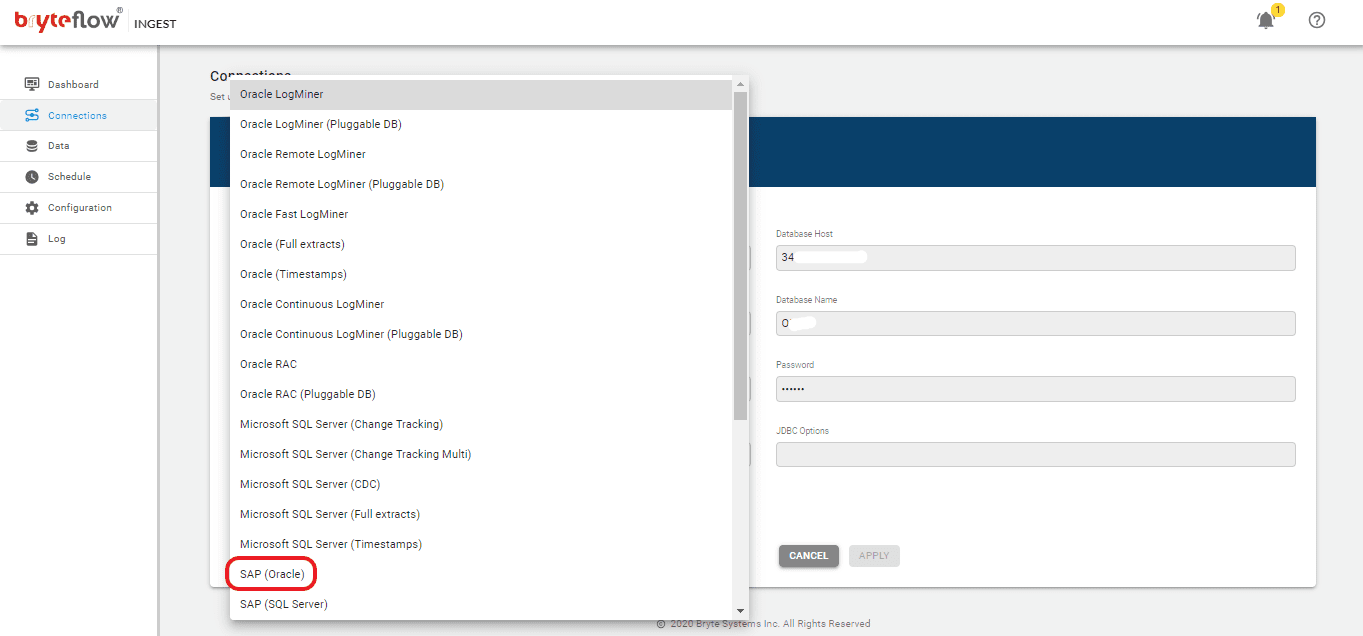
Step 2: Configure destination database.
To establish a connection with your destination database, on the “Connections” screen select the “Destination” tab on the top nav. follow these steps to set up the Destination Database.
- From the dropdown menu, choose “SAP HANA JDBC” as the Database Type.
- Specify the destination drive details within the “dst-drv” section.
- Input your destination URL into the “dst-url” field.
- Enter your user ID into the “User ID” field.
- Provide the corresponding user password for the database connection in the Password field. Please note that certain fields may differ depending on the source database selected.
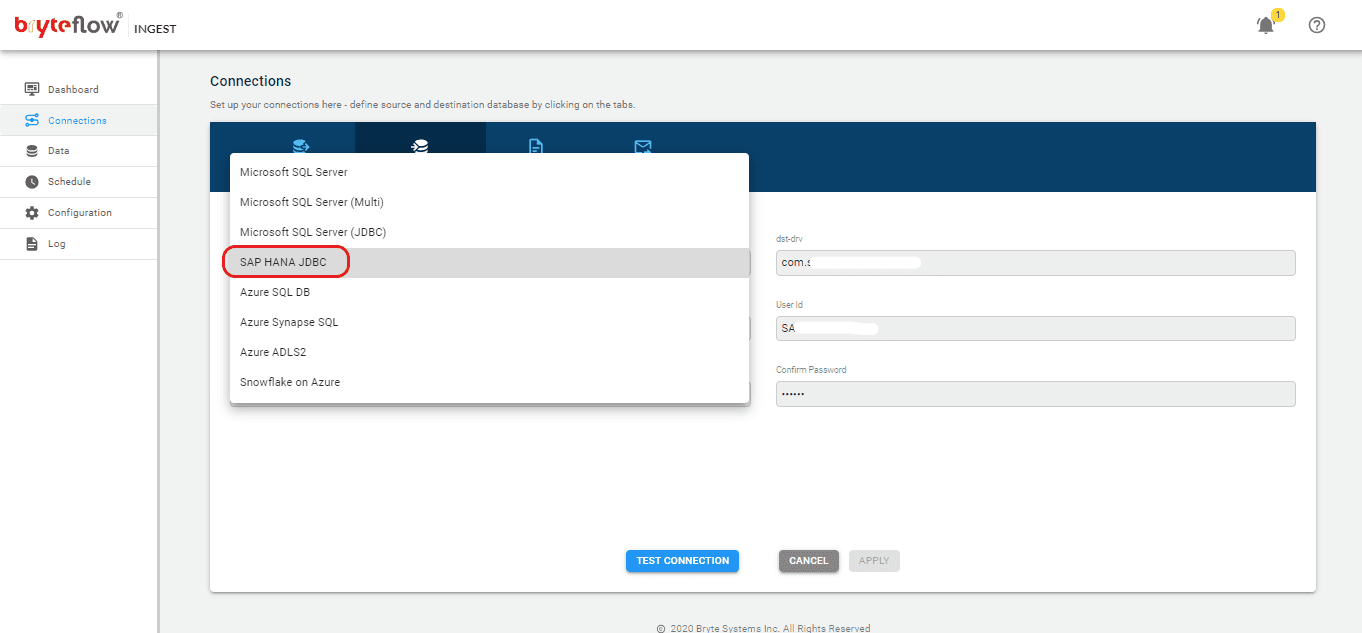
Step 3: Select the tables you want to replicate.
Select the “Data” link in the left panel to set up the source table(s) for replication. Here, you’ll define the primary key and transfer method for each table. Opting for ‘By Primary key with History’ automatically maintains SCD Type2 history. Alternatively, selecting ‘By Primary Key’ creates a mirrored copy of the source table without historical records. Additionally, you can use the “Where” feature to filter out undesired data. Byteflow Ingest offers the capability to “mask” sensitive information within columns.
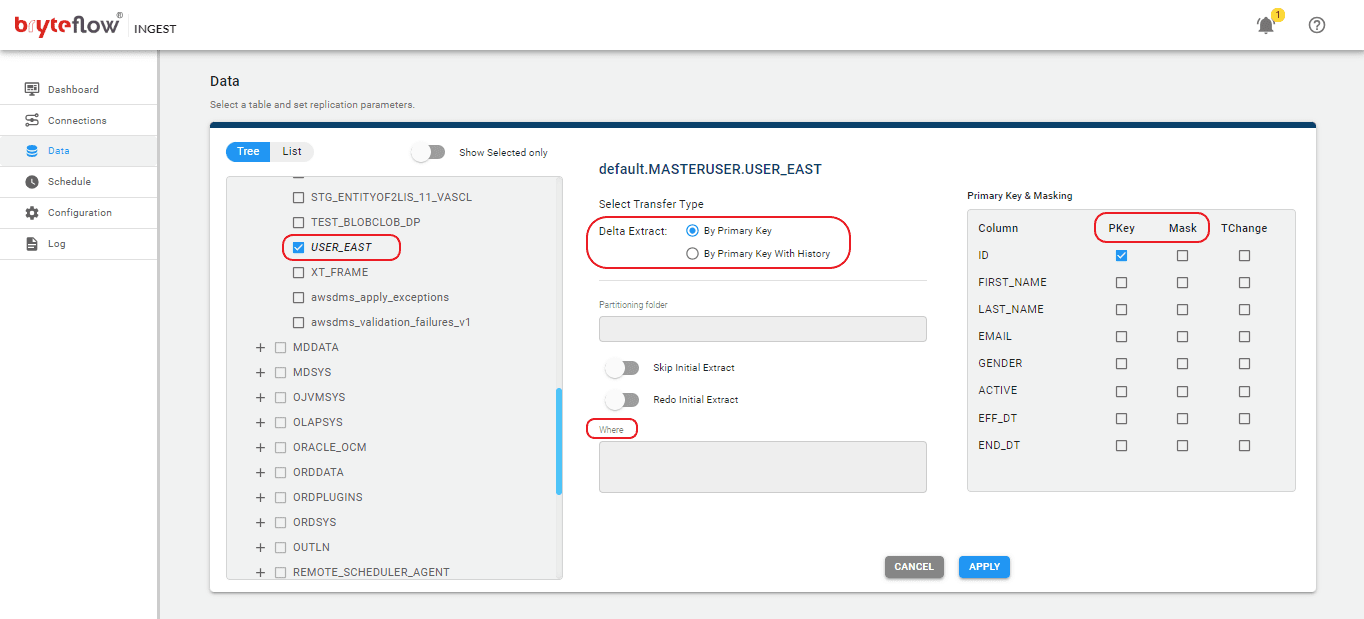
Step 4: Schedule the replication.
Select the “Schedule” link in the left panel to visit the Schedule page. Here you can schedule the data transfer. You can opt for either “Automatic” or “Periodic” replication of deltas. “Automatic will deliver deltas as soon as there are changes in source while “Periodic” option enables you to create your own schedule, whether daily or weekly.
On the right you have four buttons at the bottom of the screen. Select “Full Extract” for starting the initial load. Select “Sync New Tables” to incorporate new tables after replication activation. Select “Sync Struct” to reflect structural changes in existing tables. Select “Rollback” to return to a previously successful operation, especially useful in case of replication interruptions.
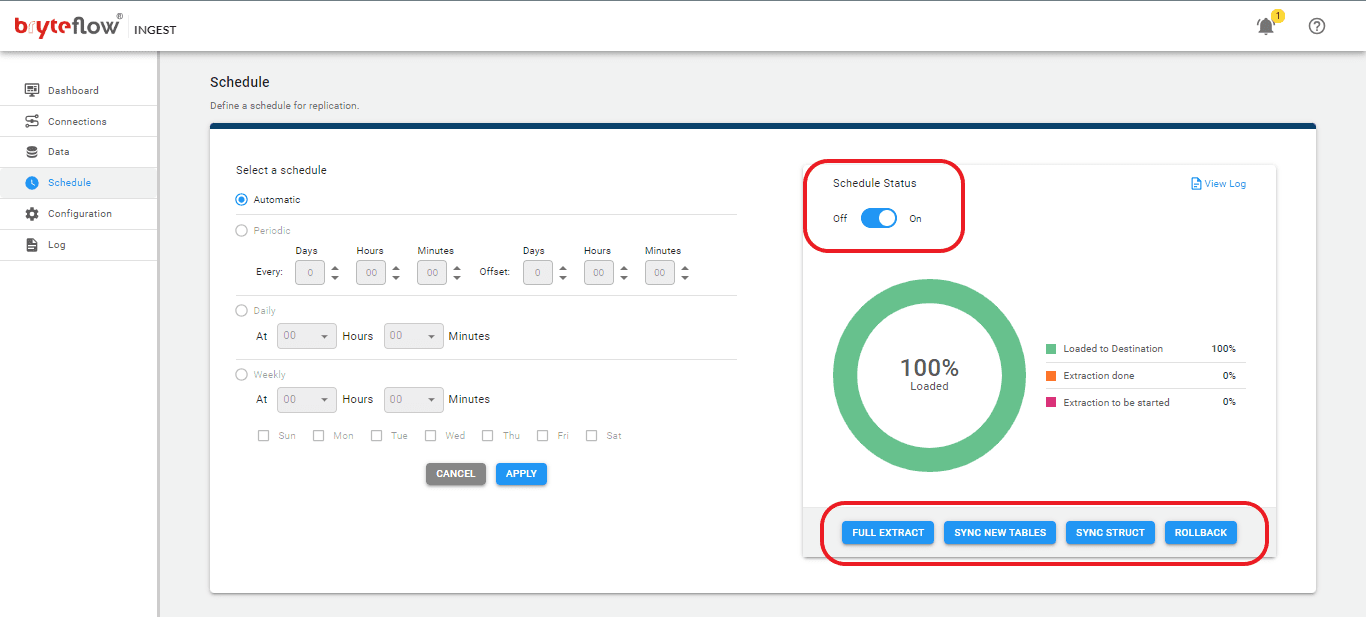
Step 5: Monitor the transfer of data.
Select the “Dashboard” link in the left panel to get insights into ongoing data transfers, such as the overall count of loaded records and tables, live updates on ongoing loading operations, replication intervals, and the current state of connections.
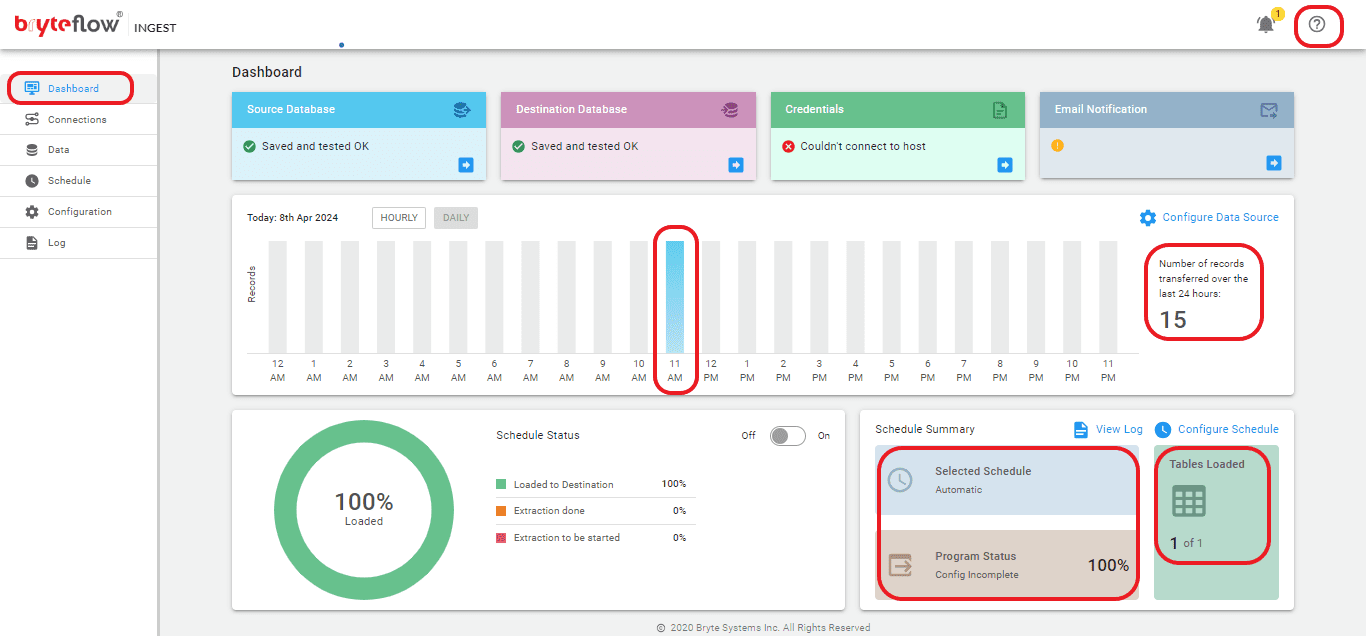
Note: As an alternative tracking option, select the “Log” link in the left panel to track data loading progress via the log, and get instant notifications about the data replication. This covers extraction or loading statuses, the volume of loaded records, and any errors encountered within the process.
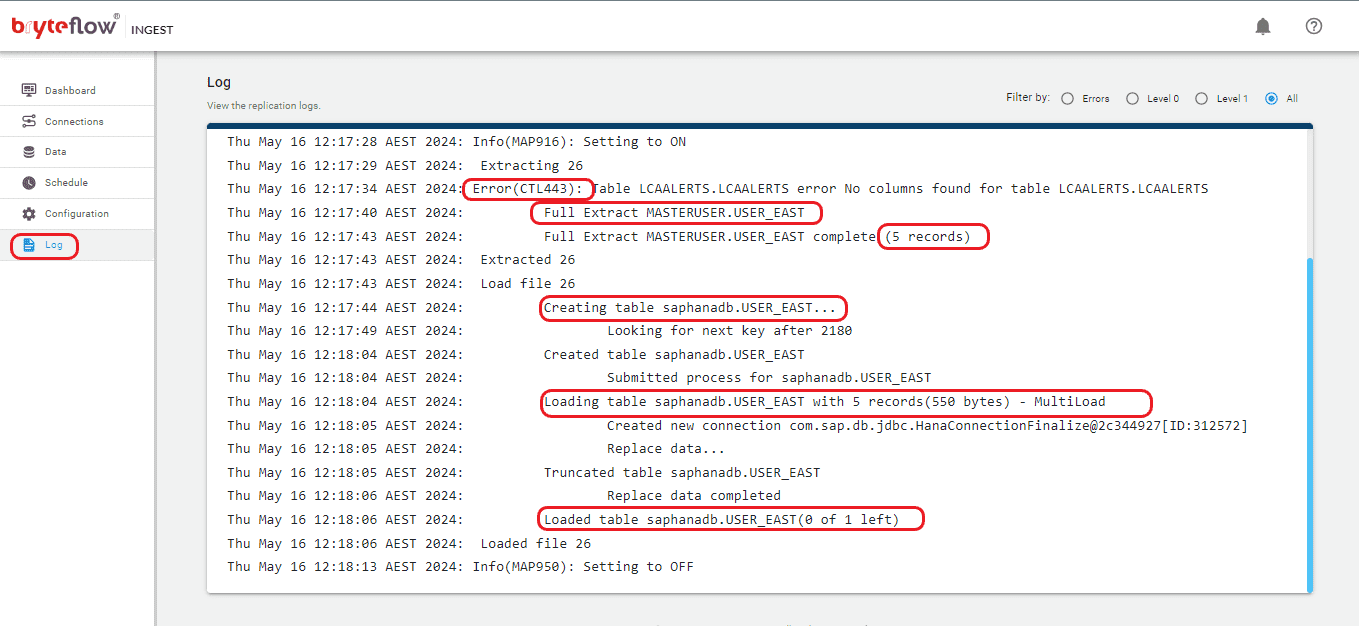
Conclusion
In this blog we have discussed why migrating SAP Oracle to HANA is imperative, its benefits and challenges, SAP native tools you could use, and how BryteFlow as a third-party SAP ETL tool provides you a completely no-code migration journey from SAP Oracle to SAP HANA DB. Contact us if you are interested in our SAP migration solution.