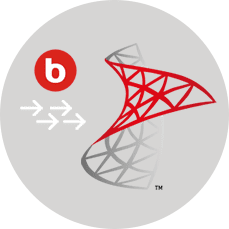Looking for real-time SQL Server replication?
Replicate data from transactional databases to Microsoft SQL Server in real-time.
Replicate and merge data from all your transactional databases to SQL Server fast. Integrate data from transactional databases with data from other sources for real-time reporting or analytics and discover new business perspectives. Get insights across data warehouses and big data analytics systems in real-time with BryteFlow’s automated SQL Server replication -absolutely no coding required. Learn about Oracle to SQL Server Migration
Access ready-to-use data fast with BryteFlow’s ETL in SQL Server process
BryteFlow makes data accessible on your SQL Server data warehouse or data lake in real-time, without coding. Our ETL in SQL Server process provides completely automated data replication and data reconciliation with ready to use data delivered in minutes to SQL Server. It replicates data from legacy databases, files and other sources to Microsoft SQL Server in real-time using proprietary log-based Change Data Capture technology, merging and transforming data automatically, making it ready for use instantly. Postgres to SQL Server with BryteFlow
BryteFlow as an alternative to Matillion and Fivetran for SQL Server to Snowflake Migration
Ongoing SQL Server CDC (Change Data Capture) for real-time replication
BryteFlow’s SQL Server CDC process updates the SQL Server database with every change at source continually, so you get the most current data. The SQL CDC replication covers:
- SQL Server migration from on-premises databases to SQL Server databases in the cloud like Azure.
Data Integration on Azure Synapse Analytics - Data replication from transactional databases and other sources to on-premises SQL Servers or in the Azure cloud
Build an Azure Data Lake on ADLS Gen2
Read about SQL Server Change Data Capture for Real-time SQL Replication
Read about SQL Server Change Tracking for Real-time SQL Replication
BryteFlow’s real-time SQL Server migration
- Low latency, log based Change Data Capture replication with minimal impact on source.
- Optimised for SQL Server replication. 6 reasons to automate your data pipeline
- No coding needed, automated interface creates exact replica or SCD type2 history on SQL Server. Data Migration 101
- Manage bulk data ingests easily with parallel loading and automated partitioning mechanisms for high speed.
- Automated data reconciliation to validate completeness of data.
- 6x faster data replication than GoldenGate – a million rows in 30 seconds. ELT in Data Warehouse
SQL Server to Snowflake in 4 Easy Steps
SQL Server Data Warehouse Architecture
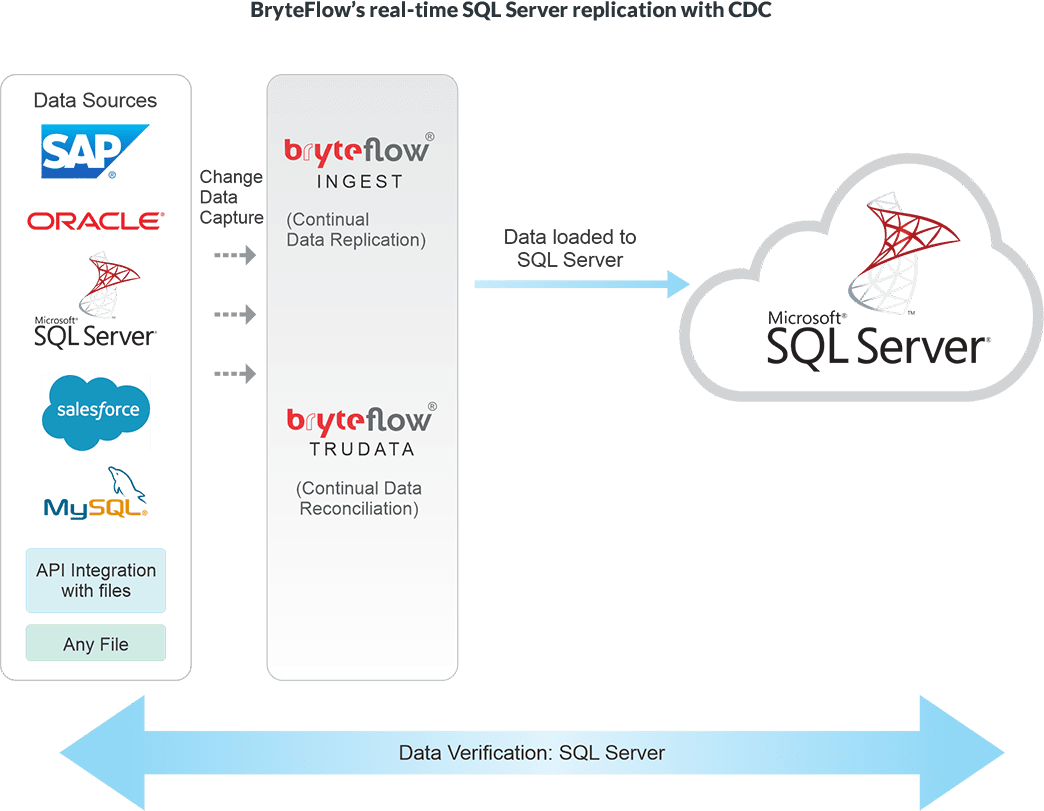
Set up your SQL Server
Migration in one day
BryteFlow’s automated, real-time SQL replication gets you data in minutes.
FREE TRIAL
Get a Free Trial of BryteFlow with screen sharing, consultation and full online support.
Need efficient SQL Server replication? BryteFlow represents the easiest and fastest way to replicate data to SQL Server.
No-code, self-serve SQL Server migration with our automated data replication tools
When migrating data to SQL Server you need to have a data replication solution that will get you there with minimum effort and minimum time. BryteFlow Ingest provides real-time SQL Server replication. After you configure your account on SQL Server, you can install BryteFlow and connect to sources with just a couple of clicks -you should be up and running in a day. Your tables are created automatically on SQL Server – no coding needed! ELT in Data Warehouse
Need bulk SQL Server replication? Ingest petabytes of data in real-time
If you have huge datasets to replicate, bulk ingestions to SQL Server are easy. BryteFlow XL Ingest uses smart partitioning, compression and multi-thread parallel loading to ingest petabytes of data in minutes. SQL Server to Snowflake in 4 Easy Steps
Get automated data reconciliation on SQL Server
No more worries about missing data or incomplete data – BryteFlow is the only data replication tool for SQL Server that offers built-in data reconciliation. BryteFlow Trudata reconciles data in SQL Server with data at source continually and alerts you if data is missing so you can rest easy.
No code, automated, fast SQL Server replication
BryteFlow meshes tightly with SQL Server to provide ready-to-use data at destination. This is an overview of BryteFlow’s ETL in SQL Server process. Get a Free Trial of BryteFlow
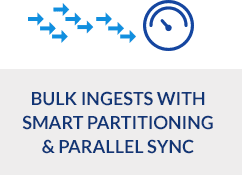
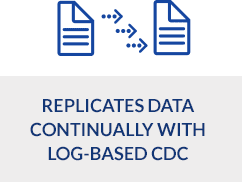
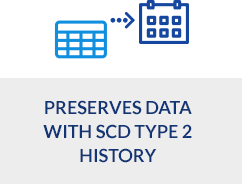
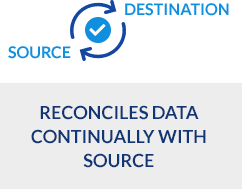
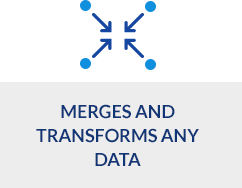
SQL Server Change Data Capture replication with history of every transaction
BryteFlow continually replicates data to SQL Server in real-time, with history intact, through log based Change Data Capture. BryteFlow Ingest leverages the columnar SQL database by capturing only the deltas (changes in data) to SQL Server, keeping data synced with data at source. Data Integration on Azure Synapse
Data on your SQL Server data lake is ready to use
BryteFlow Ingest on SQL Server provides a range of data conversions out of the box including Typecasting and GUID data type conversion to ensure that your data is ready for analytical consumption or for Machine Learning purposes on your SQL Server data lake. Build an Azure Data Lake on ADLS Gen2
SQL Server migration: transfer data with speed and performance
BryteFlow Ingest uses fast log-based CDC to replicate your data to SQL Server. Data is transferred at high speeds in manageable chunks using compression and smart partitioning. Oracle to SQL Server Migration: Reasons, Challenges and Tools
Automated DDL and performance tuning in SQL Server
BryteFlow helps you tune performance on SQL Server by automating DDL (Data Definition Language) which is a subset of SQL. SQL Server to Snowflake in 4 Easy Steps
Automated Data Reconciliation on SQL Server
You are assured of getting high quality, reconciled data always with BryteFlow TruData, our data reconciliation tool. BryteFlow TruData continually reconciles data in your SQL Server data lake with data at source. It can automatically serve up flexible comparisons and match datasets of source and destination.
Ingest large volumes of data fast and automatically with BryteFlow XL Ingest to your SQL Server data lake
If you have huge petabytes of data to replicate to your SQL Server data lake, BryteFlow XL Ingest can do it automatically at high speed in a few clicks. BryteFlow XL Ingest is used for the initial full ingest in case of very large datasets. It uses smart partitioning and parallel sync with multi-thread loading to load bulk data fast.
Dashboard to monitor SQL Server data ingestion
Stay on top of your data ingestion to SQL Server with the BryteFlow ControlRoom. It displays the status of BryteFlow Ingest instances displaying latency, operation start time, operation end time, volume of data ingested etc. Postgres to SQL Server with BryteFlow
No-code, automated data migration from Teradata and Netezza to SQL Server
BryteFlow can migrate your data from data warehouses like Teradata and Netezza to SQL Server without coding. BryteFlow automatically creates your tables on SQL Server, no coding needed. 6 reasons to automate your data pipeline
Get built-in resiliency for SQL Server replication
BryteFlow has an automatic network catch-up mode. It just resumes where it left off in case of power outages or system shutdowns when normal conditions are restored. This is ideal for SQL Server’s big data environment which routinely handles data ingestion and preparation of thousands of petabytes of data.
Compare BryteFlow to Matillion and Fivetran for SQL Server to Snowflake Migration
The case for a SQL Server data warehouse
SQL Server is flexible, versatile and has easy integration with other Microsoft applications.
Support for SQL server installation on -premises and on cloud
You can have your SQL Server database on-premises or on cloud as per organizational goals. In the cloud you can get database management with Azure SQL Database or SQL Server on Azure.
Data is very secure
Microsoft SQL Server is extremely secure especially with the Microsoft SQL Server database administration service. This is a software that enables you to work with an innovative tabular structure that connects functions and data elements to help secure data. This is very useful for databases with client information and other sensitive data.
Easy integration with other Microsoft applications
Organizations that have a data warehouse on the SQL Server platform have an easy integration with applications like Power BI and Analysis Services without opting for third party software purchases. They also get access to useful tools like SQL Server Management Studio, Azure Data Studio, SQL Server Data Tools and SQL Server Profiler.
Native integration with Power BI for better visualisation
You get better BI and Data Visualisation with the native integration Azure Synapse has with Power BI. Analytics and reporting of key metrics is simpler to use, easier to share and much more engaging.
SQL Server is easy to configure
SQL Server is easy to configure and needs no toolkits for installation. Updates are automatic. You can easily install components to modify the software if needed. All in all SQL Server is a very convenient platform.
Data storage is simple, convenient and optimized
It is not necessary to have another data storage from the same database in case you’re using a different device. This makes for easy data management and maintenance.
SQL Server on Azure cloud has limitless scalability
SQL Server on Azure or the Azure SQL Data Warehouse uses massive parallel processing. This enables multiple concurrent queries and faster performance than you can expect with a traditional on prem SQL Server.