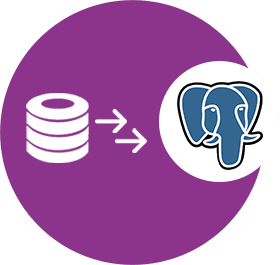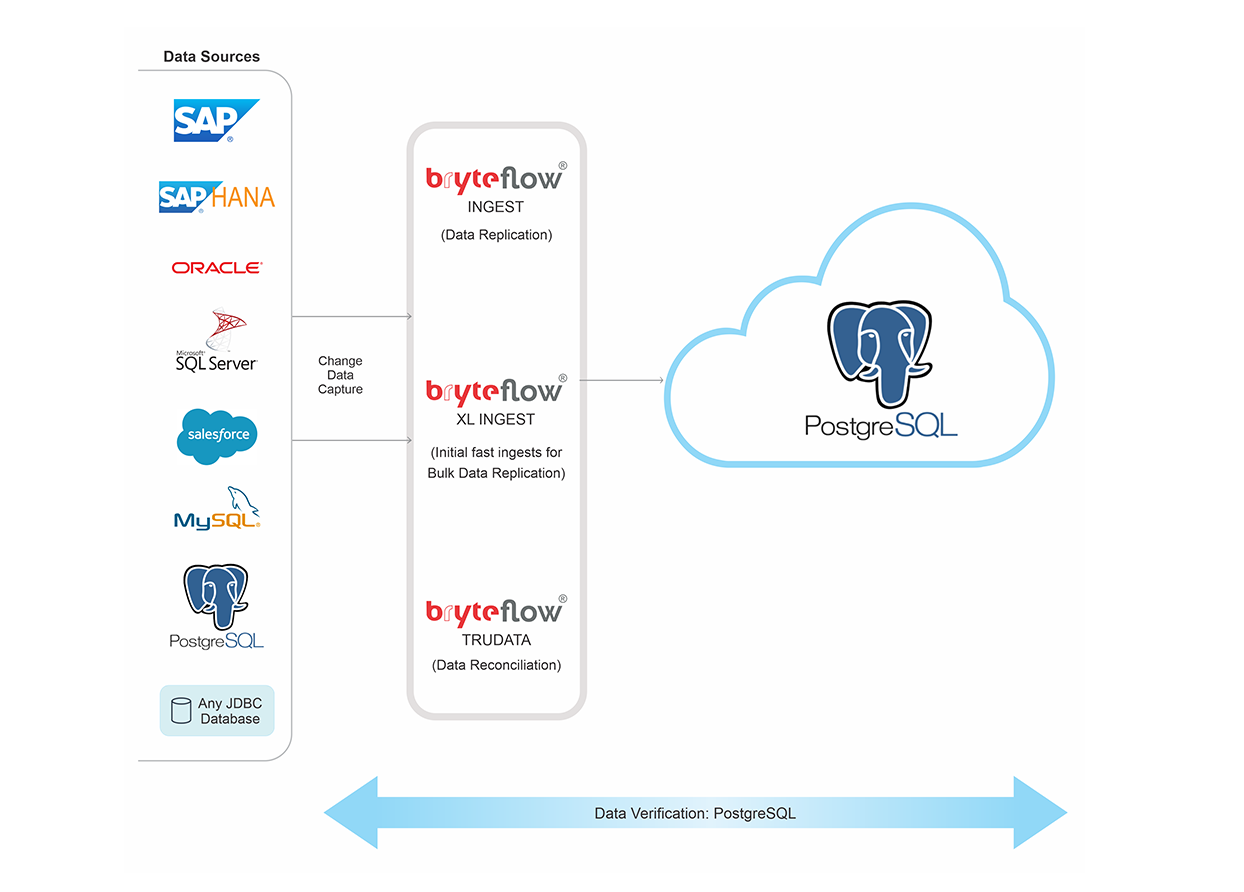PostgreSQL Connections
SAP to Postgres without Coding
Extract SAP data to Postgres with BryteFlow
Need to load SAP data to Postgres? You could ETL SAP data to Postgres with a range of replication tools, but if you need completely automated SAP to Postgres extraction, BryteFlow should be a no-brainer. BryteFlow offers no-code, real-time SAP replication to Postgres and you won’t need a DBA around to implement it either. Your data from SAP is ready to use for Analytics or ML in the Postgres DB.
Extract SAP data directly from applications
SAP to Postgres Replication: No-Code, Automated and Real-time
BryteFlow can connect to SAP data from Database logs, SAP ECC, SAP HANA, S/4HANA and SAP Data Services. It also supports Pool and Cluster tables. It allows you the choice of extracting SAP data at database level or at application level. Connecting to SAP at application level allows you to extract data awith business logic intact and also saves on licensing costs that may be incurred by acccessing data through the database. BryteFlow enables you to replicate SAP data to Postgres in real-time and syncs changes continually, using Change Data Capture (CDC at database level). At application levlel, BryteFlow uses the ODP Framework with SAP BW Extractors, CDS Views and OData Services to extract data to Postgres. BryteFlow has a user-friendly point-and-click interface and built-in automation so there’s absolutely no coding required. You also get automated data reconciliation to verify data completeness. RISE with SAP (Everything You Need to Know)
Real-time SAP to PostgreSQL Replication Tool
- Low latency, high throughput SAP to Postgres replication with minimal impact on source. Simplify SAP Data Integration
- Built-in best practices and optimization for Postgres DB integration
- No coding needed, automated interface creates exact replica or SCD type2 history on Postgres.
- Ingest large datasets easily with parallel loading and automated partitioning mechanisms for high speed.
- BryteFlow supports data replication from all versions of SAP. How to Carry Out a Successful SAP Cloud Migration
- BryteFlow SAP Data Lake Builder ETLs SAP data to Postgres from applications with business logic intact.
- BryteFlow Ingest supports replication to Amazon Aurora Postgres on AWS. SAP BODS, the SAP ETL Tool
- Automated data reconciliation to check completeness of data. The SAP Cloud Connector and Why It’s So Amazing
- BryteFlow supports flexible connections to SAP including: Database logs, SAP ECC, SAP HANA, S/4HANA and SAP Data Services. It also supports Pool and Cluster tables. 5 ways to extract data from SAP S/4 HANA
Suggested Reading:
CDS Views in SAP HANA and how to create one
SAP Extraction using ODP and SAP OData Services (2 Easy Methods)
SAP BW and how to create an SAP BW Extractor
SAP ECC and Data Extraction from an LO Data Source
Migrate SAP to Postgres. Real-time, No-Code and Automated
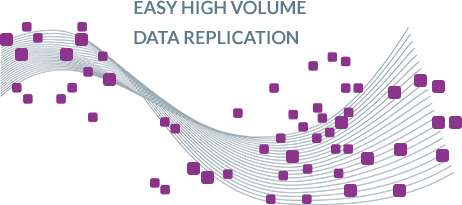
Replicates large volumes of SAP data to Postgres database
BryteFlow replicates heavy datasets from SAP databases to Postgres in real-time. BryteFlow XL Ingest does the initial full ingest of data at high speed with parallel multi-thread loading, smart partitioning and compression followed by BryteFlow Ingest that ingests incremental data using Change Data Capture (CDC) to sync data with source.
CDS Views in SAP HANA and how to create one
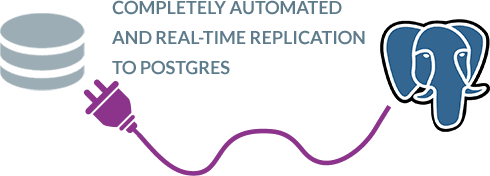
SAP to Postgres replication is completely automated
Most SAP replication tools that claim to be automated usually have some coding involved, for e.g. to merge data for basic SAP CDC. BryteFlow however is truly automated. SAP data replication, data merges, SCD Type2 history, data transformation and data reconciliation are all automated and self-service with a plug and play interface that an ordinary business user can operate with ease.
SAP Extraction using ODP and SAP OData Services (2 Easy Methods)
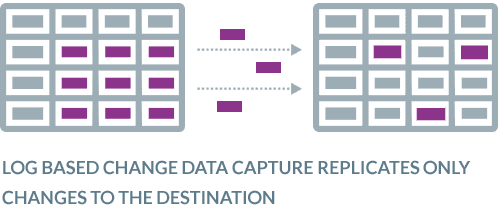
BryteFlow uses no-impact CDC to update data with changes
For SAP replication at database level, BryteFlow uses Change Data Capture which is zero impact and uses database transaction logs to query SAP data at source, copying only the deltas to the Postgres database. The data in the Postgres data warehouse is updated in real-time or at a frequency of your choice. Change Data Capture is absolutely the fastest, most efficient way to replicate your SAP data to Postgres.
SAP SLT Replication with the ODP Replication Scenario
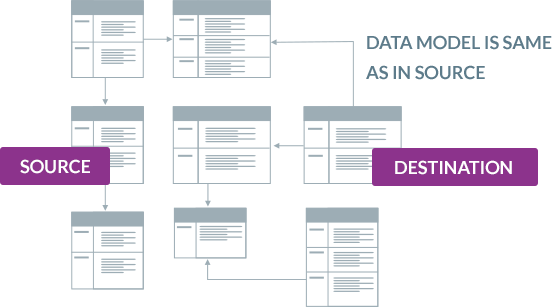
BryteFlow integrates data on Postgres so the data model is the same as the SAP source – no modification needed
BryteFlow converts various SAP domain values to standard and consistent data types on the destination. For instance, dates are stored as separate domain values in SAP and sometimes dates and times are separated. BryteFlow provides a GUI to convert these automatically to a date data type on the destination, or to combine date and time into timestamp fields on the destination. This is maintained through the initial sync and the incremental sync by BryteFlow.
SAP BW and how to create an SAP BW Extractor
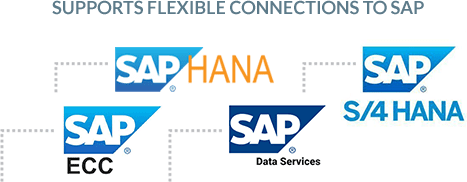
BryteFlow supports flexible connections to SAP
BryteFlow connects to a range of SAP sources including: Database logs, SAP ECC, SAP HANA, S/4HANA and SAP Data Services. It also supports Pool and Cluster tables. Extract any kind of data from SAP applications into Postgres with business logic intact. using BryteFlow. It will automatically create the tables on Postgres so you don’t need to recreate the tables and can avoid manual coding of any sort.
The SAP Cloud Connector and Why It’s So Amazing

Data from SAP to Postgres is monitored for data completeness from start to finish
BryteFlow provides end-to-end monitoring of data. Other replication tools set up connectors and pipelines to SAP source applications and stream your data without checking the data accuracy or completeness, BryteFlow makes it a point to track your data. For e.g. if you are replicating SAP data to Postgres at 2pm on Thursday, Jun. 30, 2022, all the changes till that point will be replicated to the Postgres database, latest change last, so the data will be replicated to Postgres with all inserts, deletes and changes at that point in time. BryteFlow merges these automatically with existing data in the Postgres db. BryteFlow also replicates data from Postgres sources
How to Carry Out a Successful SAP Cloud Migration
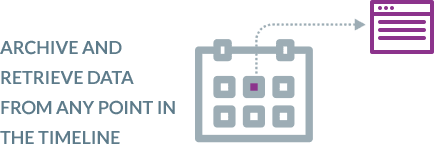
The option to archive data while preserving SCD Type 2 history
BryteFlow provides time-stamped data and the versioning feature allows you to retrieve data from any point on the timeline. This versioning feature is a ‘must have’ for historical and predictive trend analysis.
SAP Data Integration Simplified

Your data maintains Referential Integrity
With BryteFlow you can maintain the referential integrity of your data when replicating SAP data to Postgres. What does this mean? Simply put, it means when there are changes in the SAP source and when those changes are replicated to the destination (Postgres) you can put your finger exactly on the date, the time and the values that changed at the columnar level.
BryteFlow Ingest for Automated CDC Replication

Automated data reconciliation in the Postgres Analytics data warehouse
BryteFlow compares data in the Postgres warehouse against data in the SAP source system continually or you can choose a frequency for this to happen. It performs point-in-time data completeness checks for complete datasets including type-2. It compares row counts and columns checksum in the SAP database and Postgres db at a very granular level to verify data completeness.
BryteFlow TruData for Automated Data Reconciliation
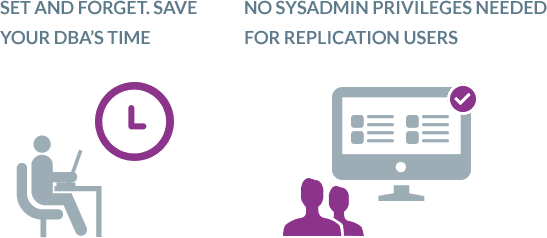
Database Administrator involvement is not needed
In typical implementations, DBAs spend a good chunk of their time in managing backups, managing dependencies until the changes have been processed, in configuring full backups, adding to the Total Cost of Ownership (TCO) of the solution. The replication user in most of these replication scenarios needs to have the highest sysadmin privileges. With BryteFlow, you do not need to have your DBA involved on a regular basis, lowering your TCO. Further, you do not need sysadmin privileges for the user.
How BryteFlow Works
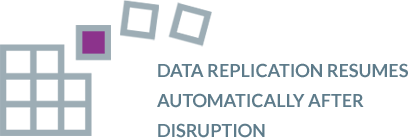
Data gets automatic catch-up from network dropout
If there is a power outage or network failure will you need to start the SAP data replication to Postgres process over again? Yes, with most software but not with BryteFlow. You can simply pick up where you left off – automatically.
Aurora Postgres and How to Setup Up Logical Replication

About SAP
SAP is an acronym for Systems Applications and Products in Data Processing. SAP is an Enterprise Resource Planning) software. It consists of a number of fully integrated modules, which cover most business functions like production, inventory, sales, finance, HR and more. SAP provides information across the organization in real-time adding to productivity and effiency. SAP legacy databases are typically quite huge and sometimes SAP data can be challenging to extract.

About PostgreSQL
PostgeSQL is an open source, enterprise-grade, relational database management system based on SQL. It extends SQL to cover and scale complex data workloads. Postgres is known for its versatility, extensibility, reliability and data integrity, not to mention its amazing features. It can be run on all prominent operating systems and is ACID-compliant. Postgres innovative add-ons include the useful PostGIS geospatial database extender. Postgres enables users to define their own data types and create custom functions.