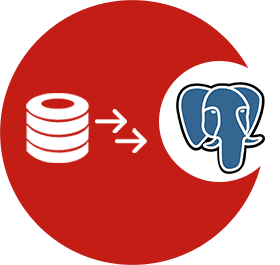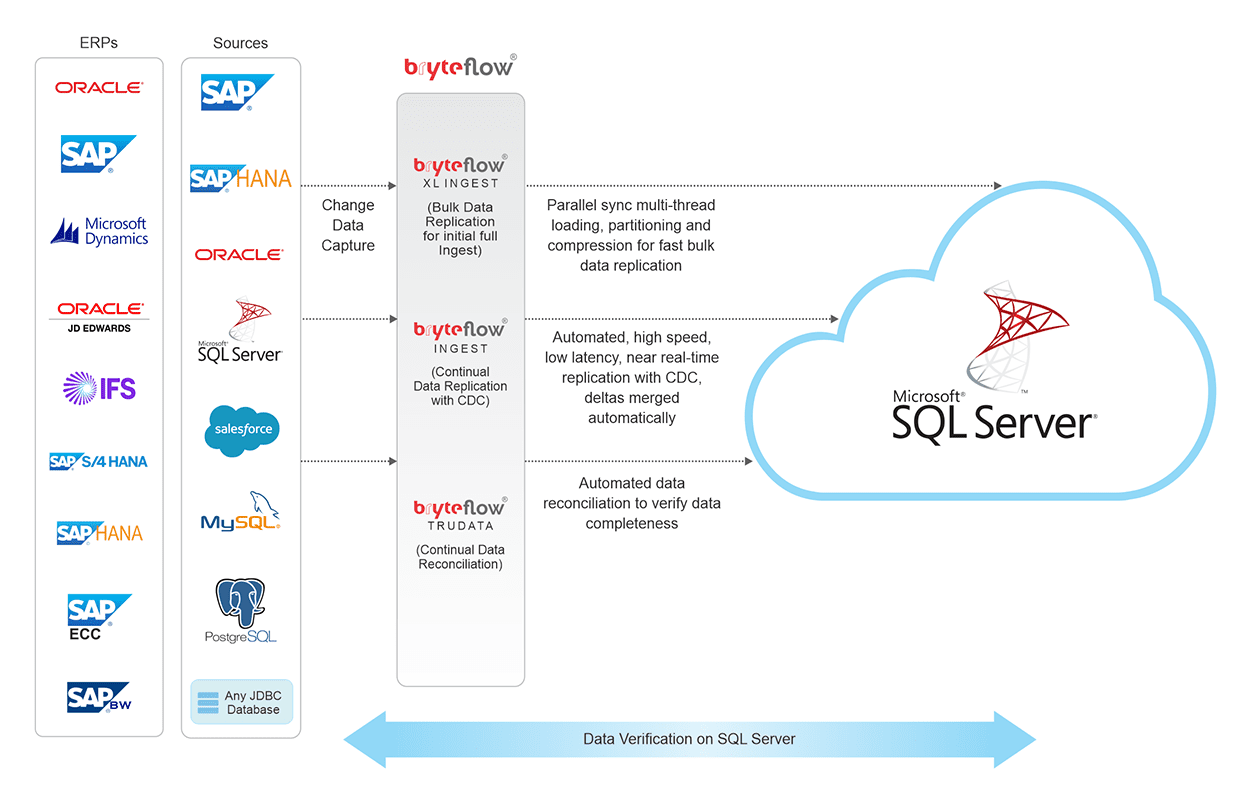Automate Postgres to SQL Server Replication
Migrate data from Postgres to SQL Server with BryteFlow
BryteFlow replicates data from Postges to SQL Server without coding and in real-time. It uses log-based Change Data Capture to sync data. Even with huge volumes of data, you never have to worry, since BryteFlow uses parallel, multi-threaded loading and partitioning (completely configurable) to move petabytes of data in minutes. BryteFlow automates every process, including data extraction, merging, masking, change data capture, schema and table creation and SCD-Type 2. No time-consuming data prep needed.
Postgres CDC Replication with BryteFlow
CDC from Postgres to SQL Server in real-time
BryteFlow loads data from SQL Server to Postgres in near real-time, and provides multiple data type conversions out-of-the-box. It delivers data with a very high throughput of approx. 1,000,000 rows in 30 seconds. And the data can be immediately consumed on target. BryteFlow can be deployed in just one day and you can get delivery of data in only 2 weeks. It delivers data to both, On-Premise and Cloud hosted SQL Server targets. (e.g. AWS RDS, Azure SQL DB)
Postgres CDC – 6 easy Methods to Capture Data Changes
SQL to Postgres Replication Highlights
- Postgres to SQL Server CDC replication involves zero coding with automated table creation using best practices.
- Provides automated data upserts on target (merging Inserts, Updates and Deletes) along with SCD type 2 history.
- No-coding for any process including data extraction, schema, merges and masking. Postgres Replication Fundamentals You Need to Know
- BryteFlow’s low latency, log based automated CDC has no impact on source systems.
- Has an intuitive, user-friendly interface that any business user can use. Postgres to Snowflake : 2 Easy Methods of Migration
- Ingests heavy datasets easily with parallel, multi-thread loading and automated partitioning for high speed.
- BryteFlow supports data replication from all versions of PostgreSQL. How BryteFlow Works
- Supports data transfer from Postgres databases On-Premise and on Cloud (AWS, Azure and GCP)
- Automated data reconciliation with row counts and columns checksum ensures data is complete.
Suggested Reading
BryteFlow forPostgreSQL CDC Replication
SQL Server vs Postgres- A Step-by-Step Migration Journey
Oracle to Postgres Migration (The Whys & Hows)
Data Integration on PostgreSQL
No-Code Postgres to SQL Server CDC Tool
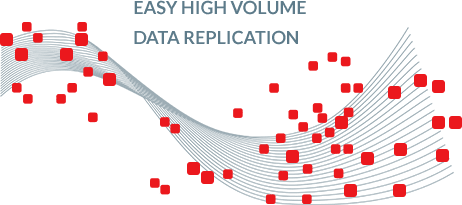
Loads petabytes of data in minutes from Postgres to SQL Server
BryteFlow transfers heavy volumes of data with parallel multi-threaded loading, smart partitioning and compression. BryteFlow XL Ingest manages the first full refresh of data followed by BryteFlow Ingest for loading of incremental data. Data can be synced continually (or at specified intervals).
Postgres CDC – 6 Easy Methods to Capture Data Changes
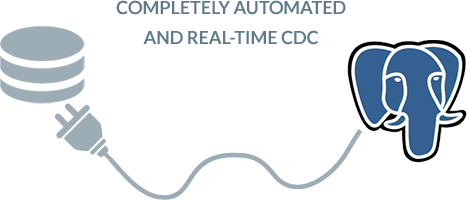
Completely automated, no-code replication tool
Using BryteFlow means no coding ever. Unlike other replication software that need scripting at some time, with BryteFlow every process is automated. This includes data merges, data extraction, SCD Type2 history, masking, schema and table creation, change data capture and data reconciliation. All this can be done via a user-friendly interface that can be operated by any business user.
Oracle to Postgres (The Whys and Hows)
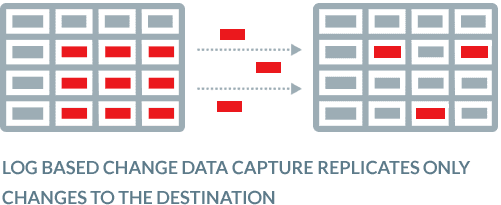
Log-based CDC does not impact source systems
BryteFlow uses log-based CDC to update your data and sync it with source. The database transaction logs are used to query the source Postgres database and only the changes are copied into the SQL database. This is low impact and sparing of source systems. Data in your SQL database can be updated continually in real-time, or you can schedule this as per your requirement.
Postgres CDC with BryteFlow
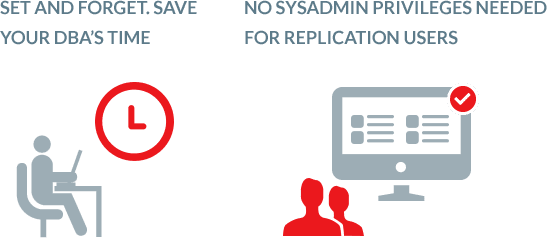
Your Database Administrator does not need to manage the Postgres to SQL Server migration
With BryteFlow you can save your DBA’s time. Many hours of your DBA’s day are typically spent in managing the solution. Managing dependencies till the process is completed, full backup configuration etc. can take up time and add onto the TCO of the solution. Also users in most replication scenarios need to have the highest sysadmin privileges.
With BryteFlow, it is “set and forget”. Your DBA’s time is required very rarely, so the TCO is much lower. Also, you do not need sysadmin privileges for the replication user.
Data Integration on PostgreSQL with BryteFlow
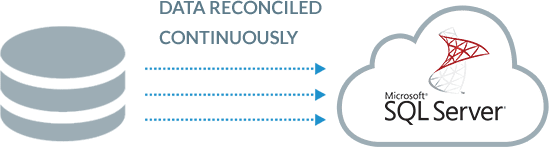
Automated data reconciliation to validate data
BryteFlow provides automated data reconciliation using BryteFlow TruData. It does point-in-time data completeness checks for entire datasets including type-2. It compares row counts and columns checksum and provides alerts and notifications in case of missing or incomplete data.
SQL Server vs Postgres – A Step-by-Step Migration Journey

Your data maintains Referential Integrity
BryteFlow provides referential integrity of data. When there are changes in the Postgres database and when they are replicated to the SQL Server target, you will know exactly what changed at the columnar level, including data, time, values etc.
Postgres CDC – 6 Easy Methods to Capture Data Changes
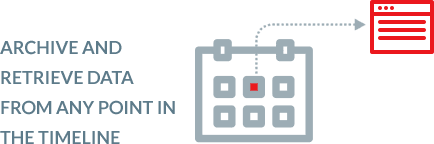
The option to archive data while preserving SCD Type 2 history
BryteFlow provides time-stamped data and a versioning feature. This enables you to view and extract data from any point on the timeline. It preserves SCD Type2 data which is essential for historical and predictive trend analysis.
About SQL Server CDC
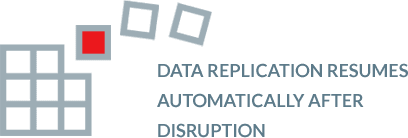
Automated catch-up from network dropout
In case of a power outage or network failure, you don’t need to start the Postgres to SQL Server replication process again. The process resumes automatically from the point of stoppage.
Postgres to Snowflake : 2 Easy Methods of Migration
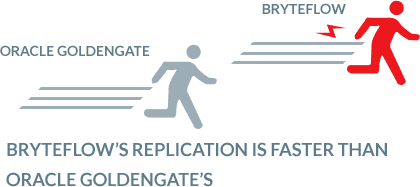
Data replication is 6x faster than Oracle GoldenGate
*BryteFlow is 6x faster than GoldenGate. BryteFlow is also faster than comparable software such as HVR (now acquired by Fivetran) and Qlik Replicate, and loads data at an approx. rate of 1,000,000 rows in 30 seconds. BryteFlow can be deployed faster – in just one day, and time to delivery of data is just 2 weeks. *Results of a client trial.
GoldenGate CDC and a GG Alternative (Cuts Licensing Costs)

About PostgreSQL
PostgeSQL is an open source, enterprise-grade, relational database management system based on SQL. It extends SQL to cover and scale complex data workloads. Postgres is known for its versatility, extensibility, reliability and data integrity, not to mention its amazing features. It can be run on all prominent operating systems and is ACID-compliant. Postgres innovative add-ons include the useful PostGIS geospatial database extender. Postgres enables users to define their own data types and create custom functions.

About Microsoft SQL Server
Microsoft SQL Server is a software that is a relational database management system owned by Microsoft. It’s primary objective is to store data and then retrieve it when other applications request it. It supports a huge range of applications including transaction processing, analytics and business intelligence. The SQL Server is a database server that implements SQL (Structured Query Language) and there are many versions of SQL Server, engineered for different workloads and demands.