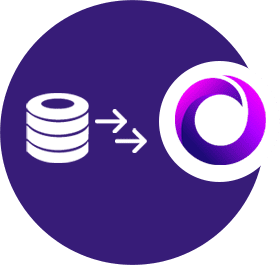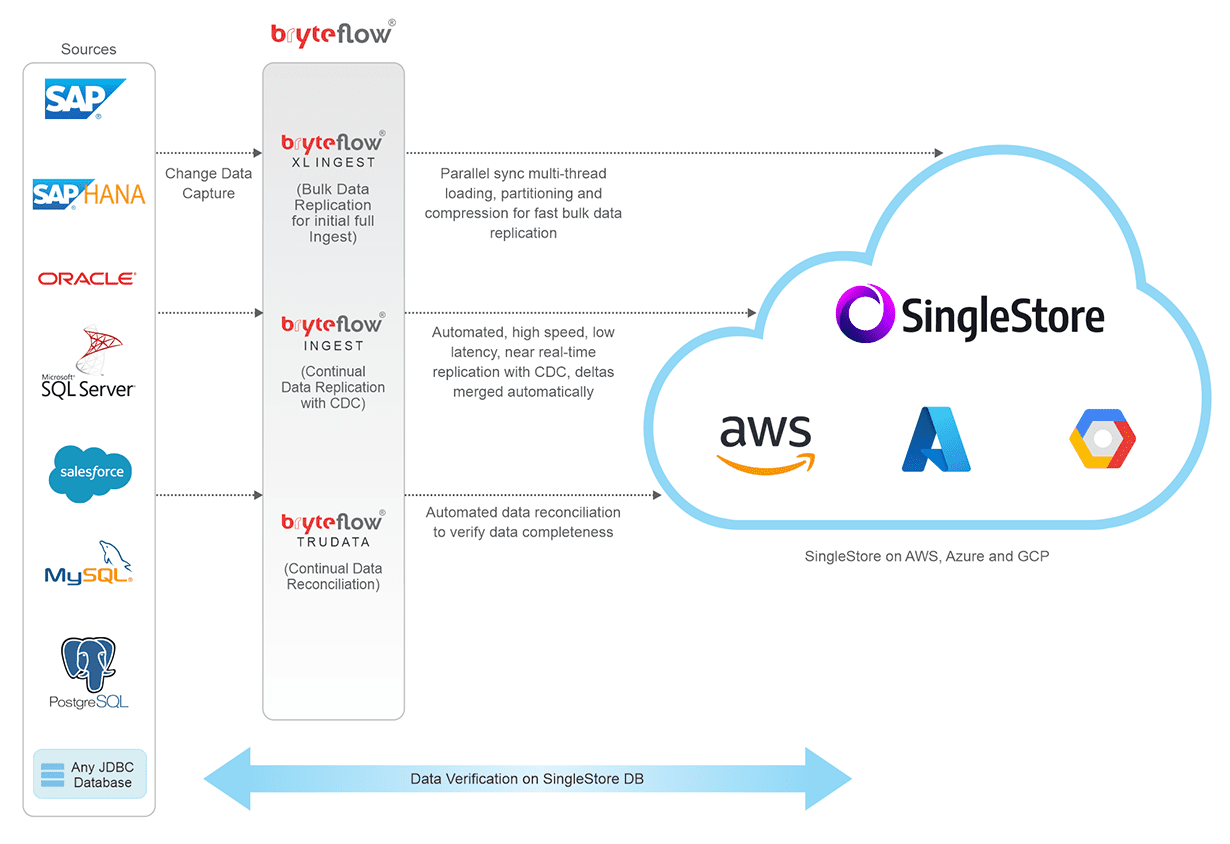SingleStore Connections
SAP to SingleStore in Real-Time. No Coding Required.
BryteFlow automates SAP ETL to SingleStore on AWS, Azure and GCP
ETL SAP data to your SingleStore DB for super-fast analytics. BryteFlow uses Change Data Capture to deliver data from SAP applications and databases to SingleStore DB in real-time without coding. It moves large volumes of enterprise data with parallel, multi-thread loading and smart configurable partitioning, delivering ready-to-use data for analytics and Machine Learning on target. BryteFlow for SAP Replication
No-Code, Real-time SAP Replication from DBs and Applications to SingleStore
BryteFlow extracts data from SAP runtime versions from the application layer and from the database layer with ease. When extracting data from SAP applications, it pulls data with business logic intact – no need to re-create logic on target. BryteFlow extracts data from SAP sources like SAP ECC, S4HANA, SAP BW, SAP HANA using the Operational Data Provisioning (ODP) framework and OData services, and automates every process.
Extract SAP data from Applications with BryteFlow SAP Data Lake Builder
SingleStore SAP Integration with BryteFlow is No-Code and Real-time
- BryteFlow’s SAP to SingleStore CDC is low latency and very high throughput (1,000,000 rows in 30 secs) with minimal impact on source. The SAP Cloud Connector and Why It’s So Amazing
- The replication process is optimized for SingleStore DB best practices. SAP BODS, a great SAP ETL Tool
- Has parallel, multi-thread loading and configurable, smart partitioning mechanisms for high speed data transfer.
- Delivers a range of automated data conversions out-of-the-box with BryteFlow Ingest
- Provides easy configuration of file formats and compression in SingleStore DB, e.g. Parquet-snappy, ORC.
- BryteFlow provides analytics-ready data in SingleStore so you can access and consume data immediately.
- BryteFlow supports flexible connections to SAP including: Database logs, ECC, HANA, S/4HANA and SAP Data Services. It also supports Pool and Cluster tables. How to Carry Out a Successful SAP Cloud Migration
- BryteFlow can also replicate data from SAP databases if acces to the underlying database is available.
Suggested Reading
CDS Views in SAP HANA and how to create one
SAP ECC and extracting data from an LO Data Source
2 Easy Methods to extract SAP data using ODP and OData Services
SAP S/4 HANA Overview and 5 Ways to extract SAP S/4 ERP Data
ETL SAP data to SingleStore DB in Real-time
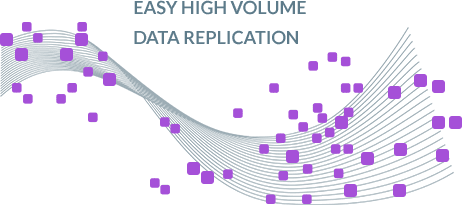
BryteFlow replicates SAP to SingleStore with very high throughput and low latency
BryteFlow XL Ingest performs the initial full refresh of data using parallel multi-thread loading, smart partitioning and compression to load high volumes of data from SAP to the SingleStore DB. Subsequently BryteFlow Ingest takes over for replication of incremental data and deltas using Change Data Capture to sync data with source.
Create a CDS View on SAP HANA

No-Code SAP SingleStore Integration
Most SAP ETL tools need some coding effort to load SAP data to SingleStore. However BryteFlow is a no-code, self-service tool. It has a user-friendly, intuitive point-and-click interface. It is fast to deploy and you can start getting delivery of data in just 2 weeks.
SAP SLT in HANA: How to use SLT Transformation Rule
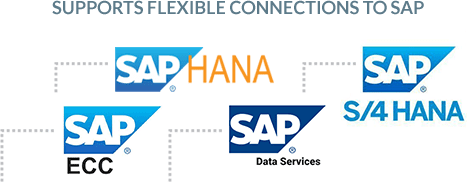
Support for flexible connections to SAP
BryteFlow supports flexible connections to SAP including: Database logs, ECC, HANA, S/4HANA, SAP BW and SAP Data Services. It also supports Pool and Cluster tables. You can extract and ingest any kind of data from SAP including ERP into SingleStore with BryteFlow.
2 Easy Methods to extract SAP data using ODP and OData Services
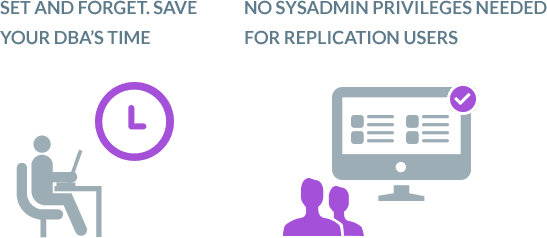
Cut down on DBA’s time spent in managing the solution
When it comes to data implementation solutions, your DBA typically spends a lot of time in managing backups, managing dependencies until the changes have been processed, in configuring full backups etc. This adds to the Total Cost of Ownership (TCO) of the solution. The replication user in most of these replication scenarios needs to have the highest sysadmin privileges. With BryteFlow, you can “set and forget”. There is no involvement from the DBA required on a continual basis, hence the TCO is much lower. Further, you do not need sysadmin privileges for the replication user.
Automated SAP ETL with the BryteFlow SAP Data Lake Builder
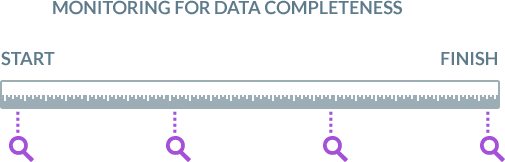
Data from SAP to the SingleStore DB is monitored from start to finish
BryteFlow tracks your data from start to finish. For e.g. if you are replicating SAP data to SingleStore at 5pm on Friday March 31, 2024, all the changes that happened till that point will be replicated to SingleStore DB, latest change last, so the data will have all inserts, deletes and changes that happened at source till that time. BryteFlow ControlRoom will display the relevant metrics, including latency, operation start time and end time, volume of data ingested and data remaining.
Replicate SAP at Database Level with BryteFlow

Maintains Referential Integrity of your Data
With BryteFlow you can maintain the referential integrity of your data when migrating SAP data to the SingleStore DB. This means when there are changes in the SAP source and when those changes are replicated to the destination (SingleStore on AWS, Azure or GCP) you can pinpoint exactly what changed, including the date, time and values that changed at the columnar level.
The SAP Cloud Connector and Why It’s So Amazing
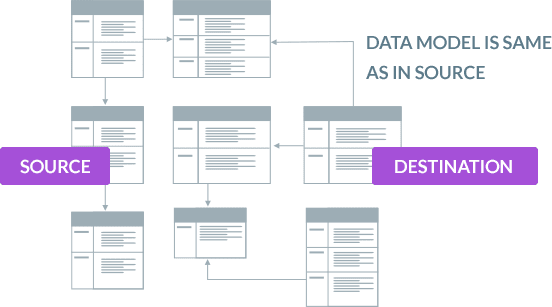
BryteFlow creates schema and tables automatically on SingleStore so the data model is the same as in source
BryteFlow converts various SAP domain values to standard and consistent data types on SingleStore. For instance, dates are stored as separate domain values in SAP and sometimes dates and times are separated. BryteFlow provides a GUI to convert these automatically to a date data type on the destination, or to combine date and time into timestamp fields on the destination. This is maintained through the initial sync and the incremental sync by BryteFlow.
SAP BW and how to create an SAP OData service for SAP Extraction
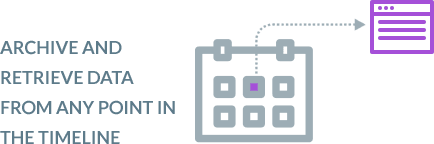
The option to archive data while preserving SCD Type 2 history
BryteFlow provides time-stamped data and the versioning feature allows you to retrieve data from any point on the timeline. This versioning feature is a ‘must have’ for historical and predictive trend analysis.
SAP ECC and extracting data from an LO Data Source
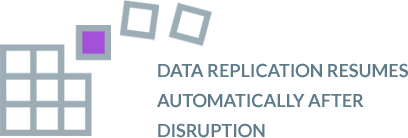
Automated Catch-up from Network Dropout
If the data replication process is interrupted by a power outage or network failure, you don’t need to start the process of replicating SAP data to SingleStore over again. BryteFlow automatically picks up where it left off, when normal conditions are resumed.
SingleStore DB – Real-Time Analytics Made Easy

About SAP
SAP is an acronym for Systems Applications and Products in Data Processing. SAP is an Enterprise Resource Planning) software. It consists of a number of fully integrated modules, which cover most business functions like production, inventory, sales, finance, HR and more. SAP provides information across the organization in real-time adding to productivity and effiency. SAP legacy databases are typically quite huge and sometimes SAP data can be challenging to extract.

About SingleStore
SingleStore (formerly MemSQL) is a Cloud-native, distributed, relational, SQL DBMS with ANSI SQL support. It is a proprietary, Cloud-native database designed for data-heavy applications. SingleStore DB is a high-performance database reputed for high-speed data ingestion, transactions and analytics. Besides storing relational data, SingleStore can also store JSON data, graph data, and time-series data. It supports blended workloads besides the typical OLTP and OLAP use cases.