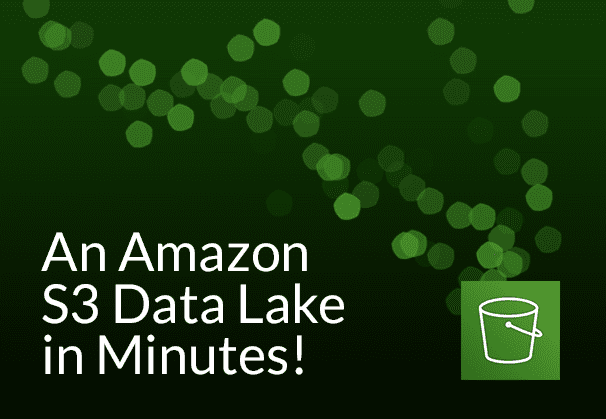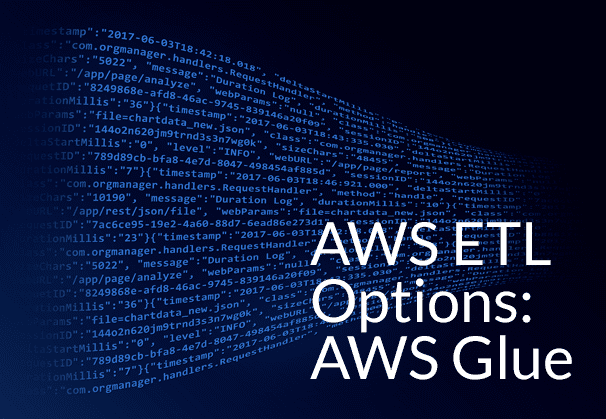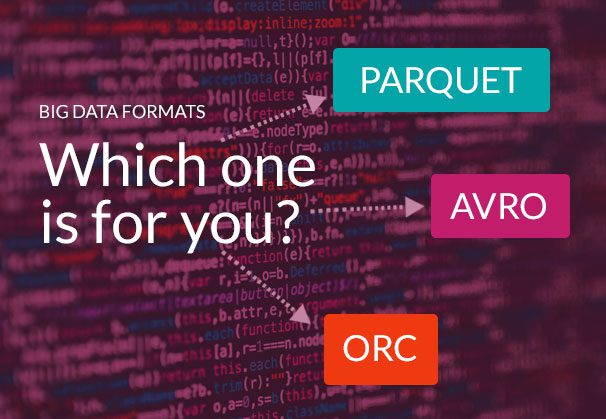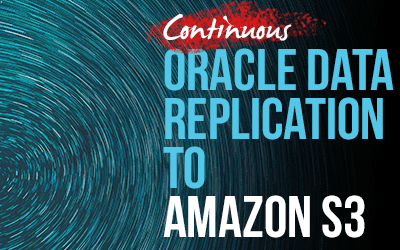Jump to the Videos
An S3 Data Lake is elastic, scalable and can store any kind of data
An S3 Data Lake offers an elastic, highly scalable, cost-effective data lake solution for enterprises. Basically, S3 is an object store, it is a managed service offered by AWS and is an acronym for Amazon Simple Storage Service (S3). An S3 data lake can store any kind of data – structured or unstructured – and can be used to ingest any data and make it available for centralized access across an enterprise. An S3 data lake is extremely secure, and data is protected with 99.999999999% (11 9s) of durability. Get Automated Upserts on S3 without Apache Hudi
Quick Links
- Why choose Amazon S3 for Data Lake Implementation?
- Amazon S3 integrates tightly with native AWS Services
- An S3 Data Lake lets you separate storage and compute, leading to lower costs
- Amazon 3 Security, Access Management and Compliance and Encryption
- An S3 Data Lake provides centralized access to data and removes data silos
- Issues with S3 Data Ingestion
- Build an S3 Data Lake with BryteFlow
- Build an S3 Data Lake in Minutes with BryteFlow – Amazon S3 Tutorial (4 Part Video)
- Get a Free Trial of BryteFlow on AWS Marketplace
Why choose Amazon S3 for Data Lake Implementation?
Whether you need data lake analytics or a data lake for storage, there are so many reasons why Amazon S3 is one of the top choices for cloud data lake implementation. Here we provide you some great reasons to have S3 as a data lake and a video series to guide you in creating your own S3 data lake in minutes. Build a Data Lakehouse on S3 without Hudi or Delta Lake
Amazon S3 integrates tightly with native AWS Services
An S3 Data Lake can integrate with native AWS services to enable critical activities like high-performance computing (HPC), big data analytics, artificial intelligence (AI), machine learning (ML). For example, Amazon S3 integrates with Amazon Redshift for data warehousing, with Amazon Athena for adhoc analysis, Amazon SageMaker for Machine Learning, AWS Lambda for serverless compute and Amazon Kinesis for data streaming, just to name a few. AWS DMS Limitations for Oracle Replication
An S3 Data Lake lets you separate storage and compute, leading to lower costs
An S3 data lake effectively allows the separation of storage and compute. Unlike traditional data warehousing solutions where compute and storage are coupled and costs are high, on Amazon S3 you can store huge amounts of data in its native format quite economically. You can spin up virtual servers (only what you need for the compute) using Amazon Elastic Compute Cloud (EC2) or Amazon Elastic Map Reduce (EMR). So, in effect you only pay for the compute when you need it. Need a Data Lake or a Data Warehouse?
Amazon 3 Security, Access Management and Compliance and Encryption
Amazon S3 security is comprehensive. Your S3 data lake will have advanced security and encryption features, making it a very versatile and secure data lake solution. It also has access management tools and compliance programs to aid in meeting regulatory requirements.
AWS Identity and Access Management (IAM) Policy and Permissions
AWS Identity and Access Management (IAM) manages user creation and access management. The IAM policy you create, defines Read and Write access to objects in a specific S3 bucket. Access Control Lists (ACLs) control accessibility of individual objects, bucket policies exist for configuring permissions for individual objects within an S3 bucket. S3 also has audit logs to display requests made for accessing data.
Learn about Amazon S3 Security Best Practices
S3 Encryption for a secure S3 Data Lake
S3 Encryption is about protection of data while data is in transit to and from Amazon S3 and while it is at rest, stored in Amazon S3 data centers. In transit, data can be protected by using Secure Socket Layer/Transport Layer Security (SSL/TLS) or client-side encryption.
For data at rest, an S3 Data Lake has powerful encryption and features both – server-side encryption (with three key management options: SSE-KMS, SSE-C, SSE-S3) and client-side encryption for data uploads. You can also enforce column and row level security of data using AWS Lake Formation.
Server-Side Encryption: Amazon S3 is requested to encrypt the object before saving it on disks and decrypting it on download.
Client-Side Encryption: Data can be encrypted client-side and then uploaded to your S3 data lake. Here the encryption is managed by you -the encryption process, encryption keys and other tools.
An S3 Data Lake provides centralized access to data and removes data silos
An S3 data lake acts as a centralized data store and does away with data silos allowing users to access data securely for analytics and machine learning. users can analyze common datasets with their individual analytics tools and avoid distribution of multiple data copies across various processing platforms, leading to lower costs and better data governance. Learn how to build an AWS Data Lake 10x faster.
Issues with S3 Data Ingestion
Data ingestion to S3 can be tricky when only changed data is delivered to the data lake for performance reasons. Delivering full data sets in some cases is just not possible or can put a heavy load on the source system. Unlike a data warehouse, where changed data or deltas can be handled easily using an ‘upsert’ operation (update if the primary key exists, else insert the record), on an S3 data lake it is a bit more challenging to update data with the deltas. This is because Amazon S3 is an object store and the process requires engineering effort and integration with third party software like Apache Hudi. Learn about CDC to S3
Build an S3 Data Lake with BryteFlow
An S3 Data Lake with BryteFlow neatly sidesteps issues you may face in a typical S3 data ingestion. BryteFlow delivers near real-time data or changed data in batches as configured, using log-based CDC from databases like SAP, Oracle, SQL Server, MySQL, Postgres etc.
Change Data Capture Types and CDC Automation
BryteFlow provides automated upserts on the S3 Data Lake
In order to sync data with changes at source, BryteFlow does an automated upsert on Amazon S3 without coding or any integration with Apache Hudi. It delivers an end-to-end solution from the source to the S3 data lake with every best practice included – S3 security including KMS, S3 partitioning, Amazon Athena and Glue Data Catalog integration, and configuration of file types and compression e.g. Parquet -snappy. Learn about BryteFlow for AWS ETL
BryteFlow provides time -series data on your S3 Data Lake
BryteFlow can also create a time-series / SCD type 2 data lake on S3 if configured. BryteFlow XL Ingest allows you to bulk load data to S3 fast and easily with multi-threaded parallel loading, smart partitioning and compression. With fast time to value, enterprises can scale effortlessly in their data integration projects, enabling valuable data engineering resources to spend more time analyzing the data rather than ingesting it. Compare AWS DMS with BryteFlow for replication to AWS Cloud.
Build an S3 Data Lake in Minutes with BryteFlow – Amazon S3 Tutorial (4 Part Video)
The following Amazon S3 Tutorial video series demonstrates how you can create an S3 Data Lake without any coding and in real-time with BryteFlow. It describes how you can bring your data from a SQL Server database in near real-time to S3 and build an S3 data lake in just one day. Get a Free Trial of BryteFlow
Video 1: Connect your Source Database and Destination Database on Amazon S3:
Video 3: How to set up Data Replication and Scheduling on S3:
Video 4: How to configure the Data Pipeline, Data Recovery and Remote Monitoring Features on S3:
Get a Free Trial of BryteFlow on AWS Marketplace
We can help you set up your S3 Data Lake in minutes. The team can help you with screensharing sessions and guide you through the entire process.
We are listed on AWS Marketplace so you can get a Free Trial easily. BryteFlow is fast to deploy and you can get delivery of your data in as little as 2 weeks. Get a Free Trial on AWS Marketplace