BryteFlow ControlRoom
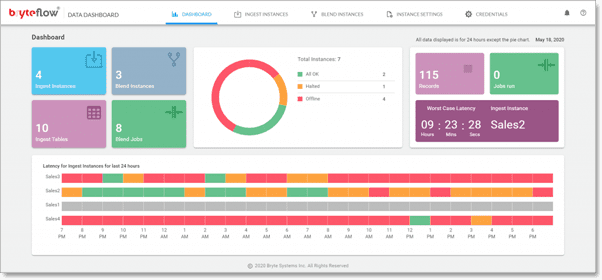
New feature! BryteFlow ControlRoom now lets you track Blend instances as well as Ingest instances.
BryteFlow ControlRoom shows you a unified view of all your Ingest and Blend instances and their statuses.
If you have more than 2-3 BryteFlow Ingest or Blend instances running, it can be difficult to keep tabs on the progress of each one. This is where BryteFlow ControlRoom can help you to track, monitor and analyze each data ingest and data transformation operation. For a data ingest, it will show you the latency, operation start time, operation end time, volume of data ingested and data remaining. For a Blend instance you can see the number of jobs in an instance, the number of times it has run in the past 24 hours and the duration of the job run.
Key Highlights:
- BryteFlow ControlRoom is an operational dashboard to monitor all instances of data ingestion and data transformation.
- You can configure and customize the BryteFlow ControlRoom as per your organization’s standards. How to Manage Data Quality (The Case for DQM)
- Receive alerts and alarms about ongoing data ingestion and data transformation processes through AWS services that are tightly integrated with BryteFlow.
- Monitor, analyse and track every BryteFlow Ingest and BryteFlow Blend process you have running. For BryteFlow Ingest you can view latency, extract and load status, start time, end time, ingest status etc. For BryteFlow Blend, view the jobs under Blend instances, their duration and number of times they have been run in 24 hours.
- Keep a record of all the Ingest and Blend processes you have run.
See how BryteFlow works
Successful Data Ingestion (What You Need to Know)
BryteFlow ControlRoom: Monitors and tracks BryteFlow Ingest and Blend instances.
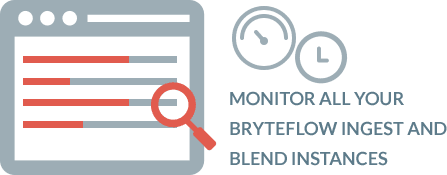
BryteFlow ControlRoom displays the progress of every BryteFlow Ingest and Blend instance visually.
BryteFlow ControlRoom allows you to monitor latency, data extracted, data loaded, start time, end time, source, destination and status of various BryteFlow Ingest and BryteFlow Blend instances whether running, failed or complete. The interface is color coded to show you the status at a glance rather than having to wade through voluminous tables and text.
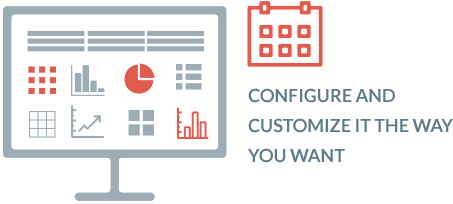
Customize and configure the ControlRoom as per your organization’s requirements.
Every organization has its own protocols and priorities. That’s why we have given you the control to configure the BryteFlow ControlRoom to your requirements. You can select what you need to see on the ControlRoom.
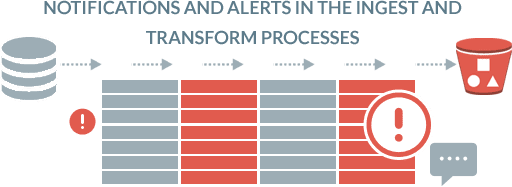
Timely alerts and notifications.
BryteFlow ControlRoom gives you call outs, alerts and notifications about ongoing BryteFlow Ingest and Blend processes. Unreconciled data, stoppage of the process, slowing down of extract and load, process completed etc. are some of the things the ControlRoom alerts you to. This enables you to take timely action and respond to the situation.
Integrates with Amazon CloudWatch Logs for data latency alerts.
BryteFlow ControlRoom integrates with Amazon CloudWatch Logs to alert you when the data latency exceeds the reasonable latency window as per the configuration – so you can fix possible issues as soon as they arise.
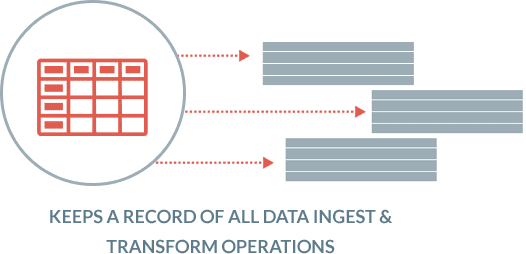
Keeps track of all the Ingest and Blend processes you have run.
BryteFlow ControlRoom has a record of all the BryteFlow Ingest and Blend processes you have run and you will find it helpful especially if you tend to have a lot of operations involving data analysis. You can access time-stamped transactional data records for easy referral.
How to Manage Data Quality (The Case for DQM)
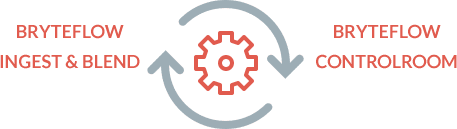
Integrates with BryteFlow Ingest and BryteFlow Blend to give you a snapshot of the latest Ingest processes.
BryteFlow ControlRoom has a seamless integration with BryteFlow Ingest and BryteFlow Blend so whenever data is replicated by BrteFlow Ingest, or prepared by BryteFlow Blend, the BryteFlow ControlRoom will have a visual representation of the operation so you can access all the important details – extract and load times, source, operational statuses etc.
Successful Data Ingestion (What You Need to Know)
